What do you think of when you hear someone say “WordPress plugin for a website”? A new feature, an update, something that will broaden your digital opportunities, take you to a new level. Right?
Contents:
Hundreds of sites are built each day using WordPress. We recognized its popularity a long time ago, hiring WordPress developers into our team. As an outsourcing agency, we offer WordPress development services and use their benefits to help promote brands and grow businesses. Evidently, we love and cherish WordPress and the works that we’ve created with its help.
So, the phrase “plugins for WordPress” automatically means something good? No. Sometimes, a plugin for WordPress becomes evil. In this article, we ponder the matter of the Good and Evil and tell you about the times when you shouldn’t, and should, use WordPress plugins for websites.
Why Are We Using Plugins?
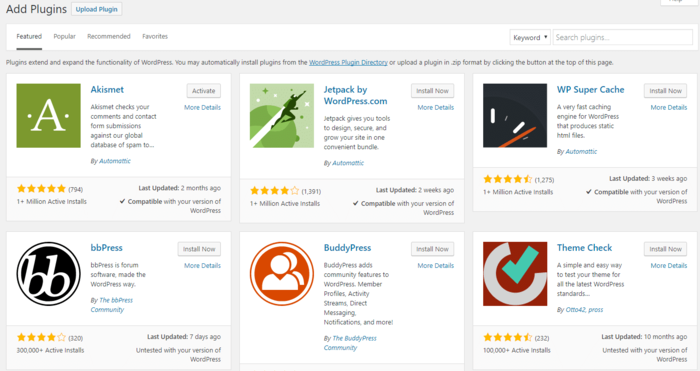
WordPress plugin library
According to a CMS’s market share, there are four leading website builders (website builder GoDaddy is based on WordPress, so we don’t count it):
- WordPress 43.41%
- Wix 7.03%
- Squarespace 4.24%
- Joomla 2.44%
A WordPress plugin is a program that extends the functionality of a WordPress theme. Allows you to add multiple functions to the site without programming. A list of all extensions can be found on the official WordPress website. There are currently almost 70,000 plugins on WordPress’s official repository, and they are all free, or almost free. Many free plugin features are sufficient for most standard websites.
The diversity of WordPress plugins allows for increased security, backup space, more flexible integration with social networks, and much more. These extensions, without exaggeration, can be called the foundation of the site, as they perform all the important functions for both administrators and users. You can’t stress enough the importance of plugins, it seems. We even compared it to Sigmund Freud’s principles not so long ago.
When You Should Use WordPress Plugins
Firstly, WordPress is a synonym for “customizable”. It’s also a synonym for “crashes-a-lot”, but we’ll talk about that later. There are dozens of plugins for solving common problems like SEO, statistics, fonts and other style choices, security, etc. Moreover, it is difficult to come up with a function or feature for which enthusiasts have not written at least one module.
Secondly, most WordPress plugins are free or freemium. Almost all CMSs can be quickly integrated with social networks and analytics services. For example, WordPress does not have built-in basic CRM functionality to track transactions and customer preferences, but you can install the WooCommerce extension for that. WordPress maintenance services are not something that the platform provides, so you’ll have to look for them elsewhere.
Thirdly, you can add content to the site using a visual editor that anyone who has worked in Word can handle. The admin panel is intuitive, so it can be mastered in a short period.
It’s important to remember that WordPress is not a website builder, it’s a CMS with open-source code. True, with constructors it’s even easier to build a website. But WP is more like DIY approach with its pros and cons. For example, prepare yourself that you’ll be managing plugins, hosting, adjusting code, and handling integrations become more difficult. Building a website on WordPress becomes easier if you hire web developers. It feels like you’re using website builders like GoDaddy, but with a custom development touch.
If you want to create a website in WordPress solo and don’t want to hire a WordPress designer, be aware of hidden evil plugins.
Warning Signs That WordPress Plugin Is Secretly Evil
There are WordPress experts for hire that are evil, so regular plugins can be backstabbing as well.
The repository looks weird
Imagine you’re searching through WordPress plugins for a certain feature and the first 3 results in Google lead to independent WordPress developer websites.
If you land on a site and it looks like it was created in the early 2000s and there’s no way to contact the developer other than through an email address… Well, maybe ignore that repository.
One more plugin and everything breaks
Plugins should be used in response to a need, not in the hope of a benefit or fabricated need.
For example, you shouldn’t use a plugin just because you think it can bring you more traffic or make your WordPress site more popular. Similarly, you don’t have to come up with excuses for plugins when you’re looking for new ones to install.
Second, when the functionality provided by a plugin is not needed for the overall good of your site (and those who read it), you probably don’t need the plugin at all.
A good barometer when deciding whether you need a plugin is to ask yourself if the problem it solves really requires it, and if the plugin is the best possible solution to that problem. Thinking ahead is better than frantically looking up WordPress development services to correct your mistake.
Not enough downloads
On WP’s official site and many other public repositories, you will be able to see the number of active installs. This is useful. You don’t just see how many people have downloaded and then removed the plugin, but also the number of websites it is currently installed on, which is a good indicator of reliability.
It’s probably best to avoid WordPress plugins with less than 1 000 downloads. It’s a mistake you must personally check for if you hire WordPress developer from a freelance site.
When You Shouldn’t Use WordPress For A Website At All?
Do not forget that WordPress was originally created as a platform for bloggers. The bulk of the functions and tools of CMS is intended for publishing posts and commenting on them. Therefore, you should understand that the functionality of WordPress is somewhat limited. To implement some features, you will need to add the appropriate plugins. Of course, this is possible but still creates certain inconveniences.
You can use WordPress as CMS if your site is dedicated to:
- Blogging
- E-commerce
- Education
- Portfolio
- Entertainment
- Nonprofit activities
- Real estate
- Marketing for an app
- Wedding or other festive activities
- Etc.
As for websites with lots and lots of media content, websites for financial services, or other high-security critical activities, consider turning to custom web development.
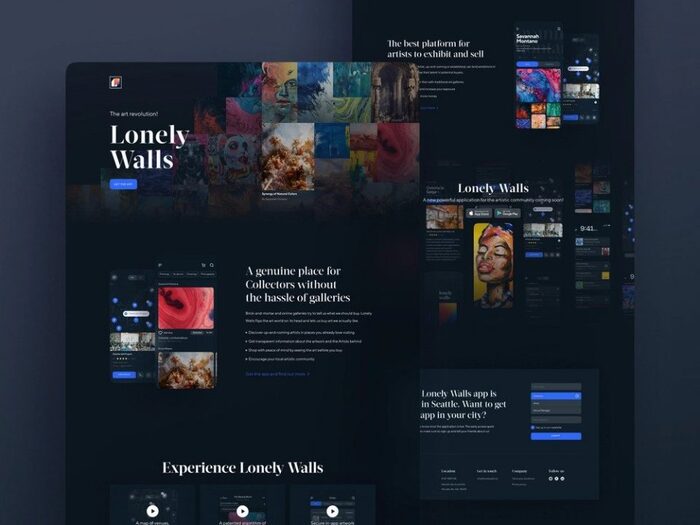
Shakuro custom website development and design
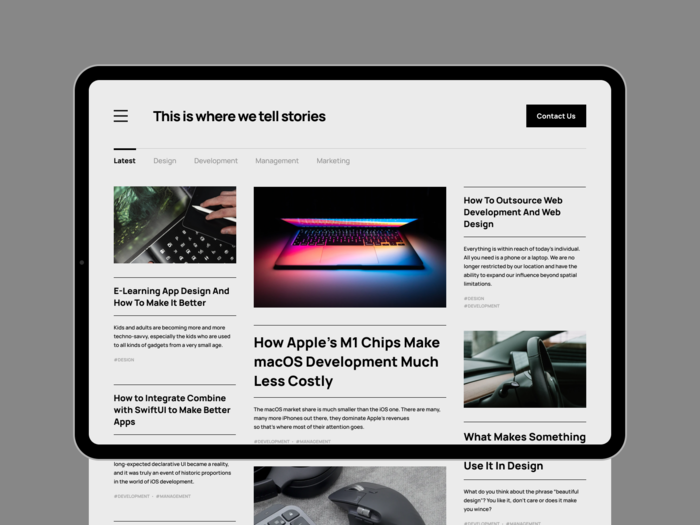
Shakuro’s old blog design on WordPress
Think about what would your future users do on your website, and how would an admin manage it? Think about how advanced the system should be. Will it be simple and minimalistic, or detailed and precise? After you get deeper into these points, the choice of the platform is a matter of technology, as well as the choice of plugins.
Almost every platform for websites was created in order to be universal and to maximally cover your needs. Therefore, in general, you can rely on absolutely any one of them, if it suits you, or hire a WordPress developer if you so choose.
Every approach has its own set of drawbacks, advantages, and cases. Wonder if your website should be done with WordPress or not? We can help. Don’t hesitate to turn to us for advice and consultation about WordPress website development services, and we’ll tell you what approach seems to be the most beneficial in your case.
