Enterprise web development is all sparkle, but really, it’s more agony than triumph. You’re watering down the effort: trying to craft something that will scale for growth, agile enough to pivot when the market shifts, and polished enough to impress users on opening day. And, oh sure, doing it all without bleeding your budget and timeline? Mission impossible, in effect.
Contents:
But there are workable ways of making it happen. At least to a certain degree. Streamline the process, avoid the pitfalls, and provide a product that works, not only today, but as your business grows.
In this article, I’ll concentrate on these techniques, as well as tips for choosing a development provider, managing challenges, and forecasting future trends. So grab a coffee (or whatever gets you going), and let’s get to making enterprise web site development less painful and more productive.
What is Enterprise Web Development?
Core Definition and Characteristics
It’s about building web-based systems or applications designed to meet the needs of large organizations or companies that want to scale. Like internal tools to support thousands of employees, customer-facing platforms handling millions of transactions, or complex dashboards aggregating data from multiple sources. These are not your run-of-the-mill websites. They’re mission-critical applications that need to be secure, reliable, and scalable. Like, really scalable.
Now, here’s where things get interesting. This domain has certain unique features:
- Scale: They can handle massive numbers of users, data, and transactions without breaking a sweat. If your app crashes whenever there’s a traffic surge, well, good luck making your customers happy.
- Integration: In the corporate world, nothing is standalone. Your new product might have to coexist with legacy systems, third-party APIs, CRMs, ERPs—the works. Picking all of these parts and getting them to work together harmoniously is generally half the battle.
- Security: When you’re working with sensitive business data or customer information, security is not something you can choose to do or not do. One breach, and you could lose trust, revenue, or even find yourself in legal trouble.
- Customization: Unlike off-the-shelf solutions, these apps are usually highly tailored to fit specific workflows or processes. This means flexibility is baked into the design, so the system can adapt as the business evolves.
- Maintenance & longevity: The projects aren’t built for quick wins. They’re meant to last, which means they require ongoing updates, maintenance, and support. You’re playing the long game here.
How It Differs from Standard Web Development
Let’s compare building a blog and building an e-commerce site for a Fortune 500 company. The blog may only take weeks, leverage pre-made templates, and be totally an aesthetic concern. But the e-commerce site? That takes months of effort, with architects, developers, QA testers, DevOps folks—you know.
Standard web development is more focused on accuracy and foresight because of the nature of the business risks. Small bugs or outages on an information site will irk the patrons, sure, but won’t close the whole business down forever. Enterprise web development demands accuracy and foresight because mistakes could mean a lot of money lost, or reputation hurt at worst.
It is all about providing solutions to complex, big issues with scalability, security, and integration in one’s mind first. It is about building the systems that power businesses today, and tomorrow as well.

LP Redesign for Creative Production Platform by Shakuro
Key Benefits of Enterprise Web Development
It might sound like a lot of work, but the payoff is huge. Seriously, when done right, it can transform your business in ways that make all those nights and tough decisions worth it.
Scalability
Startups dream big, but growth can sneak up on you. One day, you’re handling a few hundred users. Next, you’re staring at thousands—or even millions—pouring in. If your system is not scalable, you are in trouble. Enterprise web development services make sure that your platform can grow seamlessly from the start. Think about it like building a house with an expandable foundation. You don’t have to tear everything down when business picks up. Rather, you add floors as and when you need to.
Streamlined Operations
Wish your crew spent more time driving your ship forward rather than plugging the holes? Enterprise apps are built to make work run smoother, automate mundane tasks, and bring order to chaos. CRM integration with your sales tools or building centralized dashboards for your marketers—whatever it is, such systems allow people to work smart, not hard.
Stronger Security
Security breaches are alarming. They’re expensive, reputation-destroying, and from our perspective, avoidable if you use some planning measures upfront. That is why enterprise web application development keeps security in mind at its core. The developers, for example, have encryption tools to access controls, protecting sensitive data right from the initial day.
Customization
Off-the-shelf software is okay for general problems, where you can stick on some templates and voila, your warm and fuzzy platform is ready to serve a small number of users. But when you’re trying to address deep problems or create something innovative to beat the competition, cookie-cutter solutions simply won’t work. The enterprise model lets you tailor every single aspect of your application to meet your specific needs. Need something unique that no other person does? Done. Desire to connect your business with specialty tools your organization relies on and create robust API ecosystems? No problem. Project requires CRM/ERP integration? Piece of cake.
Cost Savings Over Time
Upfront cost might be a bit more for a normal web project. But it pays in the long run. How so? By shortening downtime, lowering technical debt, and stopping costly overhauls down the road.
Would you rather pay a little more in the beginning for a solid foundation or waste all your time repairing and rebuilding afterwards? Many potential startups spend tens of thousands of dollars repairing loose systems instead of doing it right the first time. Prevention is cheaper than a cure.
Improved Customer Experience
In the end, your success depends on keeping customers satisfied. Enterprise web applications allow you to deliver smooth, natural experiences that make users come back time and again. Faster load times, personalized experiences, and consistent performance—they all add up to a better image of your brand.
Essential Features of Enterprise Websites
When going for enterprise web software development, there are certain features you just can’t skimp on. They make such a website functional, reliable, and capable of handling whatever issue your company throws at it.
I’ll be honest: not all of these features apply to every project. But if you’re aiming for a pro-level enterprise solution, here are the must-haves that should be on your radar. Let’s work through them in a way that’s easy to read (and won’t put you to sleep).
Robust User Authentication & Authorization
Security starts with access control. Not everyone in corporate environments requires the same level of access. Your accountant, really, requires the same access as your CFO? Probably not. That’s where user roles and granular permissions come into play.
Scalable Architecture
It’s worth noting again: your architecture has to scale with you. Microservices, cloud hosting, and containerization (think Docker and Kubernetes) are standard approaches here. They allow you to scale individual components without retooling the entire system.
High Performance
Whether you’re serving internal employees or external customers, speed matters. Enterprise web development services often handle complex operations, so optimizing performance is critical. Caching strategies, content delivery networks (CDNs), and efficient database queries are all part of the equation.
Advanced Analytics
Information is gold in the corporate world. You need to have tools to track, quantify, and visualize how your site is being used. Custom dashboards, real-time analytics, and exportable reports give you the information you need to steer the ship.
Compliance & Regulatory Support
Depending on your industry, you might have to follow compliance like GDPR, HIPAA, PCI DSS, or others. You have to embed compliance into their design right from the start, not as an afterthought.
For instance, a fintech company needs its platform to be compliant with KYC (Know Your Customer). Secure file uploads and automated verification processes are just some of the features for being compliant without compromising UX. Compliance is not a cumbersome user experience; however, careful planning is all it takes.
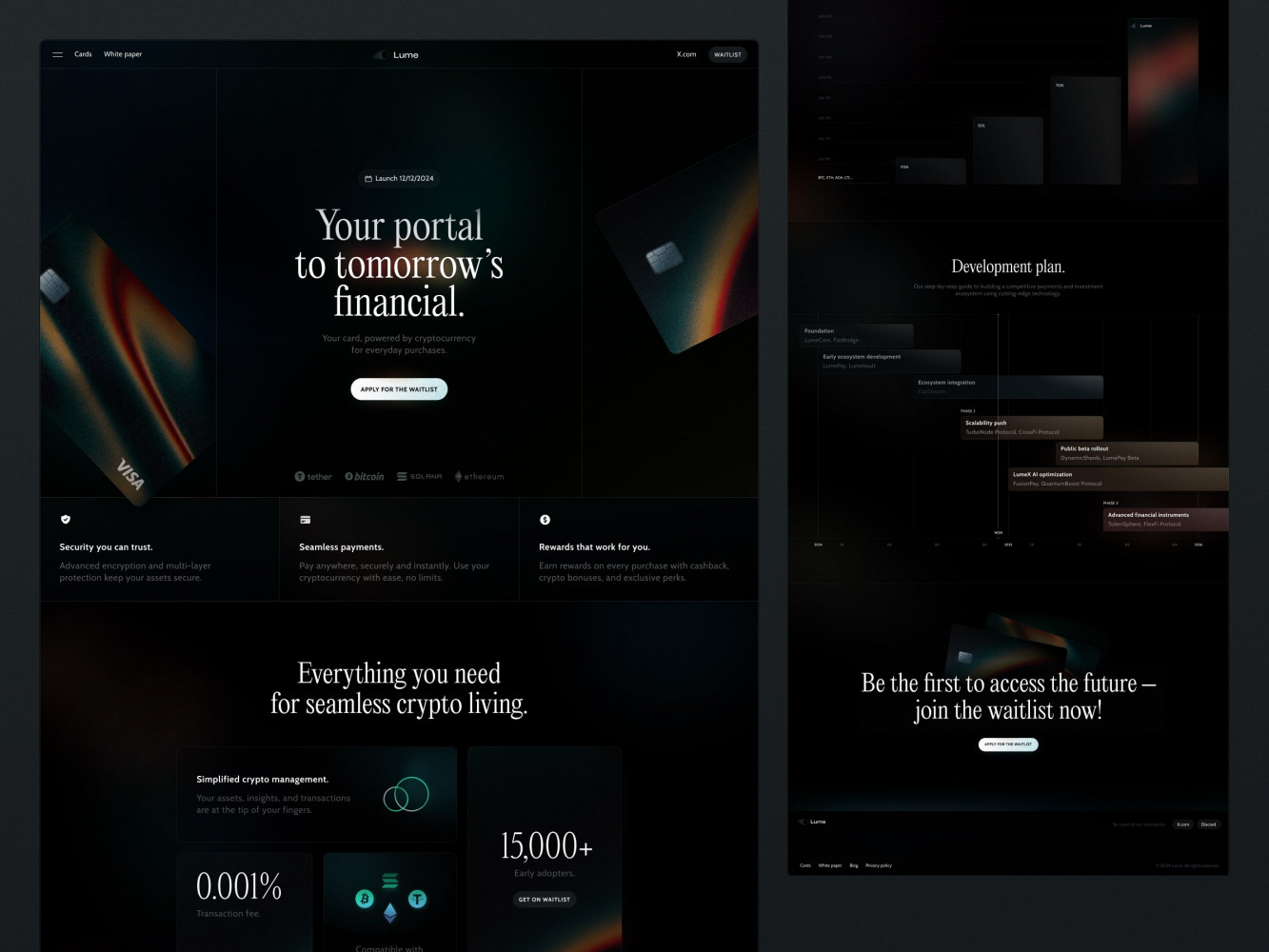
Crypto Related Marketing Website by Conceptzilla
Enterprise Web Development Process
It’s natural to feel overwhelmed by the sheer scale of it all. But while every project is unique, the process itself follows a fairly standard map. I’d compare it to cooking a recipe: yes, you can vary the ingredients based on your needs, but the steps are much the same.
Step 1: Define Your Goals & Requirements
Before you write a line of code—or even create wireframes—you have to know why you’re making this thing. What problem are you fixing? Who will be using it? And how will you know success?
Requirements gathering is all about this stage. Get stakeholders—product owners, end-users, IT people—into a room and blaze the hard questions:
- What are the absolute essentials?
- How will this system interface with legacy software?
- What are the regulatory or compliance requirements that we must meet?
Step 2: Conduct a Feasibility Study
After you’ve finalized your goals, it’s time to know if they are actually feasible with your technical constraints, budget, and timeframe. This is when feasibility studies become the focal point.
Ask yourself:
- Do you have the appropriate team and resources?
- Are there any probable blockers (e.g., third-party integration or legacy systems)?
- What technology will work most appropriately for this project?
Step 3: Design the Architecture
Now comes the fun part—or more accurately, the nerdy part. You need to sit down with enterprise web developers and work out the structure of your eventual system. That means figuring out how everything interfaces: front-end, back-end, databases, APIs, servers, etc. There used to be blocks of Lego, which you made into buildings or animals and never let fall apart. Here it is the same, but for different systems.
Key points:
- Scalability: Will your design handle growth? I mentioned this example a couple of times already, but again: there were a hundred users yesterday, but today, after a little media splash, you have thousands of them now. Will the app fail on all fronts?
- Modularity: Can you update or replace parts without ruining the whole system? And yes, it does matter, since maintenance is a big consideration for enterprise apps. You’ll be doing this very often.
- Security: How are you going to protect sensitive data? People are going to have tons of private data on your servers.
Microservices? Monoliths? Cloud hosting? On-prem servers? These are all going to depend on your specific needs. No one-size-fits-all answer here.
Step 4: Wireframing & Prototyping
You need to lay out the enterprise website design prior to jumping into detailed development. Utilize wireframes and prototypes to visualize how the user will perceive the application. This is especially important for enterprise applications, where usability can be the difference between usage and non-usage.
Use Figma, Sketch, and FigJam tools for this stage. Have these prototypes reviewed and provide feedback by stakeholders early. Trust me, it is easier to fix a button placement on a mockup compared to production code.
Step 5: Create the MVP
Here’s where the rubber meets the road. Start by building an MVP—a stripped-down version of your platform with only the core features. The goal is to test your assumptions and validate the concept before investing heavily in bells and whistles.
For example, if you’re building an e-commerce platform, your MVP might include product listings, a shopping cart, and checkout functionality, but no advanced filtering or recommendation engines yet.
Step 6: Test, Test, Test
Business web development is finicky, and bugs and security holes are inevitable. The trick is to catch them before your users do. So you need to test, test, and test.
Types of testing to consider:
- Unit testing: You verify that individual components work as designed.
- Integration testing: Checks how modules get along with one another.
- Performance testing: Checks whether the system can handle large loads.
- Security testing: Uncovers weaknesses and risks.
Step 7: Deploy & Monitor
Once you’re confident in your app, it’s time to deploy. Roll it out gradually, even if you’re rolling it out to internal teams. Use phased rollouts or beta testing to mitigate risk.
Don’t look at deployment as the end. For enterprise web development, it’s really the starting point for continuous refinement. So, after release, keep a close eye on performance. New Relic, Datadog, or even homebrew logging tools can be used to monitor usage patterns, detect bottlenecks, and fix things in a hurry.
Finally, maintenance is not a choice. Updating every now and then, patching for security, and performance optimization make your system healthy in the long term. And then, you can scale tactically incrementally with new features, capacity, or additional tools.
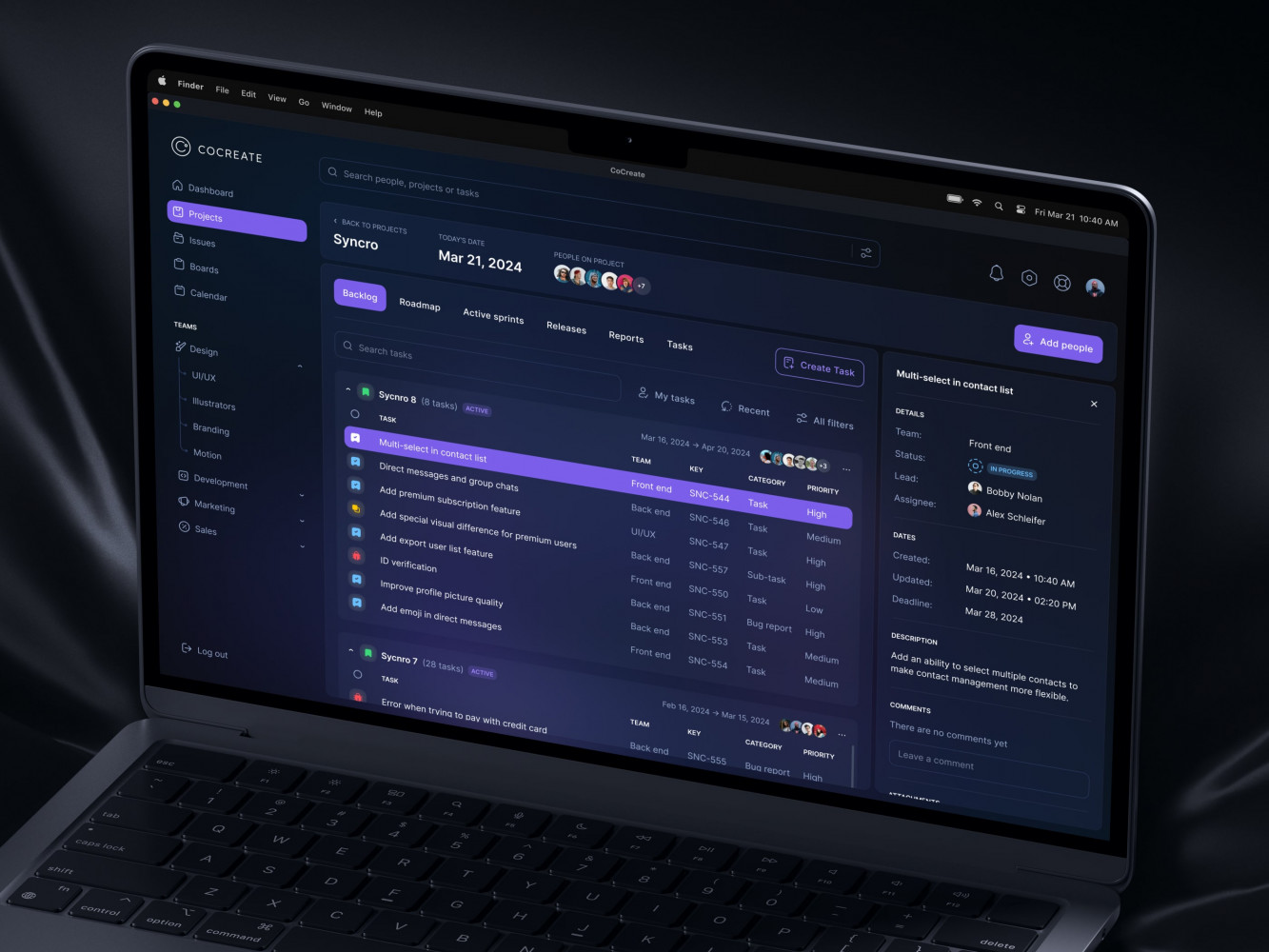
UI Design for a Task Management Tool by Shakuro
Technology Stack Selection
Arguably, the single most critical decision in enterprise website development is choosing your technology stack. That’s where things get real, and in a lot of cases, it will make or break your project.
The tech stack is essentially the collection of tools, frameworks, and platforms you use to build your application. It’s divided into four general layers: frontend, backend, databases, and cloud infrastructure. Each layer has its own set of considerations, and getting them right requires finding a balance between functionality, scalability, security, and maintainability.
Frontend
The frontend is what the users see—it’s the “look and feel” of your app. For enterprise apps, it’s intuitive, responsive, and accessible interfaces that are device-agnostic.
This type of apps typically handles a lot of data, so your frontend needs to be performance-optimized. Lazy loading, code splitting, and optimized state management are must-haves. And make sure your frontend works smoothly on desktops, tablets, and mobile devices.
The following tools will help you attain a high mark on all those points:
- React.js: One of our go-tos for building dynamic, single-page applications (SPAs). It’s quick, versatile, and has an enormous ecosystem of libraries. It’s one of our favorite tools.
- Angular: Perfect for enterprise web application development because of its rigid structure and included features like dependency injection.
- Vue.js: Lightweight and straightforward, Vue is a great fit if you want something simpler than React or Angular but powerful enough for complex UIs.
Backend
The backend is where the magic happens—it runs business logic, services requests, talks to databases, and glues things together. These systems need to be secure, scalable, and rock-solid.
Common backend technologies:
- Node.js: Perfect for real-time applications (e.g., chat apps) and APIs. It’s lightweight and perfect for high concurrency.
- Java (Spring Boot): The heavyweight champion for enterprise-level apps. It’s secure, reliable, and most deployed in industries like finance and healthcare.
- Python (Django/Flask): Perfect for rapid development and machine learning or data-heavy workflows.
- Ruby on Rails: Popular for its developer-friendly syntax and convention over configuration approach, though less commonly seen in large enterprise environments.
What you will want to pay close attention to:
- Scalability: Will your backend be able to handle traffic bursts? Microservices architecture (with tools like Kubernetes) can make it possible to scale individual components independently.
- Security: Protect against SQL injection, XSS attacks, and other security risks. Spring Security (for Java) or native defenses in Django are a blessing.
- Integration capabilities: Does your backend interact with third-party APIs, legacy systems, and cloud APIs? RESTful APIs and GraphQL are typical choices here.
Databases: Storing and Managing Data
The database is the backbone of your application, it stores everything from user information to transaction history. Choosing the right kind of database is crucial for business web development since it impacts performance, stability, and flexibility.
There are two types of databases: relational (SQL) and NoSQL. Utilize relational databases to hold structured data and intricate queries. If you need ACID compliance (Atomicity, Consistency, Isolation, Durability), they are your best bets. For example, you can use PostgreSQL, MySQL, or Microsoft SQL Server.
NoSQL databases are best suited for unstructured or semi-structured information. They excel in situations demanding horizontal scaling, such as social media or IoT systems. To illustrate, I can name MongoDB, Cassandra, and Redis.
At other times, a mix of both SQL and NoSQL databases is optimal. For example, you might employ PostgreSQL for transactional data and Redis for cache.
Cloud Infrastructure
Cloud infrastructure is where your app resides, stores data, and scales. Unless you are under some heavy regulatory constraint for hosting on-premises (e.g., HIPAA requires on-premises hosting, but this will be rare in most cases), the cloud is essentially always the best option for enterprise website development. Cloud providers dynamically scale up or down depending on demand for your resources. Frankly, auto-scaling groups or Kubernetes clusters are lifesavers.
Popular cloud providers to consider:
- AWS (Amazon Web Services): The undisputed champ, offering an enormous arsenal of services such as EC2 instances or Lambda functions for serverless computing.
- Microsoft Azure: Well-liked by organizations already on the Microsoft platform. Its built-in integration with solutions like Active Directory is a major plus.
- Google Cloud Platform (GCP): Renowned for its cutting-edge AI/ML capabilities and BigQuery for data analysis.
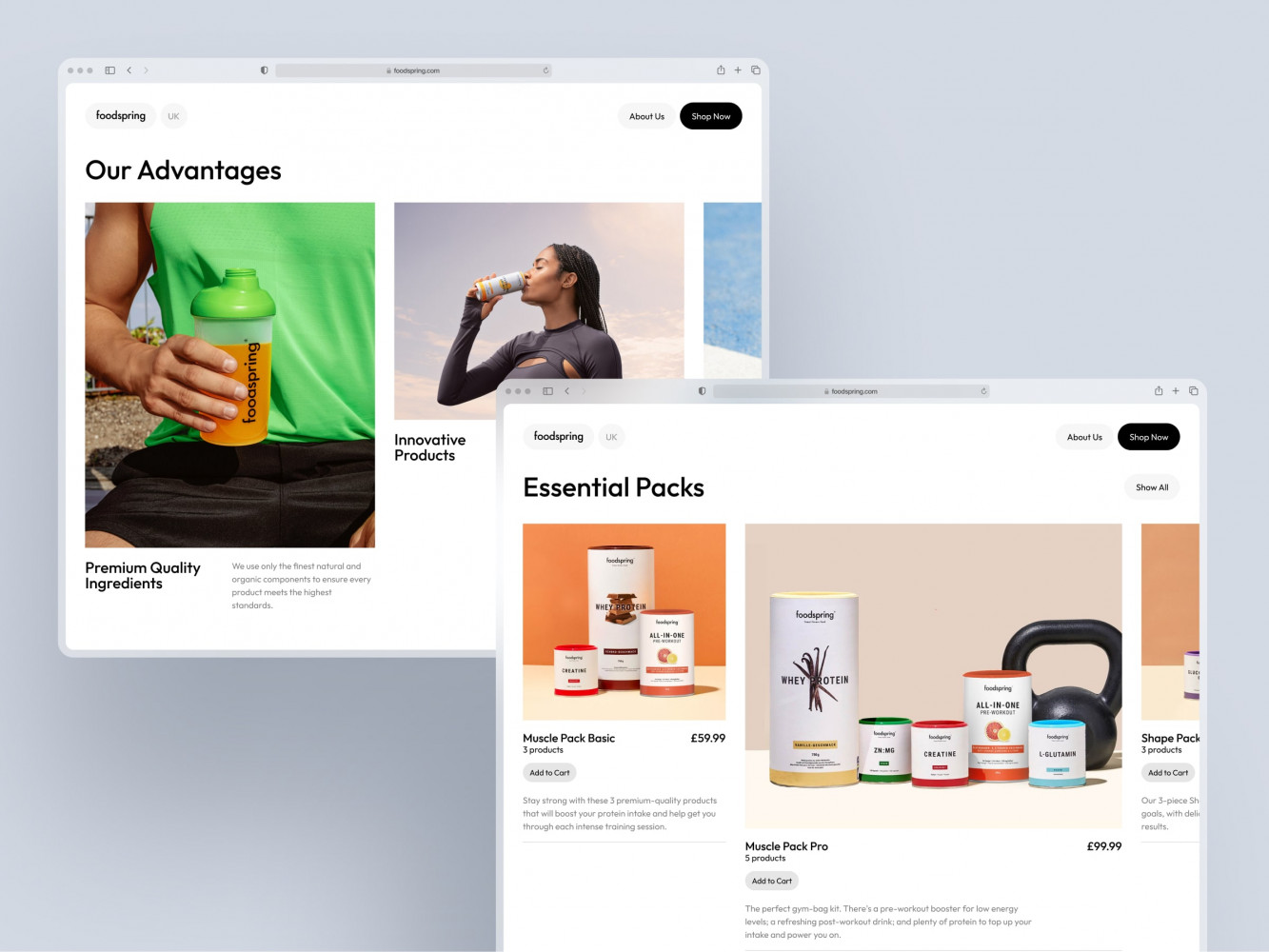
Web Design for a Supplements and Accessories Brand by Conceptzilla
Overcoming Enterprise Development Challenges
Enterprise web software development is no picnic. Sure, the reward can be tremendous, like scalable systems, efficient operations, and happy customers. But the journey there can, at times, feel like navigating a minefield.
However, each of these challenges is not insurmountable. Right attitude, methodology, and tools—that’s all you need to face them head-on and come out as a winner.
Managing Complexity
This is not an understatement: there are dozens of integrations, multiple layers of functionality, and high user expectations. This snowball can quickly spiral out of control if you’re not careful and turn into an avalanche, hitting the app and your team. Too many moving interconnected parts evoke confusion, delays, and bugs because you basically need time to figure everything out. And while your team is struggling to keep up with the sheer scope of the project, it keeps spawning new issues. Sounds like a nightmare, huh?
How to overcome it:
- Break it down: Use modular architecture (e.g., microservices) to divide your system into small, bite-sized pieces. This makes development faster, testing easier, and scaling more convenient.
- Prioritize features: Develop the MVP first. Don’t try to solve all issues at once. Start small and iterate.
- Documentation: Writing docs is not glamorous, but trust me, it’s a lifesaver. Proper documentation onboards new team members, debugs issues, and ensures consistency.
Maintaining Security
Security holes are the bane of any organization but are especially devastating for businesses. A single vulnerability may result in the exposure of confidential data, destruction of reputations, and payment of massive fines. You have to protect the data from theft or corruption and at the same time make everything simple to use, without making any strict restrictions.
How to overcome it in enterprise web application development:
- Best practices: Use encryption, multi-factor authentication (MFA), and role-based access control (RBAC) to protect data.
- Audits: Conduct penetration testing and code reviews to detect vulnerabilities sooner rather than later.
- Compliance frameworks: Follow standards like GDPR, HIPAA, or PCI DSS to ensure your app complies with laws and regulations.
Ensuring Scalability
Scalability is not a choice, I’ll say that again. What will serve 100 users will not serve 10,000 or 10 million. Failing to plan for growth leads to crashes, slowdowns, and lost revenue. It’s very easy to underestimate spikes in traffic or volume of data. Also, if the architecture is poorly designed, it cannot scale horizontally or vertically without introducing issues.
What can you do?
- Cloud hosting: Cloud platforms like AWS, Azure, or GCP offer auto-scaling features that enable you to handle traffic surges without manual intervention.
- Load testing: Pre-launch, test heavy usage to uncover bottlenecks. Tools like Apache JMeter or LoadRunner are great for this.
- Database optimization: Use indexing, sharding, or caching to ensure your database doesn’t become a bottleneck as data grows.
Integrating Legacy Systems
Most companies are not starting from scratch. They have legacy systems that are outdated, clunky, and hard to work with, but still critical to the business. Making these systems integrate with more modern apps is typically a nightmare because they don’t have APIs or use ancient protocols. But rewriting them from scratch is time-consuming and expensive.
However, there are several ways out:
- Middleware solutions: Apply middleware solutions like MuleSoft or Dell Boomi to bridge the gap between new and legacy systems.
- API wrappers: Develop thin APIs around legacy systems to make them “talk” to modern applications.
- Phased migration: Move components gradually, instead of replacing all of them at once. It minimizes disruption and distributes the costs of enterprise web software development in a more affordable way.
Aligning Stakeholders
Enterprise projects involve numerous stakeholders—executives, developers, end-users, IT organizations, and others. Getting everyone on the same page is like herding cats. Yet you have to, as unaligned priorities lead to scope creep and delays. Let alone that poor communication is the source of all evil when collaborating.
How to overcome it:
- Clear governance: Establish a decision-making framework with roles and responsibilities.
- Regular check-ins: Hold regular meetings (but keep them short!) to ensure alignment and address problems early.
- Prototypes & demos: Show, don’t tell. Presenting prototypes or demos enables stakeholders to see progress and provide constructive feedback.
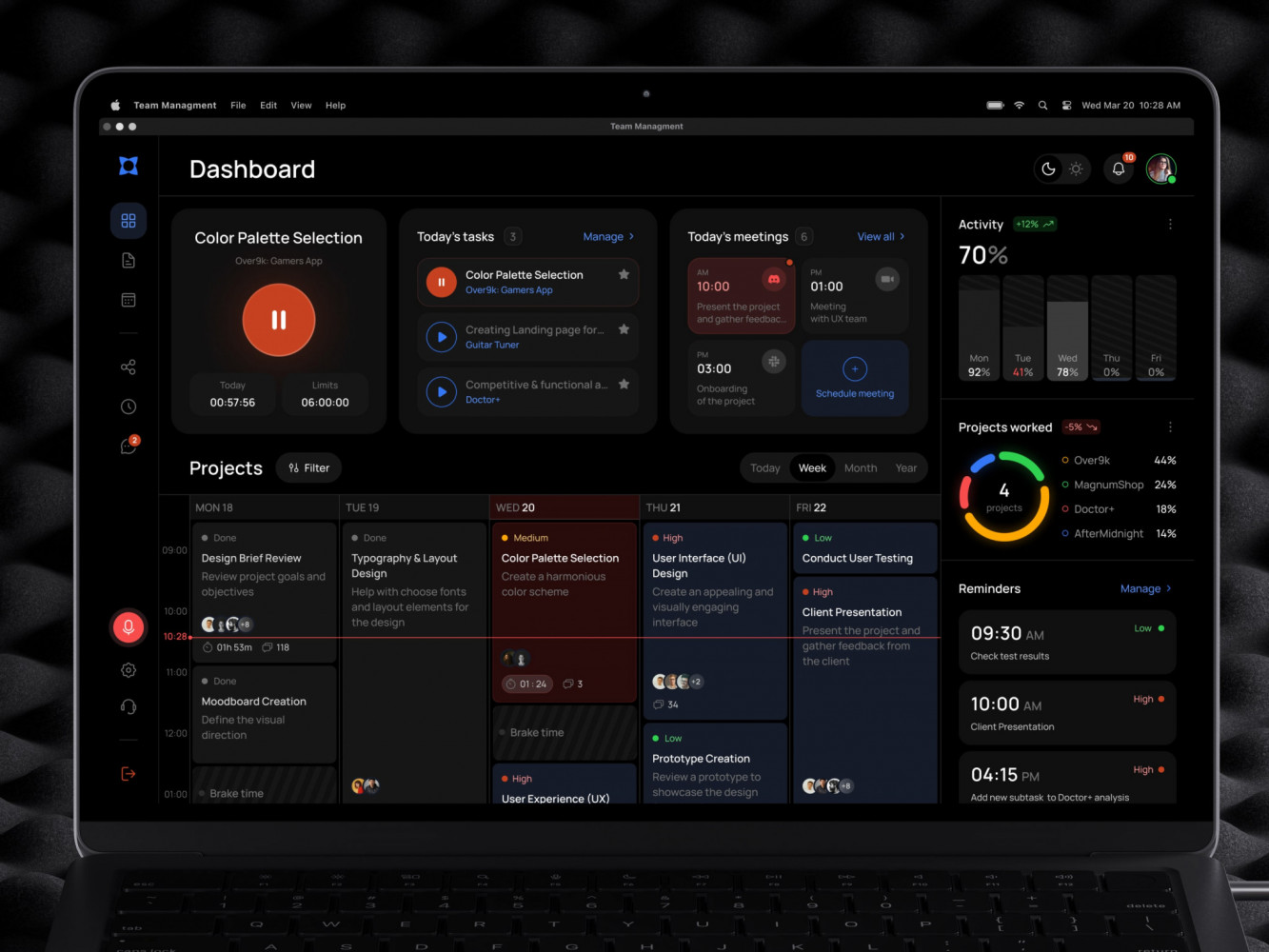
Team Management Calendar UI Dashboard by Shakuro
Enterprise Web Development Best Practices
These are the guiding principles and actionable strategies that separate a good project from a great one. For your convenience, I’ll break it down into four key areas: design principles, development standards, performance optimization, and maintenance strategy. It’s like your cheat sheet for building complex systems that stand the test of time.
Design Principles: Start with the User in Mind
Making things look pretty is important, but what is more crucial—creating intuitive, functional, and accessible experiences. Huge, data–heavy applications often suffer from complex workflows, and their usability is low. That avalanche of confusing parts I’ve described earlier can hit users as well, if you’re not careful. However, the consequences can be more drastic and harder to amend because when people don’t like using something, they abandon it.
Key best practices:
- Consistency: Repeat the same UI patterns, typography, and colors everywhere in the app. This reduces user cognitive load and makes navigation predictable. Like the Purchase button. On some pages it’s red, on some—green. Will users press it? Highly unlikely.
- Accessibility: Follow WCAG (Web Content Accessibility Guidelines) so that your app is usable by individuals with disabilities. Aria roles and screen reader support are requirements here. I have bad eyesight, and boy, tiny text in the interfaces drives me crazy.
- Mobile-first design: Whether your primary audience uses desktops or not, design with mobile responsiveness in mind. About 60% of the globe’s population has smartphones now, so you need to have a mobile-friendly version.
- User-centric workflows: Map user flows and keep it easy. For example, if your employees must go through a 10-step process, attempt to cut it down to five steps without sacrificing functionality.
Development Standards: Build for Scalability & Maintainability
There exist enterprise web application development guidelines. Including the maintenance ones. And the following practices I mention help you to maintain your codebase clean, bug-free, and simple to work with.
Key points to remember:
- Modular architecture: Divide your app into small, compartmentalized modules or microservices. It becomes easier to update, test, and scale specific parts without affecting the overall system.
- Automate mundane work: When feasible. As an example, using CI/CD pipelines (with Jenkins, GitHub Actions, or CircleCI), you can speed up testing and deployment with fewer human mistakes.
- Code quality: Mandate code standards using tools like ESLint (for JavaScript), Prettier, or SonarQube. Also, have the code reviewed regularly to catch issues in the early stages.
- Version control: Use Git (or equivalent) for version control. Branching models like GitFlow help control feature development, bug fixes, and releases in a way that makes sense.
- Documentation: Keep your codebase, APIs, and deployment process clearly and concisely documented. Tools like Swagger (for API docs) or Confluence (for internal wikis) are a godsend.
Performance Optimization: Speed Matters
Performance in enterprise website development is yet another on the long list of needs. Your users will hardly thank you for slow loads, non-responsive interfaces, and lagging interactions. Especially when they are dealing with massive amounts of data and have to make critical decisions within a time. A bit frustrating, isn’t it? Thus, performance optimization must be integrated into each step.
How do you optimize frontend:
- Use lazy loading to load non-critical resources later when they’re needed.
- Compress images and assets using TinyPNG or WebP formats.
- Minify CSS, JavaScript, and HTML files to reduce file sizes.
And you can also try to optimize backend:
- Optimize database queries using indexing, caching, and query profiling.
- Use pagination or infinite scrolling to handle large sets of data in an efficient way.
- Apply rate limiting to prevent API abuse.
For Content Delivery Networks (CDNs), try serving static resources (e.g., images, CSS, JS) over CDNs to reduce latency and improve global performance. To determine bottlenecks before launch, replicate real-world traffic patterns by using tools like Apache JMeter or LoadRunner.
Maintenance Strategy: Keep It Running Smoothly
Technical debt, security holes, and unhappy users… This is what you get when you skip maintenance.
Key best practices to follow to keep your app in “good shape”:
- Regular updates: Update frameworks, libraries, and dependencies. Aging software is a hacker’s favorite.
- Monitoring & alerts: Use monitoring tools like New Relic, Datadog, or Prometheus to monitor performance, uptime, and errors in real time. To take quick action, you can set up alerts for critical issues.
- Backup & recovery: Automate backup and run recovery procedures every now and then. In this manner, you will have minimal downtime during failure or data loss.
- Security audits: Conduct periodic penetration testing and vulnerability scans to discover vulnerabilities. Fix issues promptly to stay one step ahead of attacks.
- Iterative improvements: Gather user feedback post-launch and release incremental updates. Coincidentally, Agile methods enable this.

Dashboard for Satellite Monitoring and Management by Shakuro
Case Studies: Successful Enterprise Websites
Researching the market and finding the companies that already nailed the task of launching and maintaining such a platform is a wise idea. You can try following their steps or adopt their practices to win a place under the sun. They did, what can’t you?
So I decided to include this section, studying three successful cases Shakuro worked on as an enterprise web development company. I hope they will help you map out your steps.
Financial Services Platform
Symbolik, created by Tom DeMark, is a complex financial analytics tool. It encompasses various fintech instruments along with a social platform aimed at professional traders and investors. That level of scope turns it into a real enterprise platform.
Our task was to develop a series of charting tools, designs, and a social platform. Of course, the challenge here lies in making the product scalable. Since the tool is multi-faceted, proper value distribution was also one of the main goals. Everything had to be balanced. Oh, and let’s not forget about the branding: the product needed to be easily recognizable.
So, to provide the necessary level of scalability, the team opted for a high-performance tech stack including React and Next.js. Together with a robust API architecture, they made the data transfer and retrieval secure. Another thing the team had to deal with was turning charts, dashboards, and numbers into something neat and glanceable. It was rather crucial because, while going through all the data, people were losing precious time. Which they could spend on making decisions. The team went for a logical structure and simplified the long routes.
As a result, the Symbolik platform has become one of the most comprehensive platforms for financial analysis.
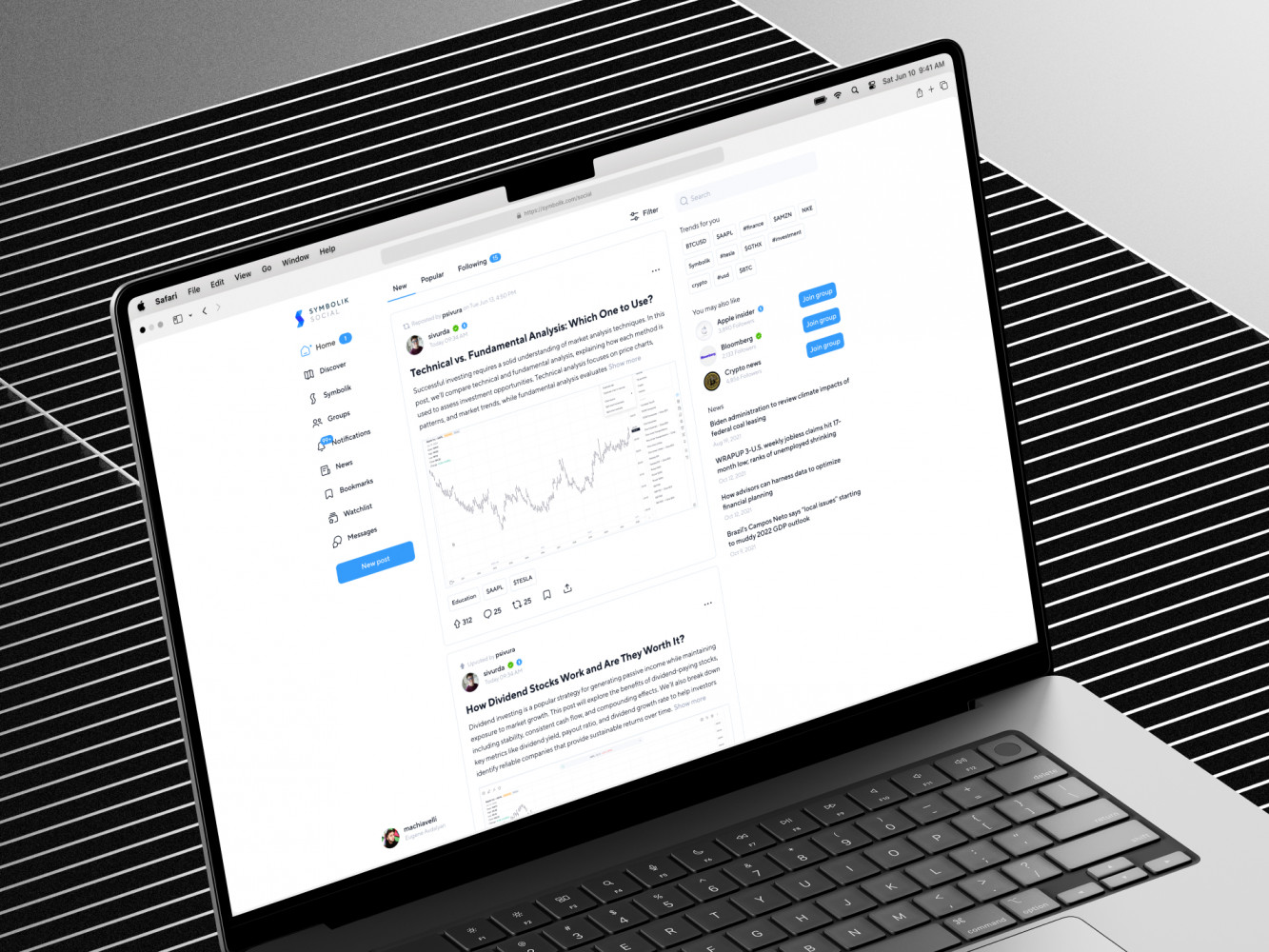
Symbolik case by Shakuro
Global E-Commerce Solution
Another case of enterprise website design is Cubebrush. The company needed an online marketplace where people could upload and buy digital art resources for personal or commercial use. The main issues where our team’s skills were put to the test were obviously third-party integrations (specifically for the art community), and creating an easy-to-navigate UX.
Since the development was a full cycle, from concepts to launch, the team followed the strategy throughout the whole process. The designers developed a clear structure for a platform, where people could quickly find the necessary materials. And with the AI recommendation system, their studying process was much richer.
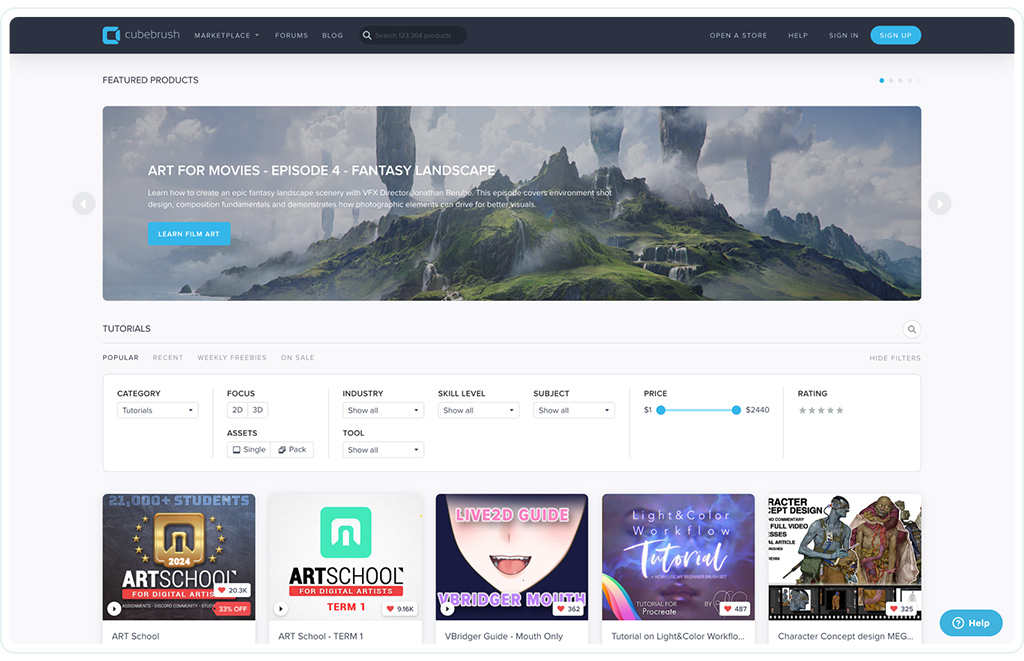
Cubebrush platform by Shakuro
Healthcare Management System
Here, I can highlight the Bless You case. It’s a healthcare platform from Saudi Arabia aimed at residents and tourists. Later, the app should be released worldwide. So, the target audience is pretty diverse, both in terms of culture, religion, and health.
As you’ve probably guessed, the main challenge the team needed to overcome was the balance. The balance between UX and showing all necessary data. The balance between Arabic healthcare regulations like GDPR and the worldwide legal aspects. Also, the app required localization in Arabic. Which means RTL writing style. And changing the whole layout.
After in-depth research of both markets, the team chose minimalistic designs with fonts suitable for both Arabic and English. To avoid any cultural differences, the overall aesthetics was neutral, with no distractions. Thus, patients from Saudi Arabia and tourists could easily navigate the app, get an appointment, and solve their health problems.

Bless You healthcare platform by Shakuro
Choosing an Enterprise Development Partner
Choosing the right enterprise web development company is kind of a big deal. You’re essentially trusting somebody to bring your vision to life, and if you pick the wrong team, the project can spiral out of control because of mismatched expectations, a lack of experience, or just plain bad communication.
Evaluation Criteria: What to Look For
When you are screening potential partners, there are some non-negotiables that you need to remember. These are not boxes to blindly check off but rather principles to assist you in finding a team that will work with you towards your objectives.
- Experience in your industry: Has the partner created apps similar to the one you need? If you’re in healthcare, for example, having a team that has experience with HIPAA compliance is a huge advantage. In my experience, industry expertise really saves you from costly mistakes later on.
- Technical skills & stack alignment: Are they familiar with the technologies you will be using? If you are set on using React for the frontend and Node.js for the backend, make sure that they have a solid past with those technologies. You don’t want them to learn on your dime.
- Portfolio & case studies: Take a good look at their past work. Do their projects appear polished and usable? Ask for case studies or references from previous clients. A good partner will be more than happy to share their successes.
- Communication style: Communication is vital. If they’re hard to contact throughout the evaluation process, consider how annoying it will be throughout the project. Pay attention to how quickly they respond to you, how clearly they explain issues, and whether they’re hearing your needs.
- Project management methodology: How do they handle timelines, milestones, and deliverables? Scrum or Kanban methodologies are common for enterprise web development services as they allow space for flexibility and transparency. Make sure their process aligns with the way you want to work.
Key Questions to Ask
Let’s assume you’ve picked some companies that might be a good match for the project. What next? What do you ask to separate the professionals from the amateurs? Well, the list is different, but here are some of the topics to cover in an interview:
“Can you walk me through your process?”
This gives you an idea of how they tackle projects. Do they have a set methodology, or do they fly by the seat of their pants? Trust me, you don’t want surprises along the way.
“How do you handle scope changes?”
Scope creep happens; it’s part of the process naturally. But a good business partner will have a process for handling it without annihilating your budget or timeline.
“What experience do you have with scalability?”
Remember that problem I brought up here and there throughout the text? Scalability. It’s crucial. Ask the agency how they’ve handled growth on past projects. Have they built systems that scaled effectively?
“Who’s going to work on my project?”
Some agencies farm out work to junior developers or freelancers. If you’re paying a premium, you want experienced enterprise web developers. Specify who’ll actually be doing the work.
“How do you handle security and compliance?”
Security can’t ever be an afterthought. Ask them how they go about protecting sensitive information and ensuring regulatory compliance. Especially if your product is in the field of fintech or healthcare.
By the way, don’t be afraid to go in-depth here. The more specific you are, the better. Instead of asking “Are you experienced with databases?” for instance, ask “How would you optimize a PostgreSQL database for high read/write traffic?“
Red Flags to Watch For
Not every red flag is glaringly obvious, but there are certain danger signs that ought to make you think twice. Here’s what to watch out for:
- Vagueness or overpromising: If they say “We can do anything!” but won’t tell you how, that’s a problem. You want a partner who’s realistic, not one who tells you what you want to hear.
- Lack of transparency about costs: Be wary of partners who give you ballpark estimates without breaking down costs. Enterprise website design is expensive, sure, but you ought to know where your money is going.
- No portfolio or references: If they cannot provide you with examples of past work or set up for you to speak with past clients, that is a major red flag. Would you hire anyone without even looking at their resume? Didn’t think so.
- Excessive use of templates or off-the-shelf products: Custom enterprise applications require customized solutions. If they attempt to push pre-packaged templates as a “quick solution,” run in the other direction. It’s akin to trying to force a square peg into a round hole.
- Lack of communication: If they’re not responding, avoiding directly answering your questions, or seeming disorganized during initial conversations, that’s a warning sign. Communication issues only get worse as the project goes along.
- Not interested: Partners who don’t ask you questions. If they are not interested in knowing about your business, goals, or challenges, how can they possibly offer a solution that will work for you?

Medical Management Software Dashboard by Shakuro
Future Trends in Enterprise Web Development
I am not here to make ridiculously exaggerated claims that sound trendy but don’t actually help. Instead, I’m going to take a peek at what’s actually affecting the enterprise world. Trends are already underway and gaining momentum. A sneak peek at the future, with actionable notes you can apply today.
AI & Machine Learning Integration
They are becoming a part of business web development. These technologies do mundane tasks and deliver hyper-personalized experiences. For example, a customer support platform with natural language processing (NLP) can automatically resolve mundane support tickets. Or an HR software that predicts employee turnover based on behavioral trends. Of course, when there is some critical issue, they pass the issue to a human.
Companies are sitting on mountains of information, yet the challenge is how to get meaningful insights from it. ML algorithms can cure these ills and examine patterns, make predictions, and even offer strategies—all in real-time.
Consumers want experiences personal to their desires. AI-based recommendation systems (e.g., used by Netflix or Amazon) are currently being adopted by companies across sectors to aid engagement and sales.
Low-Code & No-Code Platforms
These allow non-developers to build apps using drag-and-drop interfaces and ready-made modules. And enterprise web developers get to build apps quickly. Instead of months for a complete cycle, you can turn out prototypes in days. And reduced need for expensive resources equals reduced spend, especially on smaller-scale applications.
Still, low-code isn’t a silver bullet. For mission-critical systems or highly customized apps, you’ll have to use traditional coding. But for things like dashboards, workflows, or simple automation, these platforms are game-changers.
Edge Computing
It processes information closer where it’s generated—on devices or local servers, instead of sending everything to the cloud. Why is this important? Speed and efficiency. Data processing locally reduces network loads, which is especially important for large companies dealing with tons of data. For real-time applications (like IoT sensors or video conferencing), edge computing removes latency caused by sending data back and forth to central servers.
Blockchain for Transparency & Security
It’s not just for crypto anymore. Blockchain technology is now being utilized by enterprise web development services to heighten transparency, security, and trust in their processes.
The technology creates permanent, uneditable records of transactions, ideal for tracking goods along intricate supply chains. Sensitive information (such as financial or patient data) on a blockchain is impenetrable, reducing fraud potential.
Voice & Conversational Interfaces
Voice assistants like Alexa, Siri, and Google Assistant have gone mainstream, and it’s worth noticing. They are becoming a new way users interact with systems. Users prefer to ask the assistant to get the job done rather than typing everything out themselves.
Voice interfaces provide more accessibility to disabled users. They can perform any command using their voice only. That is why VUI is also best suited for industries like healthcare, manufacturing, or logistics, where work needs hands. NLP-powered chatbots can handle FAQs, guide users through procedures, and even cross-sell products.
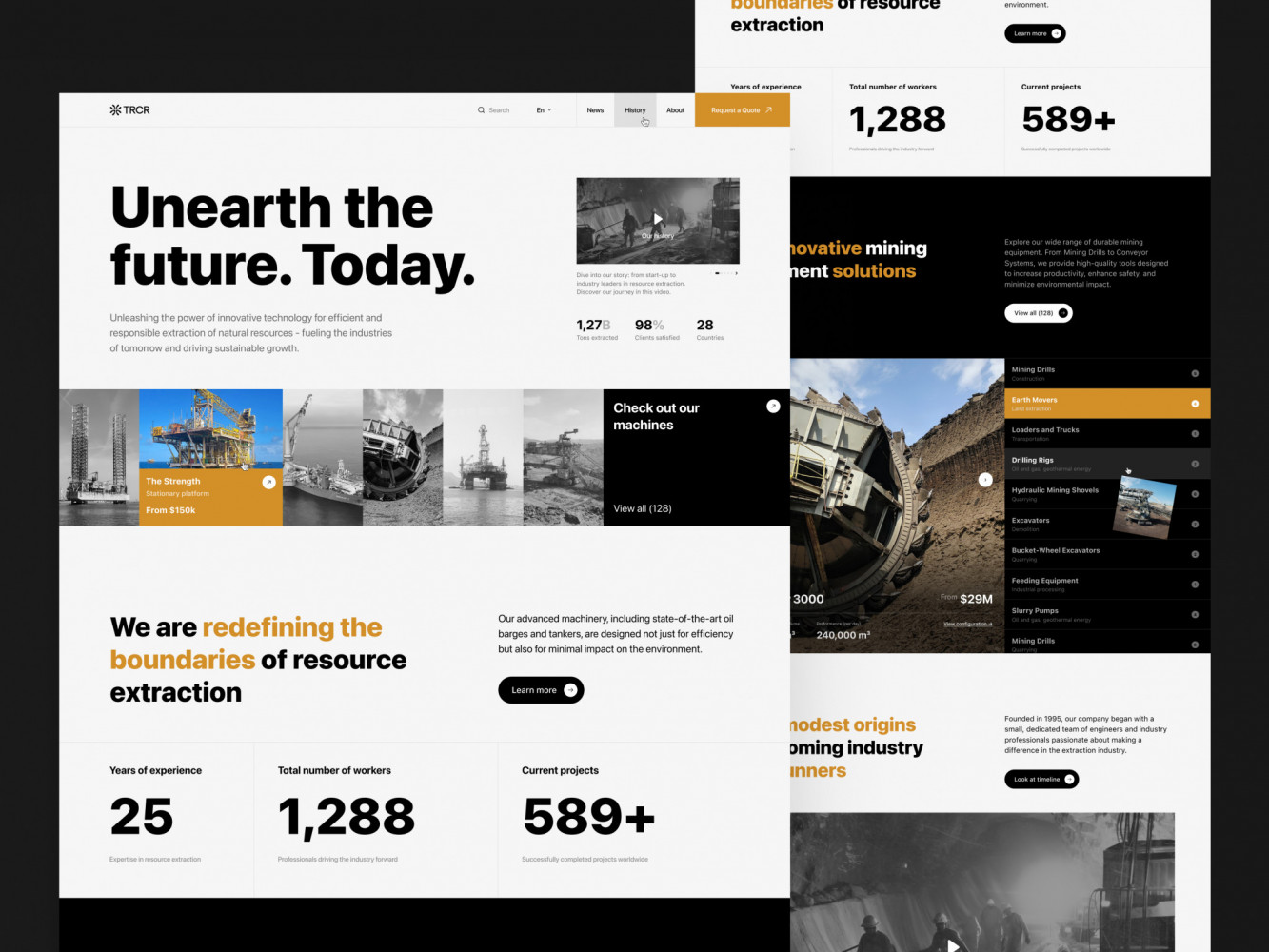
Website Design for Mining Company by Shakuro
Conclusion
Enterprise web development services are an irresistible force for businesses ready to grow, simplify operations, and give their users a better experience. The benefits are obvious: scalability to grow with your business, customization to meet your unique needs, security to protect confidential data, and efficiency to save money and time in the long run. Done well, it changes the way you do business, transforming rough processes into smooth workflows and separate systems into integrated platforms.
Still, it is not going to be candy-coated. There are going to be problems. Over-complexification, merging existing systems, scalability as a need, upkeep, security—the road may be bumpy. But these issues aren’t impossible ones. An experienced team with best practices from the industry and a roadmap can help you overcome them.
So what’s the next step? Are you ready to drive your business forward with enterprise web development, or have no idea where to start? You don’t have to go through it all alone. Our talented team is here to assist you each step of the way. Reach out today, and let’s build something fantastic together.
FAQ Section
What’s the typical timeline for enterprise web development?
The timeline also depends on factors like project size, feature complexity, the tech stack, team size, and how well your requirements are defined. On average, the projects can take anywhere from 5–8 months to a year or more.
How much does enterprise web development cost?
Scope & complexity, tech stack, and timeline all have a direct impact on cost. Small projects like HR-management tools can cost $30,000. The cost for medium projects like custom e-commerce sites can be $100,000. Obviously, complex products like ERP systems cost much more than that, $500,000 and above, approximately.
What ROI can we expect from enterprise web development?
It typically produces a lot of ROI, but not always promptly or directly. The return comes in many forms, from cost reduction and revenue growth to greater efficiency and customer satisfaction. To measure your own ROI, use this formula: ROI = (Net Benefits – Total Costs) / Total Costs x 100
How do you ensure security in enterprise projects?
Our team follows the best practices of the industry and uses advanced technologies. Frontend and backend are well-integrated, which supports strengthening digital services. Additionally, the team exercises rigorous security testing as an immovable step of development.
What ongoing maintenance is required?
Of course, bug fixes. No matter how hard you tested before release, bugs will somehow find their way out after deployment. There’s performance optimization because, with more traffic or adding new features, your app can start lagging. And then security patches: one vulnerability could cost you hundreds of millions in damages, fines, and loss of reputation. There are some other things like feature additions, data handling, support, etc.

