For those who prefer to listen rather than read, this article is also available as a podcast on Spotify.
Contents:
Here comes a point when you realize your product needs a mobile app. Not just any app, but something solid, scalable, and actually usable. However, building it yourself? Yeah, not exactly a walk in the park.
So you need to find someone to actually build it. And not just anyone. Someone reliable for native mobile app development. You know what I mean? The kind of team that doesn’t ghost you after two weeks or deliver something half-baked because they promised too much too fast. It’s a real pain point for a lot of founders. You’ve got a vision, probably limited funds, and no time to waste on trial and error. You want someone who gets your goals, speaks your language (no jargon, please), and can actually ship a quality product on time.
That’s why I wanted to write this piece. I’ll go through what to look for, pick native or cross-platform, and, most importantly, how to tell if a dev team really has your back. Let’s cut through the fluff and get into what actually matters when picking the right partner for the project.
What Is Native Mobile App Development?
Native apps are built specifically for one platform—either iOS or Android—using the programming languages and tools that those platforms were made for.
For iOS, that usually means Swift or Objective-C. For Android, it’s Kotlin or Java. These apps run directly on the device’s operating system, which means they can tap into all your phone’s features: camera, GPS, sensors, Face ID, you name it—without hiccups.
So why would someone choose native over other options? I’ll dwell on it in detail a bit later, but in short: native apps tend to be faster, more reliable, and just feel smoother in general. They follow platform-specific design guidelines (like Apple’s Human Interface Guidelines or Google’s Material Design), so users don’t get confused when switching between apps. They are consistent, no matter if you open an e-learning app or a crypto trading course. It also means better performance, especially for applications that do heavy lifting, like games or real-time data processing.
Native vs Hybrid vs Cross-Platform Apps
As you’ve learned a couple of sentences above, native applications are built for one platform (iOS or Android) using platform-specific tools.
Hybrid applications are websites wrapped in a native shell (for example, Cordova or Ionic). They look like apps but run mostly in a browser-like environment.
Cross-platform apps use a single codebase to run on both iOS and Android using React Native, Flutter, and Xamarin.
Honestly, choosing between these options comes down to what kind of product you’re building, how much time and money you have, and how important performance and user experience are to your success. If you’re testing an idea quickly or building something relatively simple (like a basic social network or productivity tool), going cross-platform with React Native mobile app development makes total sense. It saves money and speeds things up, but unless you’re targeting power users, most people won’t even notice the difference.
| Feature | Native | Hybrid | Cross-Platform |
| Language | Swift\Kotlin | HTML/CSS/JS | JavaScript (React Native), Dart (Flutter), etc. |
| Performance | High | Medium | Mostly good, depends on the framework |
| UI Consistency | Feels like a “real” app on each platform | May look generic or inconsistent | Can be tailored, but sometimes needs extra work |
| Access to Device Features | Full access | Limited or plugin-dependent | Usually good, but may need native modules |
| Time to Market | Slower (2 separate teams/codebases) | Fastest | Faster than native |
| Cost | Higher (two teams/codebases) | Lower | Moderate |
| Maintenance | More effort if supporting both platforms | Easier, but issues with plugins | Easier than native, but still some complexity |
| Best For | High-performance apps, complex UX, enterprise-grade products | Simple apps, MVPs, content-based apps | MVPs, startups, apps needing speed-to-market |
Is React Native Good for Mobile App Development?
Short answer: yes, but with conditions.
Longer answer: If you want to build a quality mobile app quickly without hiring two separate teams (iOS and Android), React Native is a great option. It lets you share a lot of code between platforms, which means faster development and easier maintenance—huge pluses if you’re a startup trying to move fast and stay lean.
But it’s not a magic spell you can cast any time to craft a product. There are still cases where it falls short, especially if you’re doing things like heavy animations, real-time video processing, or deeply platform-specific features. And yeah, sometimes you’ll hit a wall where you just need to write some native code anyway.
React Native mobile app development shines when:
- You’re building an app with standard UI components (forms, lists, tabs, etc.)
- You need to launch on both iOS and Android without doubling your dev effort
- Your team already knows JavaScript or has web developers who can transition into mobile
- Your #1 priority isn’t performance, like in business apps, social tools, or utility apps
However, if you’re building something like a high-end game, AR/VR experience, or anything that needs pixel-perfect rendering or hardware-level access, you might find React Native frustrating. Those kinds of apps often need full control over the device, and that’s where native development wins every time.
Also, depending on how complex your design system is, you might end up writing a bunch of custom native components anyway, which kinda defeats the purpose of “write once, run everywhere.”
Why Choose Native Mobile App Development?
You write separate codebases for iOS and Android using their respective languages, for example, Swift/Objective-C for Apple or Kotlin/Java for Google. Sounds like more work, right? It kind of is, but that extra effort often pays off in ways that matter.
Performance You Can Feel
Native apps are compiled directly for the platform they’re running on. That means no translation layers, no JavaScript bridges, no rendering compromises.
Ever used an app where scrolling feels laggy, buttons take a beat to respond, or animations stutter? Chances are, it wasn’t built natively. Native apps don’t usually have those issues because they use the platform’s own UI components and optimized libraries.
Simpler Access to Device Capabilities
Cameras, sensors, Face ID, biometric authentication, Bluetooth, ARKit/ARCore—these are all best accessed through native APIs. Sure, cross-platform frameworks can access them as well, but typically through third-party plugins that are out of date, poorly maintained, or outright broken.
With native mobile app development services, you get access to all the latest features as soon as they come out. No waiting for a library to be updated by somebody. If Apple adds a new API for dynamic backgrounds in iOS 18, you can start using it today and not six months from now when a plugin catches up.
UI/UX Feels “Right”
Native applications follow design patterns and interaction idioms that have been defined by Apple or Android themselves, and the users already know them. Taps are snappy, transitions are smooth, and navigation behaves the way individuals expect.
Cross-platform apps can fake this, but sometimes they’re not quite there. When a button won’t bounce right, or the scroll physics are just a bit off. It is not a deal-breaker, but over time, all those little discrepancies add up and affect the perception of your product by users.
Easier Debugging & Maintenance
If something is busted in a native app, you’re dealing with tools built by the platform creators—Xcode for iOS, Android Studio for Android. Mature tools, well-documented, and battle-tested by millions of developers.
Debugging performance problems in a cross-platform approach can be a form of shadowboxing. You’re dealing with multiple layers of abstraction, unclear stack traces, and sometimes undocumented quirks. Not fun when sprinting towards a deadline.
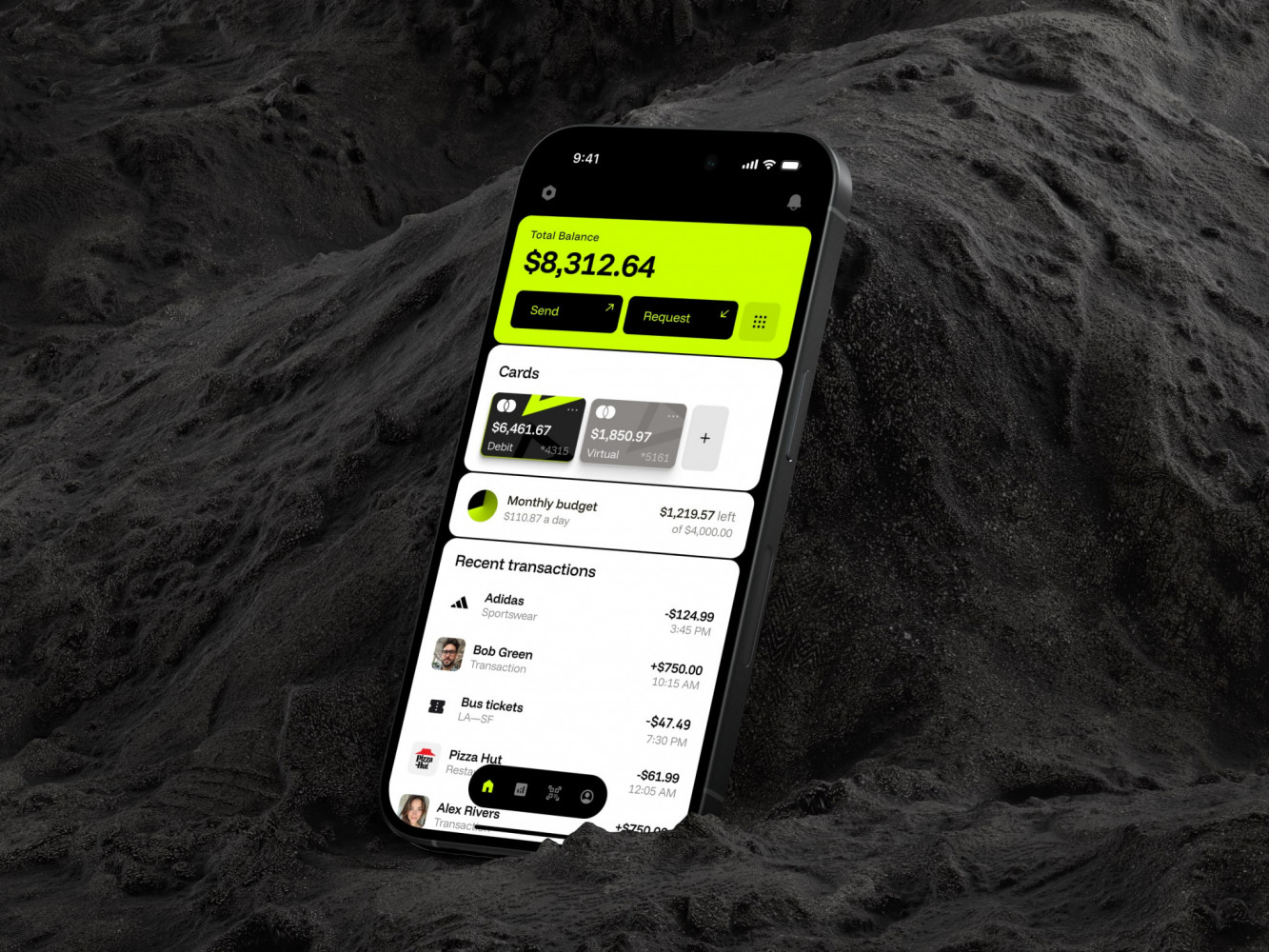
Mobile Banking App by Conceptzilla
React Native Mobile App Development: A Smart Alternative
There are instances where React Native is the clear winner, and instances where attempting to make it work just complicates things more than they should be. So, rather than explaining that one is better than the other in all cases, let’s discuss when React Native excels and where it reaches its limit relative to entirely native code.
When React Native Is a Better Choice
- You’re on a tight budget
Let’s be realistic, startups do not typically have unlimited resources. If you’re creating apps for both Android and iOS, React Native will save you a boatload of money because you’re writing most of the code once and reusing it across platforms.
Instead of using two different teams, you can most often get away with having a React Native mobile app development company that knows JavaScript or TypeScript well. That translates into lower upfront costs as well as faster time-to-market.
- You need to ship an MVP fast
If you are still in the phase of testing an app idea, the toolkit is great to get something out to users immediately. Don’t double-build everything. Write it once, test it, iterate on it, and ship it.
For example, you might build a simple productivity app on React Native, get it out on the App Store and the Play Store in six weeks, and get initial feedback and pivot according to what users are saying. That kind of speed would have been hard to achieve with native-only development.
- Your app isn’t performance-critical
If your app does not do acrobatics such as video rendering, augmented reality, or slick animations, React Native will be fine. Business apps, social apps, task manager apps, even shopping apps, all work fine with this technology.
- Your team already knows JavaScript
If your current developers are web-focused or full-stack, React Native will be second nature. It is JavaScript/TypeScript-based, JSX syntax, and a component-based structure like React.js. With a React Native mobile app development company, you spend less time on bug fixes and more time on actually developing the product.
- You want easier maintenance
With shared code between platforms, patching bugs or adding new features tends to mean doing it once, and not twice. That would make an enormous difference when you’re working with updates on a regular basis. With a React Native mobile app development company, you’re not devoting much time to patching bugs and more to building the product in the first place.
Limitations Compared to Fully Native Development
- Performance demands are high
If your application demands pixel-perfect rendering, smooth animations, or real-time data processing, React Native will be a challenge.
For instance, implementing a casual game with React Native. On paper, most likely it will look pretty, but the animations will be stuttering, touch input will lag, and battery will drain more than normal. For performance, Swift and Kotlin are better choices.
- Deep native integration is a must
Apps that make excellent use of device-specific features, for example, biometric authentication, Bluetooth peripherals, ARKit/ARCore, camera control, or background services, sometimes hit a roadblock with React Native.
Yes, they have libraries for them, but third-party libraries at that, weakly supported in some instances, and sometimes stale after a platform update. With native, you get access to Apple and Google’s latest APIs instantly.
- Design needs to be pixel-perfect
React Native is highly flexible, though, and if your design system is super custom or requires optimally optimized rendering, you’ll eventually be attempting to fight the framework.
Do it once in Figma and it’ll be a nightmare to do in React Native. You’ll probably be doing some of it in native modules anyhow, which kind of negates the value proposition of cross-platform.
- Long-term maintenance gets tricky
As your app grows, so do the headaches.
Things such as updating versions, debugging native crashes, or conflicts between plugins can be a headache. Native apps become more predictable in the long term, especially if you have veteran engineers maintaining them.
- You’re targeting power users or enterprise clients
If you’re shipping to enterprise buyers or power users who expect rock-solid reliability, native might be worth the expense. These users will notice minute stutters, long loads, or UI irregularities, and they won’t hesitate to complain.
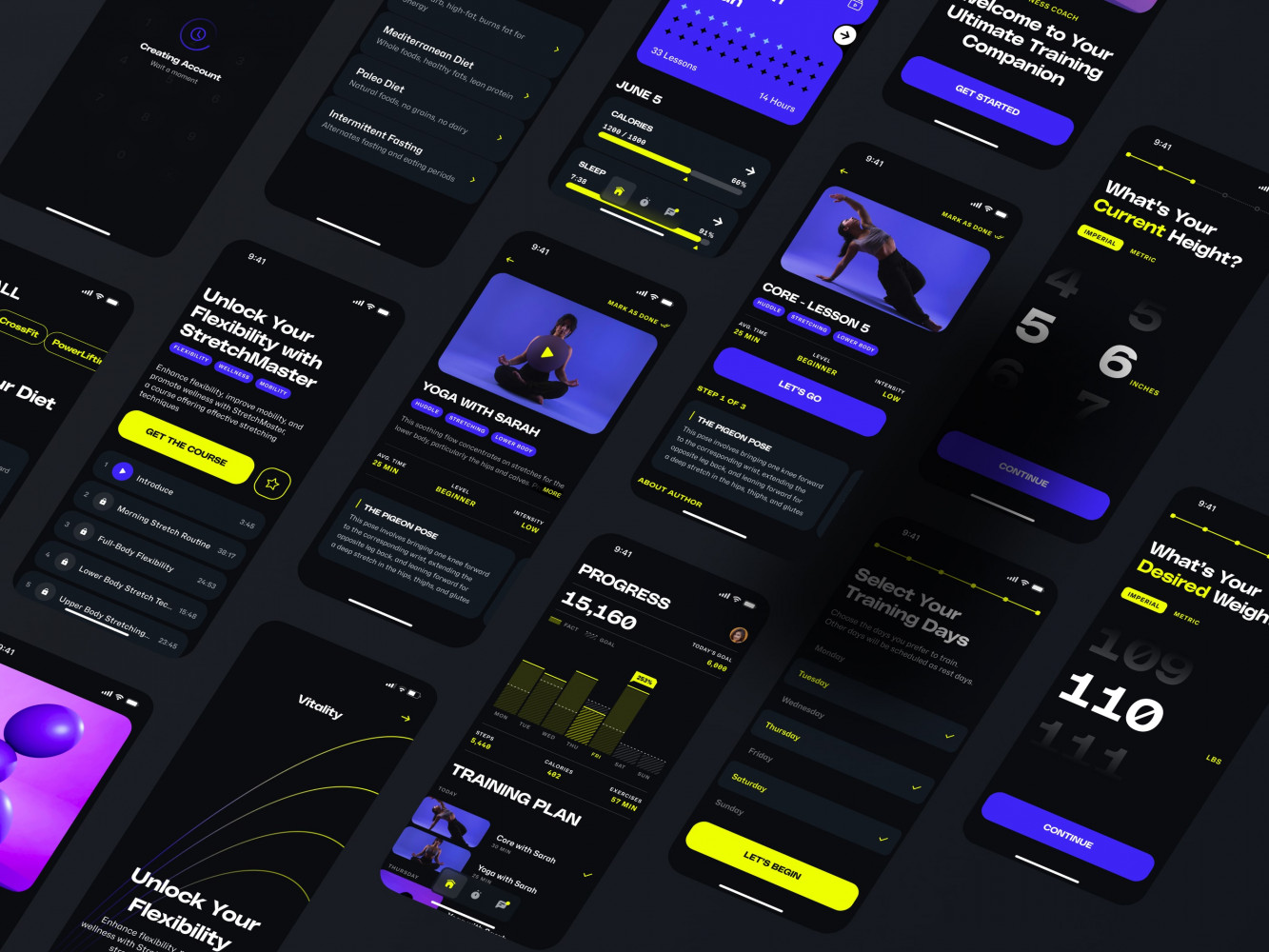
Mobile App Design for an Adaptive Fitness Guide by Shakuro
Native Mobile App Development for iOS and Android
iOS Native Development
As I mentioned before, it means building apps specifically for Apple devices using tools and languages designed by Apple. This gives you direct access to all the features iOS offers, like Face ID, ARKit, background audio processing, etc.—all without relying on third-party wrappers or translation layers.
It also means your app will follow Apple’s design guidelines (Human Interface Guidelines), which makes it feel more “at home” on the platform. Users quickly get used to it because the app behaves like every other iOS app they’ve used.
Native iOS apps tend to be faster, more stable, and easier to debug than hybrid or cross-platform alternatives, especially when things get complex.
There are two popular languages for creating iOS apps: Swift and Objective-C.
Swift was introduced by Apple in 2014. It has a modern, clean, and expressive syntax, so, in comparison to Objective-C, Swift is easier to read and write, with faster compile times and better memory management. The open-source language is used in most new iOS projects today and is actively maintained by Apple + community. With SwiftUI, Combine, and recent updates to concurrency, it’s clear they want developers to stay here long-term.
If you’re starting fresh with native mobile app development today, Swift is the way to go. It’s much more approachable, safer (thanks to strong typing and error handling), and has built-in support for modern features like async/await, generics, and SwiftUI.
Objective-C has been around since the 80s. Yes, really. As you’ve probably guessed by the name, the language is based on C, with object-oriented extensions. It is still supported, but not recommended for new projects, mostly found in older codebases or legacy systems. However, Objective-C isn’t dead—far from it. A lot of big apps still use it, especially ones that have been around for a decade or more. Some companies can’t afford to rewrite everything in Swift overnight, so they maintain both side-by-side.
That said, if you’re maintaining a legacy app or integrating with old frameworks, you might still need to touch Objective-C. And it plays well together with Swift. You can mix them in the same project, which helps teams transition gradually.
Android Native Development
It’s building apps specifically for Android using tools and languages supported by Google. That usually means either Java or Kotlin, along with Android Studio (the official IDE), XML for layouts, and access to the full Android SDK.
Just like native iOS apps, native Android apps also tend to run faster, integrate better with system features (like push notifications, sensors, background services), and follow Material Design guidelines with ease. Hybrid or cross-platform alternatives can’t do that.
It also means fewer layers between your code and the device, which is a big deal when things get complex or performance-critical.
There are two popular languages for this type of native mobile app development services: Java and Kotlin.
Java has been a longtime standard for Android development. It’s stable and well-documented, and there are tons of legacy codes out there that are still running on millions of devices. And it powered most Android apps for years.
But Java feels old. Writing even simple logic can take way more lines than it should. The language is based on older object-oriented principles with verbose syntax, which causes lots of boilerplate code. Still, if you’re maintaining an older Android app or working within a huge enterprise codebase, you’ll probably still see Java. Just know that Google isn’t pushing it forward anymore.
Kotlin is a modern, concise, and expressive language that is fully interoperable with Java. It has less boilerplate, null safety built-in, modern tooling, so the language is cleaner, safer, and just easier to work with. Google has also been pushing Kotlin-first for Android development, including with Jetpack Compose, their modern UI toolkit. So if you’re thinking long-term, Kotlin is where the ecosystem is headed.
Native Mobile App Development Tools Overview
iOS Native Development Tools
If you’re going all-in on Apple’s ecosystem, here’s what you’ll be working with:
Xcode
- Apple’s official IDE for iOS/macOS/watchOS/tvOS development
- Comes with Interface Builder (for UI design), Simulator, and built-in debugger
- Free from the Mac App Store, and no other IDE is officially supported
- Uses Swift or Objective-C
Honestly, Xcode does everything. The Shakuro team uses it for UI controls connection, code implementation, parsing, and debugging. This approach helps the devs deliver versatile and productive iOS applications. Xcode is still the only real option if you’re doing native iOS dev, and once you get used to it, it works pretty well.
SwiftUI/UIKit
It is Apple’s modern declarative framework for building UIs. Its predecessor, UIKit, is the older, more traditional way of building interfaces in iOS, which is still widely used. At Shakuro, the team wields SwiftUI to build custom animations and interactions.
If you’re creating a project from scratch and it’s your first one, go with SwiftUI. It’s faster to prototype with, easier to read, and integrates well with Combine and async/await. But don’t be surprised if you still see a lot of UIKit in existing apps, especially in older codebases.
Instruments (Performance Tool)
Part of Xcode is used to profile memory usage, CPU load, energy impact, etc. It’s super useful for tracking down leaks, slowdowns, or battery-draining issues.
CocoaPods/Swift Package Manager (SPM)
CocoaPods is the OG dependency manager for iOS (kinda old school now). SPM is Apple’s own package manager, built into Xcode, getting better every year.
Most teams are moving toward SPM these days because it’s cleaner and doesn’t mess with your project structure as much. But if you’re using a third-party library that hasn’t been updated yet, you might still need CocoaPods.
Android Native Development Tools
Now, for the green robot side of things. Here’s what a native mobile app development company leans on in this field:
Android Studio
- Official IDE from Google, based on IntelliJ IDEA
- Has a built-in emulator, layout editor, performance profiler, and debugger
- Supports Kotlin, Java, and even some C++ for low-level stuff
Android Studio has come a long way since the Eclipse days. It’s fast, smart, and integrates well with Jetpack libraries and Compose. One thing to note: it eats RAM like nobody’s business. So if you’re on an older device, expect some fan noise.
Jetpack Compose
This one is Google’s modern toolkit for building Android UIs, like SwiftUI or React. It replaces XML layouts with declarative Kotlin code. The tool is still relatively new but gaining traction fast. Honestly, it makes UI development feel less painful. Less boilerplate, more readable code, and easier to maintain.
Android Emulator
In native mobile app development, it simulates different devices, screen sizes, and OS versions. With its help, you can test sensors like GPS, accelerometer, or camera without a real phone.
The emulator has gotten way better over the years. It used to be super slow and crashy, but now it boots in seconds and supports hardware acceleration. Still, nothing beats testing on a real device, especially for performance and touch interactions.
Gradle Build System
This tool is used for building, testing, and deploying Android apps. It is powerful, but sometimes slow and hard to debug. If you’re working on a big team, build times can get brutal, and caching becomes your best friend.
Kotlin Multiplatform/Android KTX
The instrument shares business logic between iOS and Android (not UI). At the same time, Android KTX includes extensions that make Android development smoother in Kotlin.
The first one is still evolving, but it’s promising if you want to reuse code across platforms without going full cross-platform framework. And Android KTX? Makes working with Android APIs way less annoying.
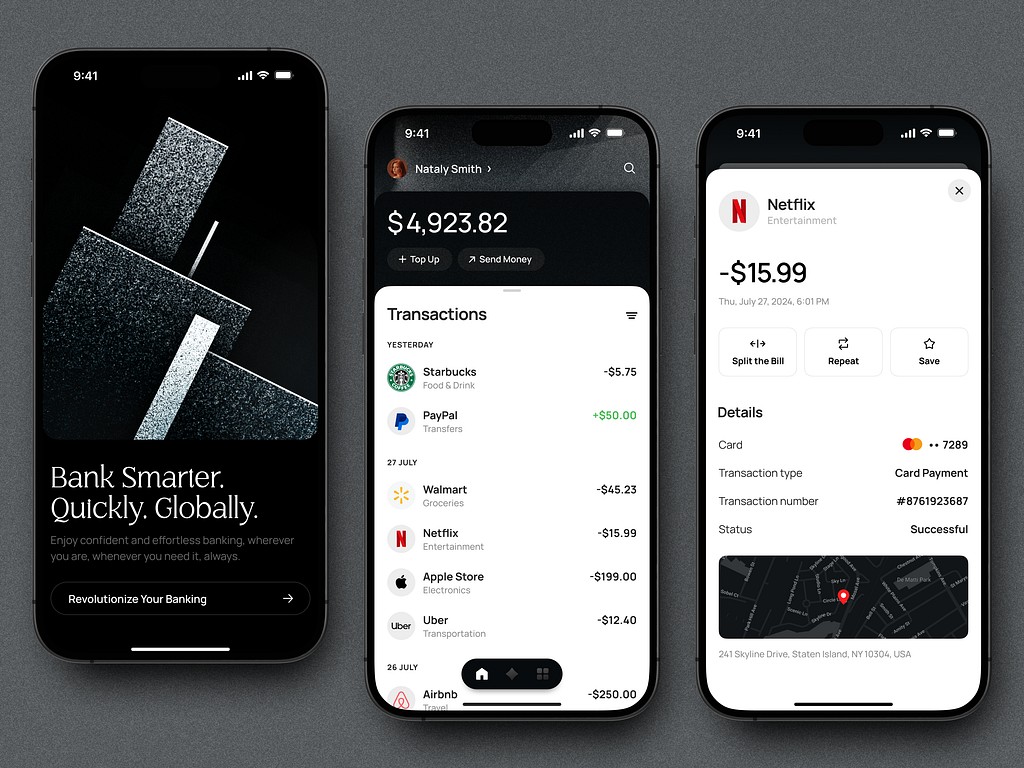
Fintech Mobile App UI Design by Shakuro
Costs and Timelines of Native App Development
Key Cost Drivers in Native App Development
Let’s break down the pressing question: what actually affects the cost when building a native app, no matter if it’s for iOS, Android, or both?
App Complexity
This is the thing that usually spawns big numbers on your check. Are we talking about a simple to-do list with a few screens? Or a full-blown social network with real-time chat, video uploads, and push notifications?
Yeah, the second one will definitely be more expensive. The more features, the more time and effort it takes, and the higher the bill. Also, complex apps often have tricky features requiring high expertise. And an expert native mobile app development company is costly to hire.
Design Requirements
Do you already have polished UI/UX designs, or do you need someone to build that from scratch? Just so you know, design work can easily take up 20–30% of the total project budget, especially if you want something custom and user-friendly.
Just like with the development, the more you want, the more money you will have to pay. Not to mention a number of iterations needed to polish the design.
Team Location & Rates
Where you hire your team from makes a huge difference. Rates vary widely based on the region; here are the average numbers:
- Eastern Europe: $40–$80/hour
- Asia: $25–$60/hour
- Western Europe/North America: $100–$250+/hour
Remember, though, you get what you pay for. So agencies that offer cheap services can deliver results far from your expectations. Still, native mobile app development services with high rates might drain your wallet pretty quickly. That’s why this section is all about balance.
Third-Party Integrations
Payment gateways, maps, analytics, and authentication—all these add development time. Some are easy to plug in, others are not so much. This correlates with the first section about the app complexity. If you want to add lots of features, chances are they will require some third-party tools to run. And that equals expenses, including hiring experts, once again.
Post-Launch Support
Apps aren’t “done” after release. You will have to deal with bug fixes, updates, crashes, new features, etc. Maintenance usually costs 15–30% of the initial development cost per year. So plan your budget accordingly, there are many hidden expenses you might not notice at the first sight.
Native vs Cross-Platform Cost Comparison
Which is more valuable, native or cross-platform? Is there a huge difference between the two methods?
The following is a comparison of the two from a side-by-side viewpoint of native compared to cross-platform solutions such as React Native or Flutter:
| Factors | Native Development | Cross-Platform Development |
| Initial Development Cost | Higher due to two codebases and teams | Lower due to shared codebase |
| Time to Market | Slower (separate builds for each platform) | Faster (one codebase for both platforms) |
| UI/UX Quality | High (platform-specific look and feel) | Medium to High (can mimic native, but may feel slightly off) |
| Performance | Best (direct access to native APIs and hardware) | Good (generally smooth, but can lag under heavy use) |
| Developer Availability | Moderate (strong Swift/Kotlin talent exists, but can be expensive) | High (easier to find JS/Flutter devs) |
| Maintenance Cost | Higher (two codebases = double maintenance) | Lower (shared logic reduces upkeep) |
| Long-Term Scalability | Best (ideal for complex, high-performance apps) | Good (works well unless performance demands increase significantly) |
| Best For | Complex apps needing top-tier UX/performance (e.g., fintech, gaming, enterprise tools) | MVPs, startups, apps with simpler requirements |
So, yes, native mobile app development services are pricier and longer in terms of time than cross-platform. They do, however, come with better performance, tighter integration, and a better experience.
If you do intend to build something serious that needs to scale, native is worth the investment. But if you’re releasing an MVP or have limited resources, cross-platform might be a more shrewd near-term choice.
Time to Market Considerations
You want to get something out there fast. Test the idea. Get feedback. Iterate. Maybe beat your competitors to the punch. And that makes total sense. But “fast” doesn’t always mean “good,” and sometimes rushing too much can backfire. I’ve seen it happen more than once.
Time to uncover what truly affects time to market in native and React Native mobile app development and why some things just take longer, no matter what tools you’re working with.
What Truly Affects Time to Market?
Time to market isn’t just a question of how quickly the code actually gets written. There are many moving parts, and they all play a role.
- App complexity: No shocker here, but it’s something worth noting. If your app is feature-heavy in the way of real-time data, complex animations, background services, and third-party API interfaces, then, yes, it will obviously take longer.
- Design: Slow design is good design. Iteration takes longer. And if you’re native developing, you may need to have different design systems for iOS and Android (if you’re not having a look shared between the two). Either way, this type of process doesn’t necessarily occur as rapidly as everyone hopes.
- Development style: Native is two codebases. Cross-platform is one, at least in theory. But life has a tendency to crap on your parade. Native teams build slower per feature, but with higher quality. Cross-platform teams build faster initially, but frequently get stuck down the road, often with performance or platform-specific quirks.
- Testing & QA: True testing isn’t just clicking buttons. There are unit tests, integration tests, compatibility with devices, etc. Skipping this to save time will ultimately cost more in the long run.
- App store approval process: Apple’s App Review takes 1 to 7 days, depending on the backlog and whether you trigger any manual reviews. Android is quicker, yet even they still have you prepare release notes, screenshots, descriptions, and rollout phases to deal with.
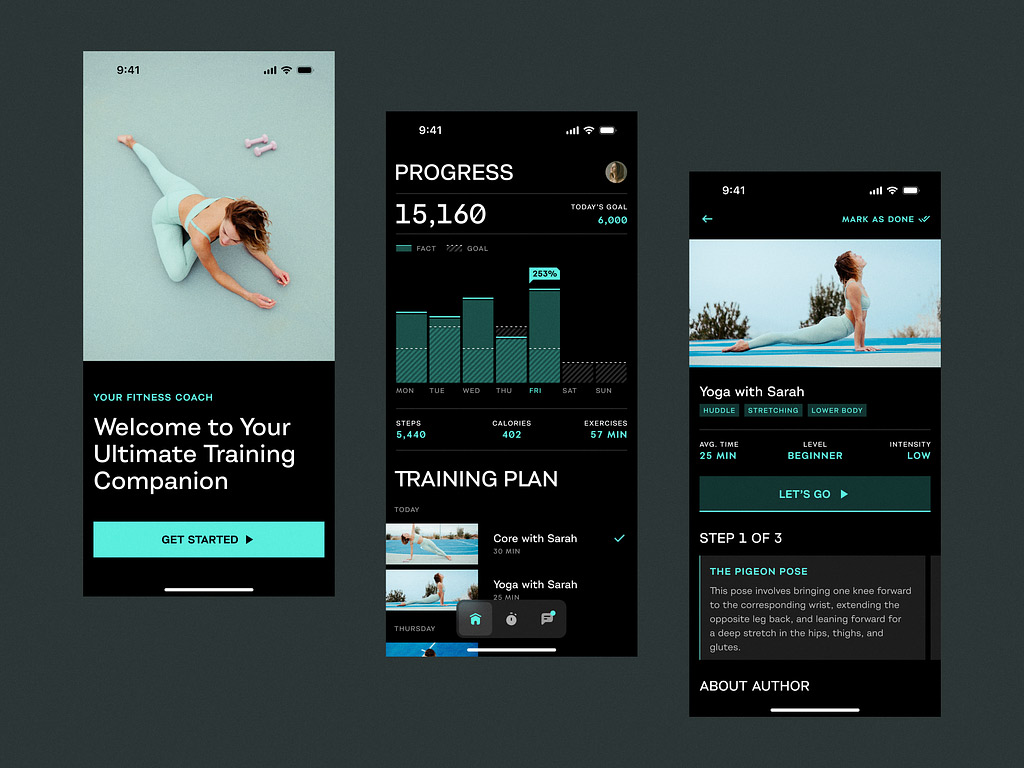
Sport App by Shakuro
Real-World Examples of Native Mobile Apps
Why Uber Went Native
Uber started back in 2009 as an iPhone-only app. Back then, they used Objective-C for iOS. As Android grew, they had to build a separate version using Java. Fast forward to today, they’ve migrated most of their codebase to Swift (iOS) and Kotlin (Android).
Why? Because Uber is more than a button that says “Request Ride.” Behind the scenes, it’s doing real-time location tracking, live map updates with hundreds of moving pins, background services running even when the app is closed, and whatnot. All of that needs to be fast, reliable, and deeply integrated with the device. Otherwise, people won’t use it for catching a ride.
If Uber had gone hybrid or cross-platform early on instead of native mobile app development, it might have hit performance walls faster. Especially when dealing with GPS, sensors, background execution limits, and platform-specific quirks.
What Uber shows us is that if your app relies heavily on: device hardware (GPS, camera, sensors), real-time interactions, complex background behavior, or high-performance UI, native is still the best bet.
Native Mobile App for VIP Community
Select, a private membership community for businessmen, already had an app, but it was rather outdated. They needed a complete rebuild that would power up their services and engage more potential users. Without pushing away older ones, too.
It took Shakuro less than 4 months to deliver the new iOS app. A revamped design with convenient user flows was set to engage people right from the start. And unique features like the user concierge feature allowed customers to manage their reservations and benefits with a breeze. Just a fact: there was an integration with 1,300,000+ service partners!
To build all that stuff, the team took advantage of the complex algorithms, data analytics, immediate feedback instruments, smart search, and more. The dev toolkit included iOS SDK, UIKit, Xcode, Swift programming language, CocoaPods, etc.
As a result, the Select app won the hearts of new and returning users. It also delivered a high level of performance because of the native development. A fresh start in the business competition with some aces up the sleeves, don’t you think?
iOS App for Investment Platform
The main goal for creating an app for Zad was attracting young users who wanted to improve their financial situation but lacked professional trading experience. The application was to become a convenient guide to the investment world.
Since the target audience had little knowledge about trading, they might be easily intimidated by the sheer amount of financial information. Expenses, income, trades, graphics… So Shakuro opted for a simplified approach with glanceable dashboards, minimalistic design, and valuable insights. There was one more thing integrated to help newbie investors on their journey—a robo-advisor. With its help, people were able to check their risk profile and get suggestions on their financial operations.
So, what’s the result? A native iOS app for Zad combined ease of use with useful features and offered value to the users without overloading them with information or stuttering when showing lots of data.
How to Choose a Native Mobile App Development Company
You’ve done your homework on the pros and cons of native vs cross-platform, maybe even mapped out your MVP features and timelines. Now, if you’ve decided to opt for a native approach, then you need a reliable partner. And how should that reliable partner look? What are the qualities that set an expert agency apart from the others?
What to Look For in a Vendor
Real Native Expertise
Not just “We do iOS & Android”. You’d be surprised how many companies say “we do native” but then throw together a React Native team or rely heavily on plugins.
Ask for:
- Examples of apps they’ve built natively
- Tech stack details—are they using Swift/Kotlin like pros?
- If possible, download one of their published apps and test it yourself
Portfolio That Matches Your Needs
Their website might be flashy, but check what kind of projects they’ve handled before.
Did they build:
- Real-time apps (like Uber-style tracking)
- Complex UI/UX (finance dashboards, animations)
- Enterprise-grade security (banking, healthcare)
- Apps that scale
If they only did simple CRUD apps and landing pages, they might not be the fit for your ambitious project. Also, ask if they can share case studies or technical breakdowns, because that shows confidence in their work.
Team Structure & Communication Style
This one is underrated. An expert developer is useless if they don’t communicate well with the team.
Look for:
- Clear updates (daily or weekly)
- Willingness to explain tech decisions in non-tech terms
- Transparency around blockers or delays
Kudos to a native mobile app development company if they have dedicated project managers or tech leads who help guide the process, especially if you’re new to managing dev teams.
Location, Language, and Time Zone
This sounds obvious, but it matters more than people think. If you’re in New York and your team is in Vietnam, that 12-hour time difference can slow things down unless they’re disciplined about asynchronous communication.
Same with language barriers. Even if English isn’t their first language, clear communication is key. Misunderstandings waste time and money.
Pricing Model
There’s no perfect answer here, it depends on your risk tolerance. The fixed bid is good if you want budget certainty, but often less flexible to changes. And Time & Materials is better for evolving products, but requires more oversight.
Most startups benefit from time & materials, especially early on when requirements shift often. But make sure the vendor gives regular reports and doesn’t nickel-and-dime you for every small tweak.
Why Work with Shakuro
Don’t jump into Clutch without learning this: Shakuro—native mobile app development company—has all the expertise you need to develop a hit product. A massive portfolio of many industries like fintech, e-commerce, and healthcare? Check. Over a decade of experience (18 years, actually) with 500+ projects? Check. Testimonials from familiar businesses with products you can try out? And… check, of course.
We stand apart from other agencies due to our user-first approach. In addition to your business goals, the team also takes into account your customers’ requirements, their sorrows and pains, and attempts to at least ease them with your product. Together with the best industry standards, like a close frontend-backend coupling or custom solution building, such user-centered thinking results in high-performing apps.
As far as iOS development is concerned, the team’s experience spans the entire Apple universe, from Apple Watch to even Apple Vision Pro. The apps they create on these platforms are extremely immersive and interactive, so that people are able to feel new ways of interacting with the content. With technologies like Swift, SwiftUI, Xcode, and custom tools created in-house, the team creates apps that can leverage all the benefits of the Apple ecosystem.
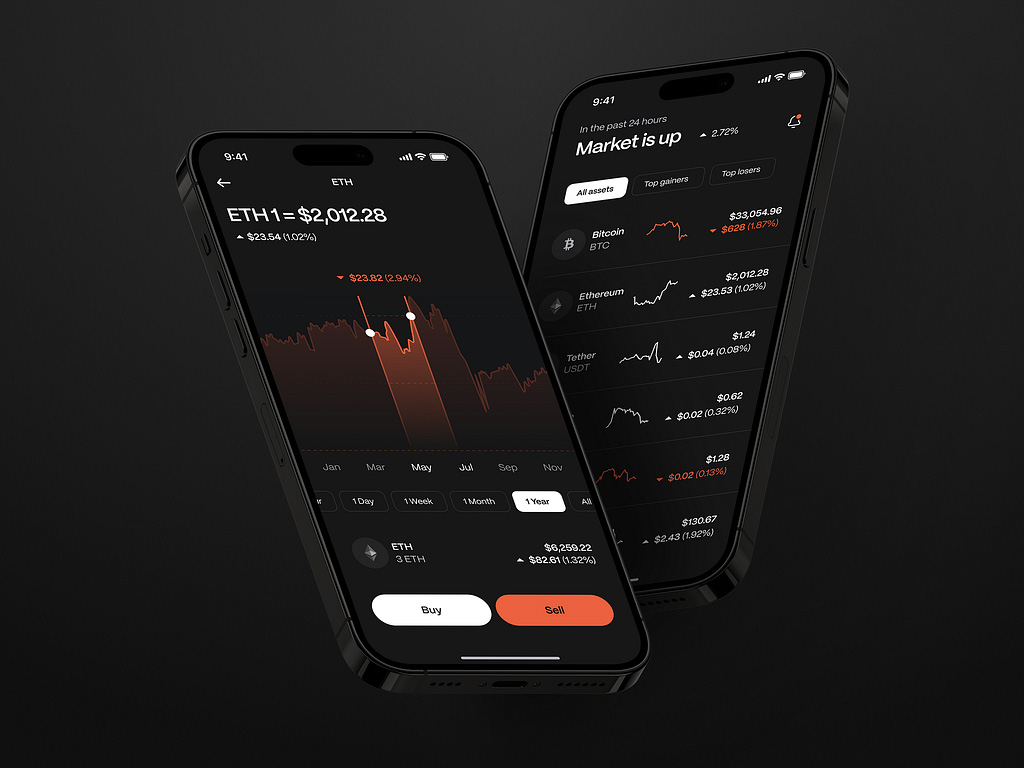
Crypto Trading Mobile App by Conceptzilla
Conclusion: Is Native Development Right for You?
Native mobile app development gives the best performance, the best integration with device features, and the best level of user experience, especially when you’re building a native app for iOS and Android separately with Swift and Kotlin. It’s not necessarily the cheapest and fastest way to do things, but if your app needs to scale, perform complex logic, or deliver pixel-perfect UI, native remains the gold standard.
Conversely, React Native and the other cross-platform solutions have come a long, long way. They’re great for MVPs, startups on a budget, or apps where the device isn’t performing any serious work. You get faster time-to-market, lower up-front costs, and a single codebase for both platforms, which feels great until you reach a performance bottleneck or need to dive into native modules anyway.
When to Choose Native
Go native if:
- Your app needs high-performance execution (real-time monitoring, animations, background processing)
- You want low-level access to device hardware (camera, sensors, biometrics)
- UX polish matters—and you need it to feel like a “real” iOS or Android app
- You’re building for long-term scalability, not just a fast prototype
In short, if you’re making something serious that needs to scale and perform well, native is an investment worth making.
When to Consider React Native or Cross-Platform
Consider cross-platform if:
- You are validating a hypothesis quickly and must make an MVP quickly
- Budget is slim, and you cannot afford two teams
- Your team already has JavaScript or Dart expertise and wants to move fast
- The app is not reliant greatly on native features or deep performance
Just watch out for the trade-offs, because sometimes you’ll basically end up writing native code anyway, or encounter quirks that hinder you later.

