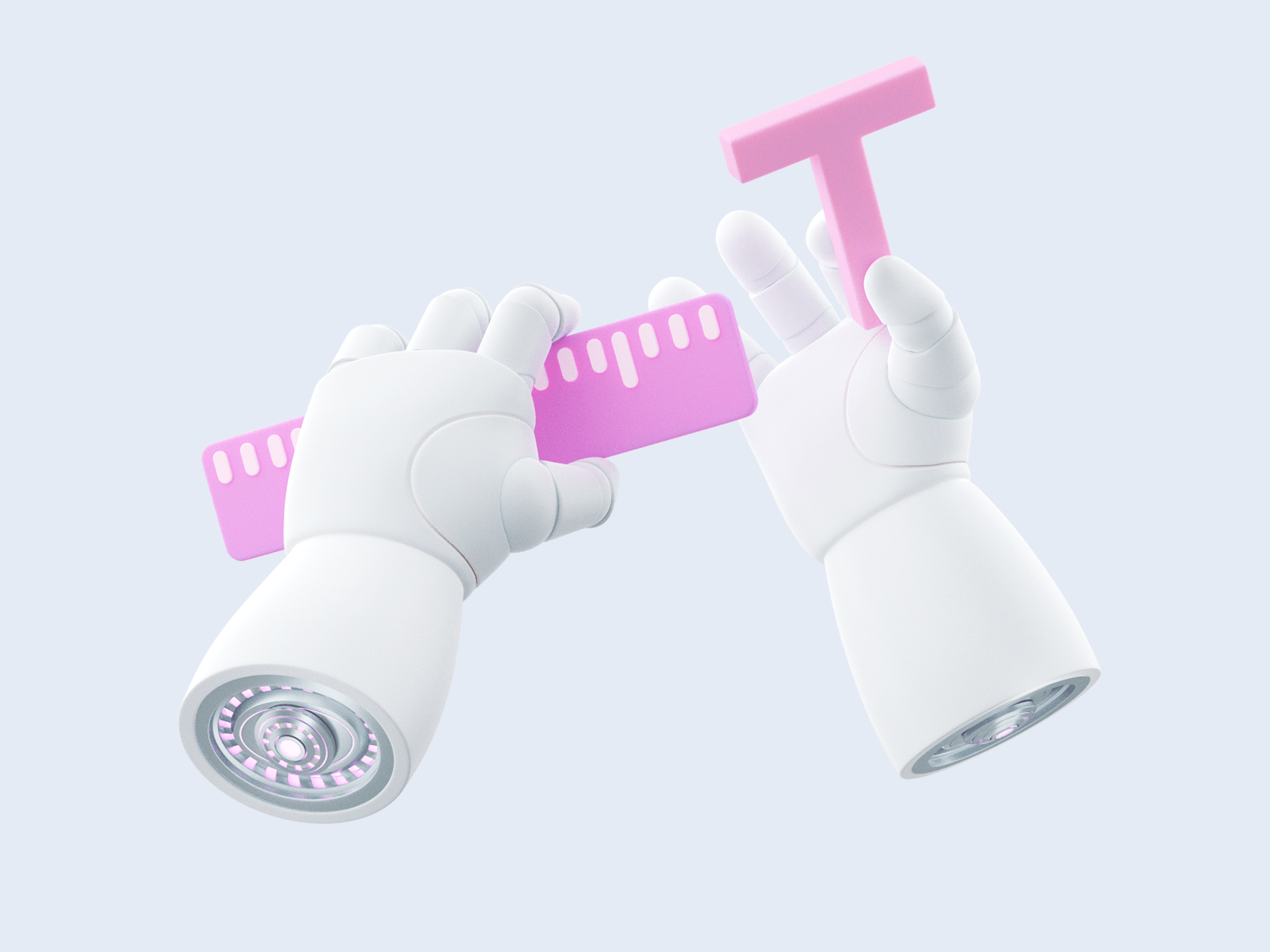A well-thought-out UX is halfway to victory. It helps attract new users, make them follow the desired pattern, experience certain emotions, and return to your website or mobile app daily or monthly. There are hundreds of different ways to enhance the user experience: find the right color palette, arrange elements and buttons, conduct research and fix possible errors, etc. However, there is one method that many beginner designers neglect.
Contents:
Applying the psychology of font also brings the content to another level. It’s not just about picking a beautiful font, though. It’s about science and people’s behavior. In 1989, the British Psychological Society conducted a research where they showed various typefaces to the subjects. Then the scientists asked people to describe what qualities they would assign to this or that typeface shape, like heavy, fast, soft, etc. As a result, the subjects agreed that some fonts had similar qualities and could be distinguished by them.
Such correlations between typefaces and emotions are connected with font psychology. This is a design science that studies how various fonts influence people’s perception of things. Each font has a certain personality and evokes certain emotions, so a designer should be careful when creating captions for a product. Their looks establish specific associations and connections between a user and a brand. If they are different from the company’s overall strategy, the UX design will not work.
On the contrary, the correct font usage can help you create a one-of-a-kind brand, improve user experience and build desired flows. Let’s see how to select a typeface that suits your product and branding strategy, as well as has a great possibility to enhance them.
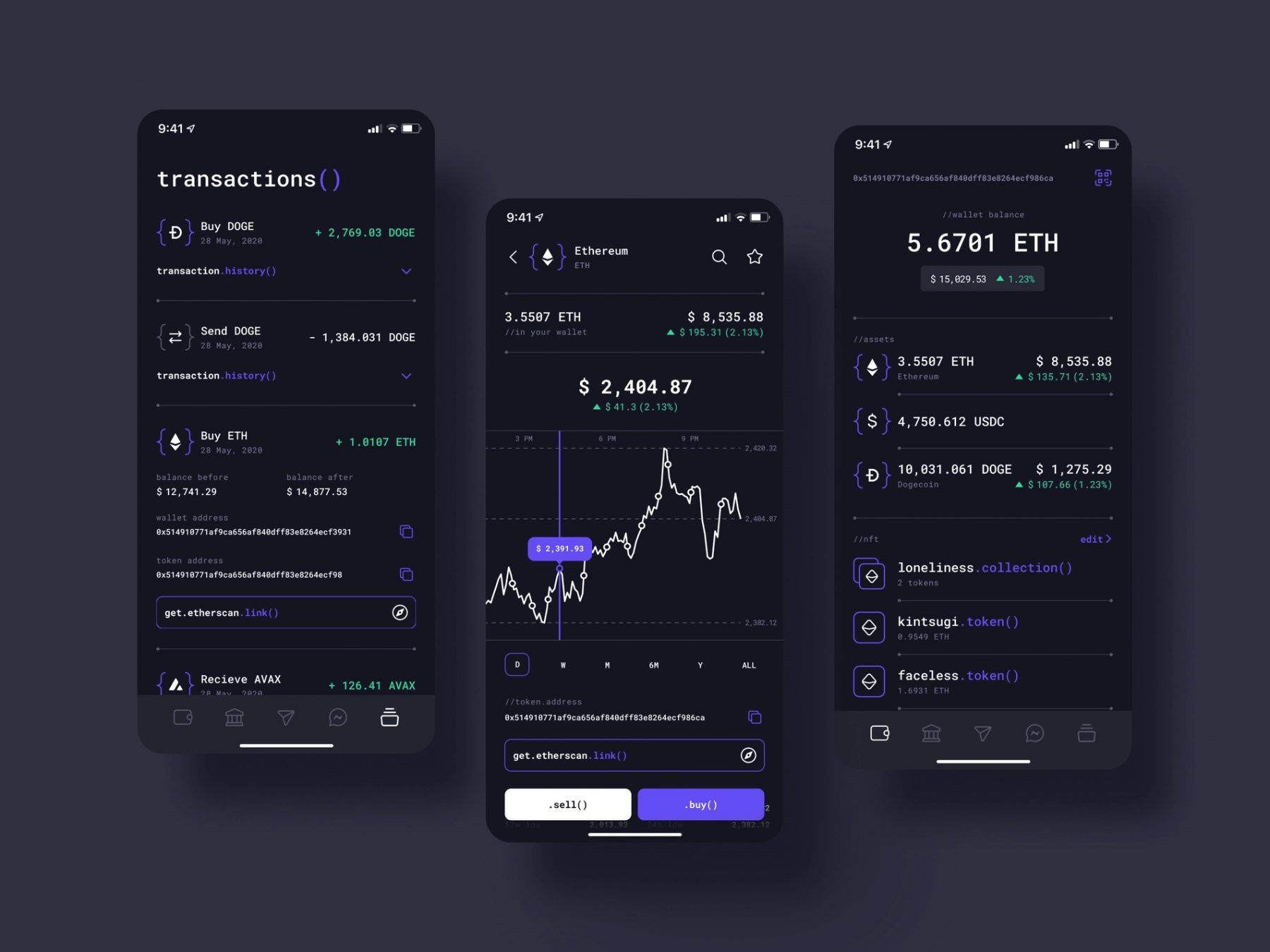
Conceptzilla picked the font that resembles a programming code
How does font psychology influence UI/UX design?
We perceive information through various channels: speech, touch, scents, eyesight, etc. However, for centuries, writing was and still is a primary tool to keep and show data. Psychology studies how people process information, including written sources. That’s why it’s also connected to typography. A typed caption has all characteristics of information kept on paper, including different ways of perceiving its looks.
The psychology of font analyzes how people feel and react to fonts and what emotions they experience. The results are important not just for science but can play a major role in marketing or sales.
Fonts we use and read every day resemble objects from the world around us, which also influences perception. Each time we read a text on a website or mobile app, we will look for visual resemblances and traits. For example:
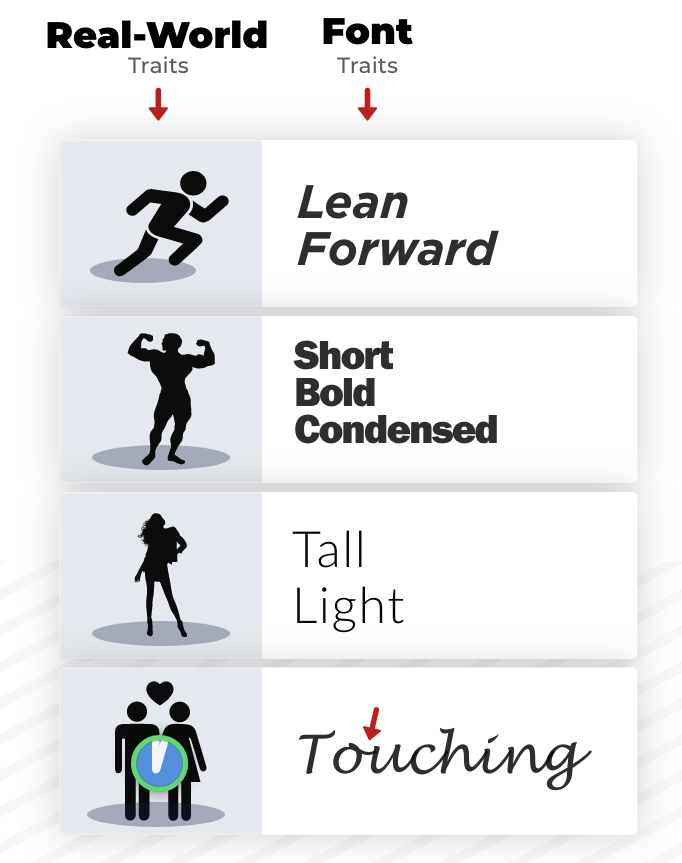
Illustration by Nick Kolenda
When reading a caption, we also rely on an associative network. It means when we think about things, we also consider concepts related to them. For instance, if you see a makeup company logo written in a tall and thin font, you will perceive its visual traits. Then the associations will kick in. ‘Tall’ and ‘thin’ are usually connected with the beauty industry. So, this company really creates some products related to makeup or skincare. The same idea works well in advertising, where you pick up product traits through looks and typeface shapes.
What is font personality?
Based on various visual traits and characteristics, each font suits a certain goal. Even typefaces that are hard to read have their own significant role. According to font psychology, they help us remember written information better. The harder we have to think, the deeper that info goes in our brains. Since we have to concentrate, we are also more focused on the text and do not react to minor distractions. Surely, if a caption is impossible to read, this concept will not work. At the same time, people do not enjoy reading texts with lower readability. It’s not surprising because they have to bend their mind.
People process fonts with high readability faster, however, they tend to forget such information quicker. So it’s better to use easy-to-grasp captions in app or website development where fast decision-making is more important than learning new facts.
The typeface shape evokes certain emotions in our brains. Some are considered more masculine, others — more feminine, each with its own character. Let’s see how font personalities influence our perception of products.
Light and bold
We often see light, thin typefaces as gentle, delicate, and feminine. They are associated with beauty because most of the modern body standards worship tall and thin figures.
Bold fonts feel assertive, solid, fundamental, and full of strength. Their shapes resemble a bulky athlete’s body and are closer to masculinity.

Roboto font: from light to bold variants
From the font psychology perspective, it’s better to use light typefaces for the beauty industry products or brands, while bold fonts work better in sports, machinery, and other industries.
Rounded and angular
People have preferred rounded shapes over others since childhood. In 2011, scientists conducted an eye-tracking study where 5-year-olds were choosing between contoured and straight lines. Most kids picked rounded lines. Nowadays, this concept follows us everywhere: cars, buildings, smartphones, logos, etc.
Sharpened and angular typefaces are easy to spot, however, they are full of tension, danger, and thrills. Extensive usage can create discomfort or push away people.
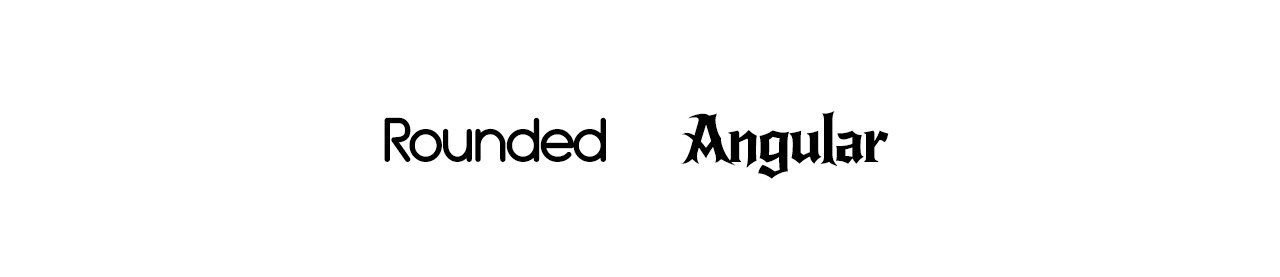
Typo Grotesk Rounded vs. New Rocker
If your product is connected with comfort, children, and food, bold-rounded fonts will be the best choice for branding strategy. Edgy fonts are more applicable to UI/UX design aimed at subcultures and teenagers. Alternatively, you can use them if you need a concept for extreme sports or activities — something related to danger and adrenaline.
Condensed and extended
Condensed fonts have less space between the letters, so it’s not surprising that we associate them with tightness, tension, and limited space. Since they have low readability, it’s better not to overuse them in the designs. Pair such fonts with standard typefaces in headings or subheadings. One can also apply this font if there is a small workspace.

Muhaqu Regular vs Monument Extended
Extended fonts give us vibes of freedom, uniqueness, vastness, and even relaxation. We can feel how the caption starts ‘breathing’ once styled into these typefaces. However, they are hungry for free space, so a designer should be careful not to overload the text visually. People usually use extended fonts in small doses for branding in the sports sphere to increase positiveness.
Lowercase and uppercase
Lowercase typefaces are closely connected with compassion, safety, and coziness. That’s why companies apply such fonts in designs for care products or services. Still, lowercase is hard to read when casting a quick glance. According to NNgroup studies, they require 26% more time to grasp than uppercases. So it should be used for mobile apps or websites where people actually need and have time to pay attention to the content.

Centralia and Jumbox fonts comparison
When people type in uppercase, they shout and let out all their emotions. The fonts have a similar idea — they demonstrate power, dominance, and inner strength. They are the best fonts for branding if a company wants to highlight its influence and stand out from the crowd.
Both these typefaces can be mixed together to achieve more impact without losing readability. This controversy over heights will definitely attract attention to the desired parts of the interface. It’s also a great idea for posters or headers. Note that the rest of the text should look standard, otherwise, people will simply get lost, not knowing where to look first.
Popular typefaces for UX improvement
Let’s take a look at the most popular typefaces one can use to create an easy-to-read and convenient interface.
Serif
Serif fonts hint at history, rich experience, elegance, and authority. Some typefaces like Times New Roman are similar to the old typewriters, so they highlight this trait even more. This is the reason why famous institutions such as New York Times are still using Times New Roman. As a result, serif is a perfect way to showcase the retro style. However, the such font also has a practical value: it has higher readability at smaller scales.
The word serif is actually related to small strokes that are attached to letters. A well-known theory says they are decorative elements that developed from small scribbles left by quills on paper. Now they are an essential part of the letters.
Sans serif
While serif fonts bring the old stories back, sans serifs look into the future and are closely connected to modern typefaces. They became popular in 1928 when the Futura typeface started to widespread around the world. Soon, it was accompanied by Helvetica and others.
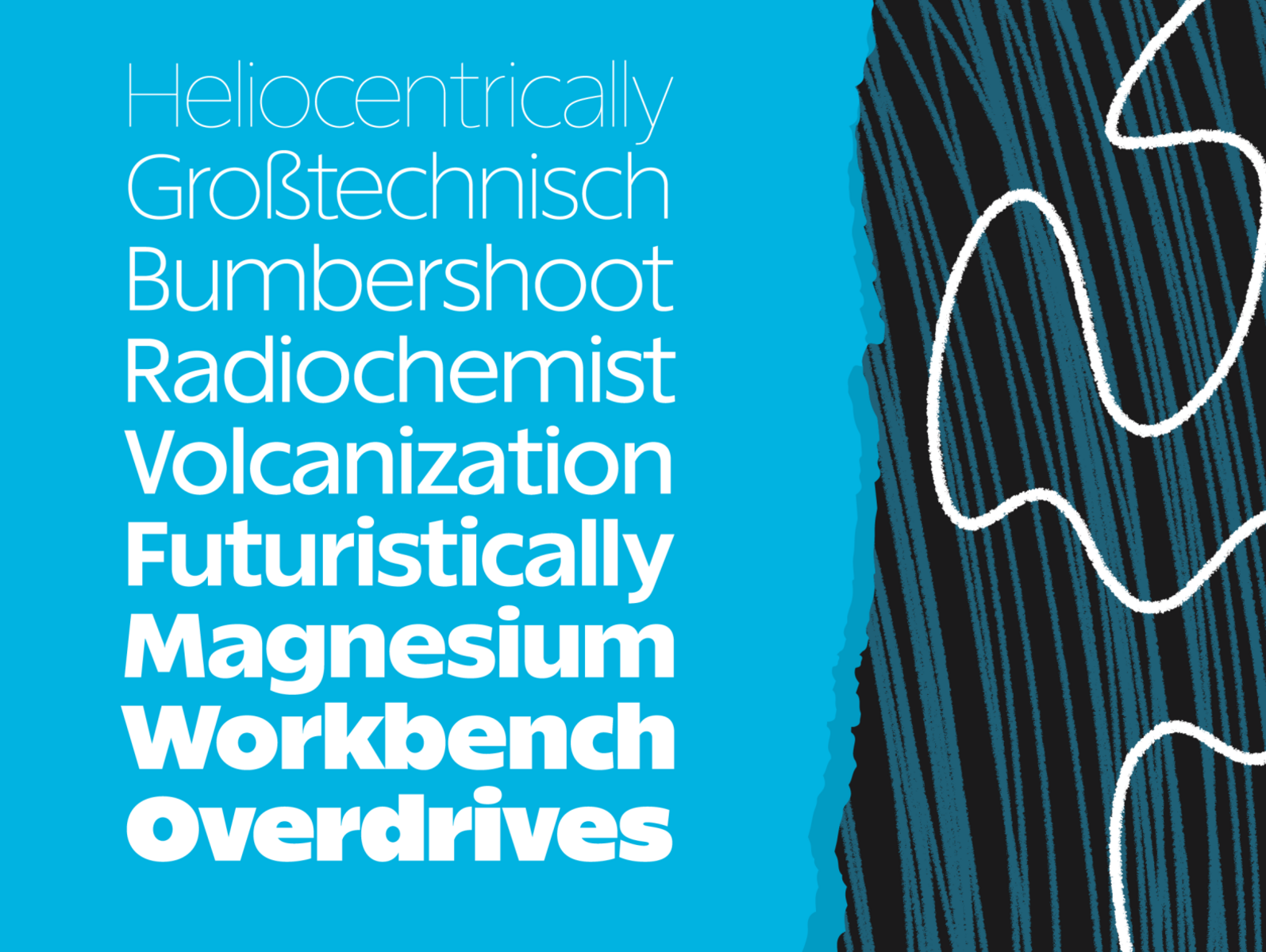
Really Sans by Riley Cran
Since these fonts are opposite to serifs, they are looser and easy-going. That’s why they are often used in creating e-commerce websites, SaaS, and web platforms to attract potential clients with friendly looks. They are also one of the best mobile app fonts where the screen resolution is limited. The only exception is the Arial family, which is intended to work as a body copy, taking up lots of space.
Decorative or display
These are the best fonts for logos, headlines, or titles. It includes slab serifs, handwritten fonts, scripts, monospaced, and others.
If you want to create a cozy-feeling brand with a personal touch, this is a go-to option. Handwriting fonts are different from script ones: they have more vivid and free strokes, while scripts are closer to calligraphy.
Serif and sans serif fonts can be mixed together and work well, you just need to find the right combination. Here are three examples from Adobe showing the combination variants:
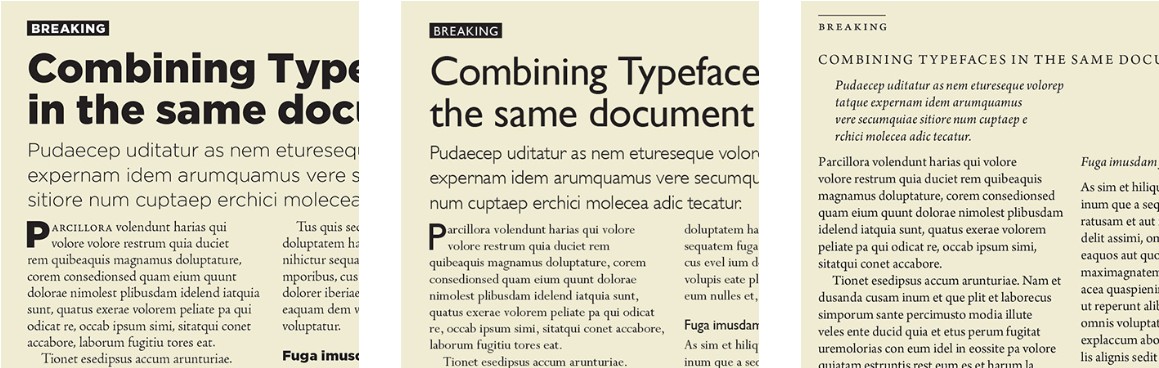
Best ways to implement font psychology into UI/UX
A primary task for a mobile app or a website is to make a person take certain actions: purchase goods, buy subscriptions, spread the company’s influence, etc. At the same time, the process should be useful and convenient for people.
A well-designed UX will complement your marketing strategy. It’s one of the key things to victory. If people can’t use your product due to an incoherent interface, no cutting-edge toolkits and features will be able to retain them for long.
When working and testing the product, UI/UX designers should remember that potential users will not be working with their creation in a quiet, isolated room. That’s why they need to arrange the interface to get all the attention, even in distracting environments like city streets or buzzing offices.
So, how can you enhance UX with shape and color psychology?
Use large fonts if the information is glanceable. People don’t want to squint every time they need to get important data. This is crucial for a target audience older than 60-65+ years old because they tend to have bad eyesight. For the same reason, applying lowercase for such captions is unwise: the users won’t be able to see them without extra effort.
Apply wide font variants for headings in applications with high data density. Condensed fonts will drastically reduce readability and, thus, overall convenience.
When using small-sized fonts, avoid all lowercase. This is vital for fonts with small X-height. If you neglect this advice, the caption legibility will be very low.
Limit your typeface pool to 2-3 for one product. Experimenting is fun and all, however, consistency is better for UX design. A pair of well-combined fonts is more than enough to create contrast. Keep in mind those chosen categories should fit the product branding.

Wireless Charger Landing Page by Conceptzilla
Stick to left text alignment. Left-aligned text is considered to be friendlier and easier to read than justified one. However, beware of large rags and balance the column edges to create enough white space.
Follow visual hierarchy. People need to understand where to look at a glance. Create a solid page structure by varying text size, color, and space. A hint — the primary information should be the largest, while secondary data should go down in size.
Check font availability on different platforms. If you develop a cross-platform application, find out if the typefaces you picked are available on all target devices or browsers. The best fonts for websites and a vast range of platforms system or widely-used typefaces.
Summing it up
Many experienced designers use typography and font psychology tricks to improve mobile and web interfaces. In terms of navigation, well-picked typefaces serve as beacons on the way to the final goal. They are also powerful marketing tools to convey the product’s message and attract potential clients. With bold and tall fonts, your creation will make a name for itself, while with thin and handwritten variants, it will become an elegant piece of art attracting all the attention.
A meaningful UI/UX design requires a certain strategy and lots of knowledge in the spheres of marketing, font psychology, development, and others. Contact our team if you want a one-of-a-kind approach based on the best and most popular practices.