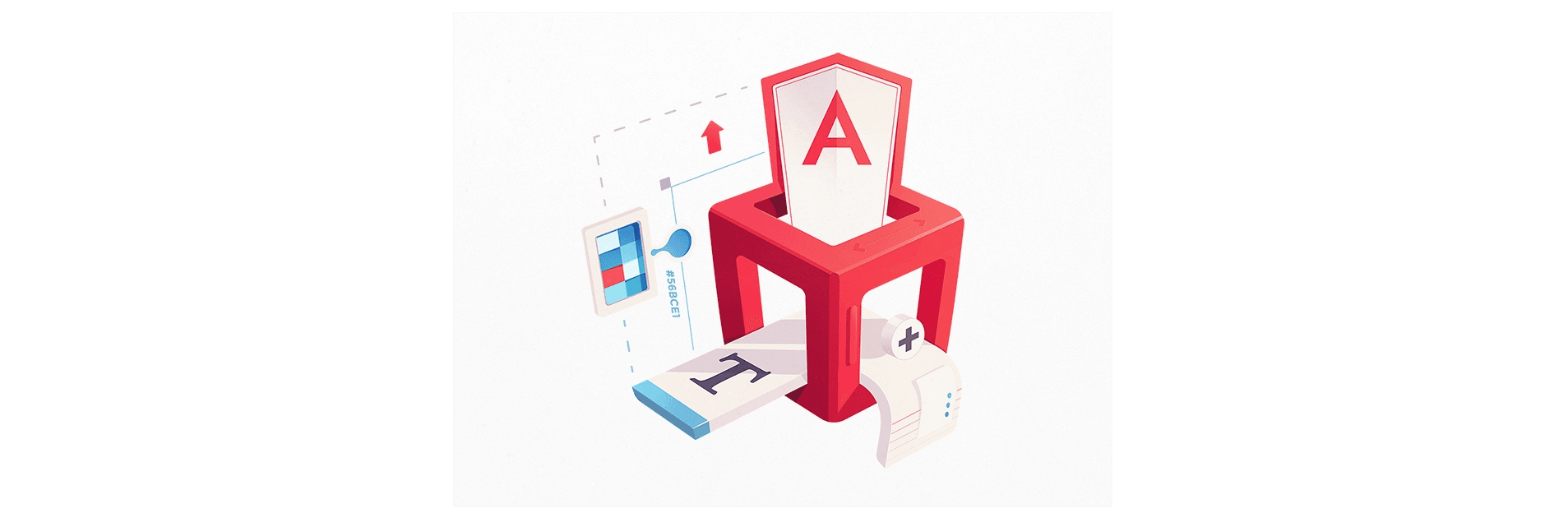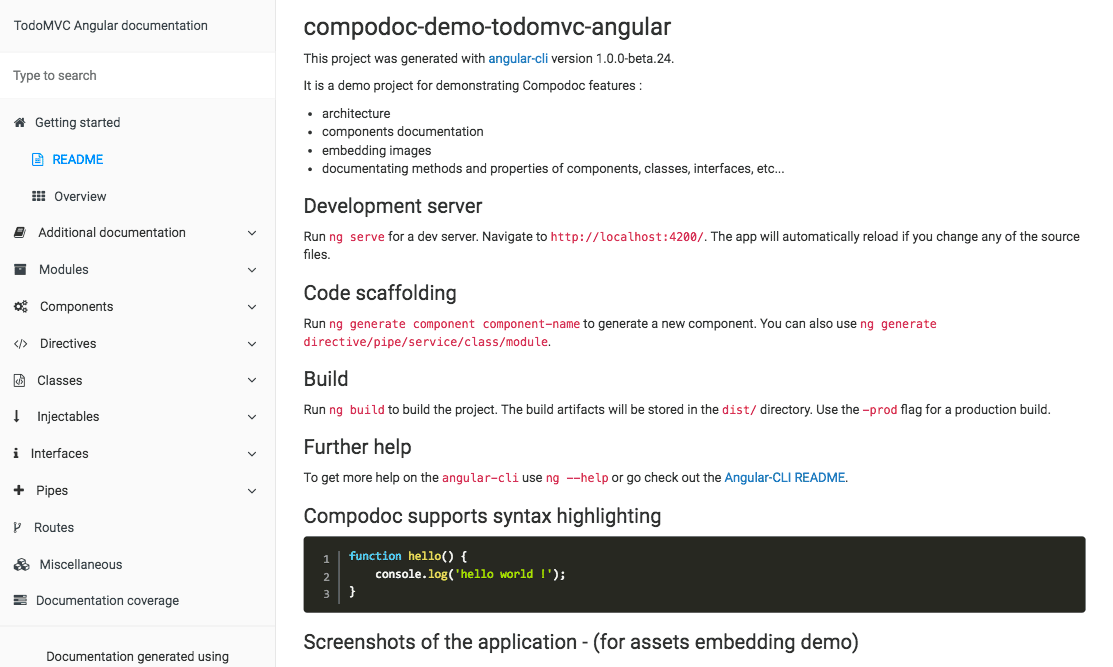Feat. Rodney Bagyshev
Contents:
We are seeing the change of the front-end UI development indent. The JavaScript days of single-page web applications are coming to an end as web development takes it out of the software playbook and evolves into enterprise development.
The reason for this is the evergrowing demand for mission-critical applications with mastery in a wide variety of features. These features need to be supported and updated from one codebase. The development teams might be changing, the code might be getting transferred but the UX has to remain the same throughout. That’s why it’s important for the development to follow a certain pattern for efficacy and reputable performance.
A couple of years ago, Angular was introduced by Google as a web development framework to write, manage, test, and reuse code in a brand new way. Angular represents a structured modular approach to building modern web applications for enterprises.
Enterprise solutions run on multiple components built by multiple teams. This puts extra pressure on developers in terms of scaling and actualization. A modern web application has to be sensitive for reaction from users and deliver impeccable performance because there are no second chances.
First of all, Angular provides options for building a foundation for new development and the ability to rejuvenate the existing solutions running on legacy code. Because Angular is modular, runs on components, and includes dependency injection, it is accessible and can significantly improve the UI development team’s productivity.
Most of the enterprise web application functionality is based on forms which Angular accelerates by extracting form validation, data and state maintenance, and styling into separate features of the framework. This improves code generation and puts it under one standardized practice regardless of the cross-team effort.
Starting from Angular 6, you can create components and bundle them within a single script. You can then reuse it anywhere in any web application regardless of the technology used. This makes Angular useful for actualizing legacy code, porting, and rebuilding old components.
Automation
Enterprise development puts it all on a larger scale both in production and the business impact. Since Angular performs well in such an environment, there are things to automate for further improvement. They are about productivity, code styling, formatting, documenting, and debugging.
Productivity
There is a special tool for automation called Angular CLI which was made specifically to help developers drop insignificant but time-consuming tasks and generate code scaffolding. CLI stands for Comand Line Interface that creates Angular apps which don’t require installation or configuration because all the dependencies automatically connect everything. This allows developers to maintain consistency throughout the project and pay more attention to the business tasks rather than infrastructure.
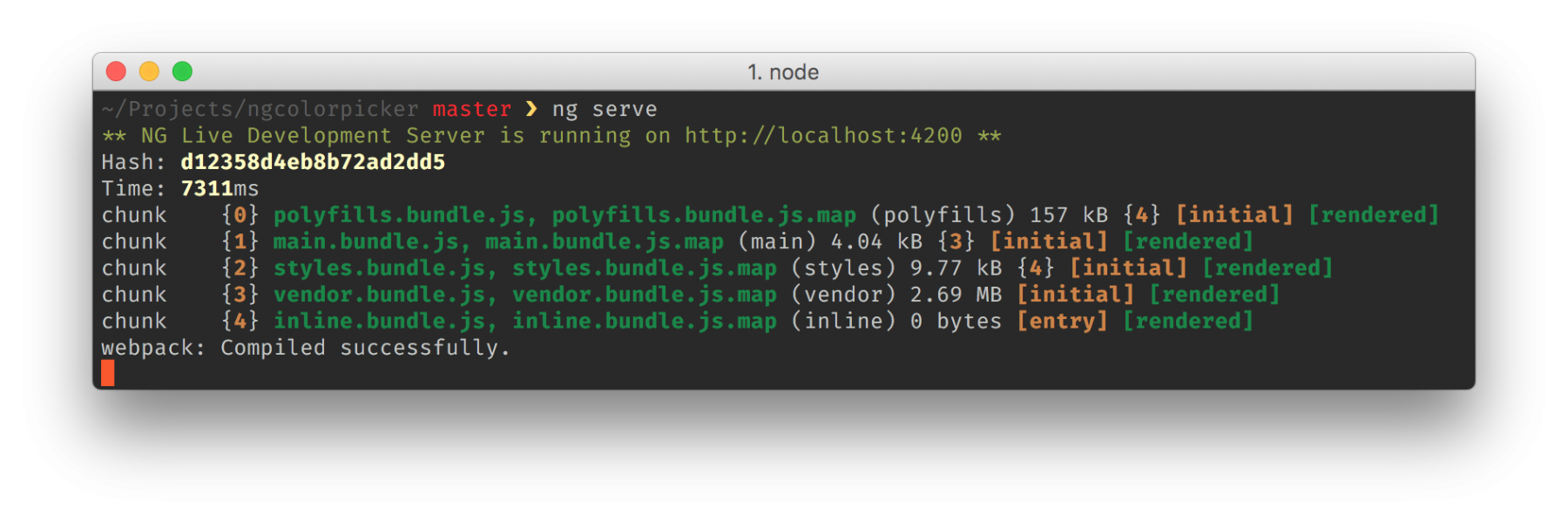
by Minko Gechev
According to Christoffer Noring, overall, productivity improvements result from Angular CLI’s:
Usability. Simple and intuitive development principles, easy to readjust.
Expandability. CLI’s Schematics can be used as the input or output of other Schematics as components or modules.
Atomicity. Means Schematics don’t suffer the side effects from previous errors.
Asynchronicity. Schematics can work both synchronously and asynchronously on the input and the output without bugging developers with workflow settings.
Schematics
Schematics is a workflow tool that can apply transforms to web projects. For example, it can be used to scaffold components, fix breaking changes in dependencies, and add configurations options to the existing project. On top of that, Schematics is the manifestation of the four goals of Angular CLI.
As a workflow automation tool, Schematics:
- Does not affect the file system, but the Tree.
- Consists of Rules applied on a Tree.
- Can scaffold and/or update code.
- Is the “secret sauce” behind Angular CLI.
Style
Code style standards are not the subject of discussion about wrong or right in an abstract sense. They are simply sets of rules and guidelines for source code formatting. However, the problem is how do you control adherence to those standards across multiple teams, features and, sprints? There have to be tools to enforce the standards.
Angular apps are generally using TSLint to enforce code style standards. These rules are customizable and granted Angular CLI’s Codelyzer, offer plenty of automation options.
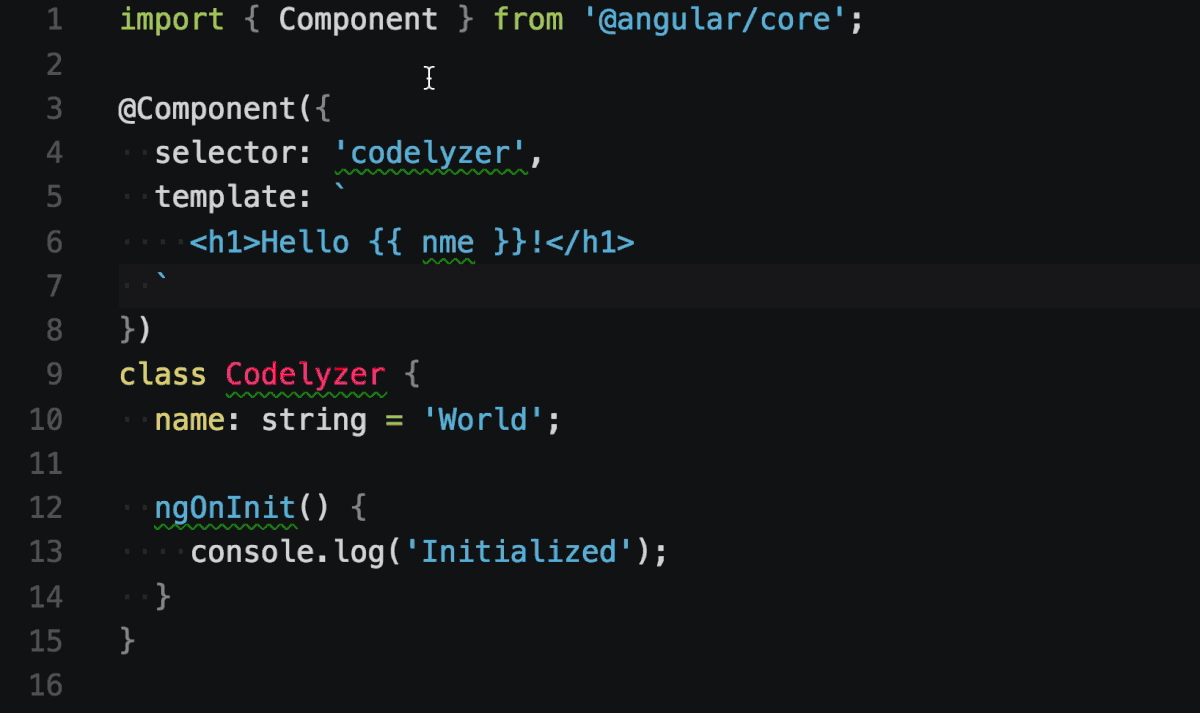
by Minko Gechev
Formatting
Code formatting is another expression of development quality. With that said, it’s not a dedicated job someone would have. Angular CLI has a formatting tool called Prettier that automates code formatting and makes it look good without pre- or post-commit hooks.
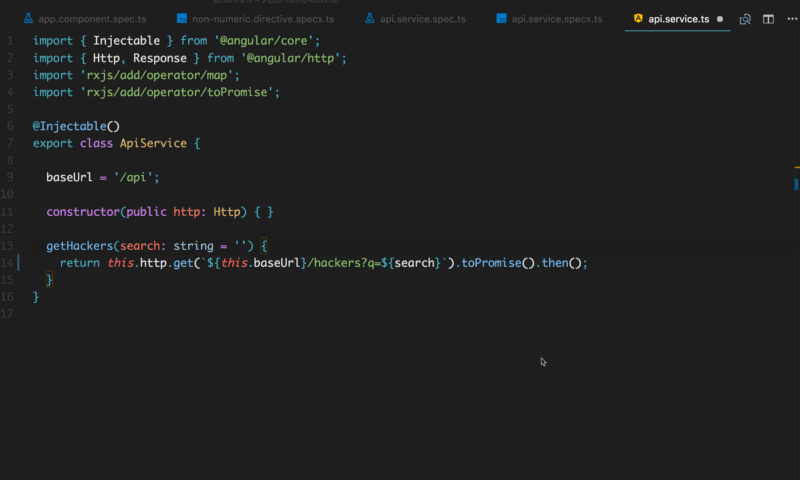
by Victor Mejia
Documentation
Code documentation has to dub the meaning of every feature of an application. We expect the documents to be helpful media explaining the meaning of the library rather than describing the obvious details. In contrast to technical documentation written for an end user, code documentation is for developers by developers and thus, can’t have a dedicated writer and needs automation.
This automation for the Angular apps comes with the Compdoc Tool that generates a static page to document the API. It will feature different document themes, a TOC, search, and all the perks of a good document a tech writer would make. Generated 100% automatically.
Debugging
Angular applications debugging process has come a long way from lacking tools and practices to a fully-automated process. Angular app interface rendering depends on a lot of mutable states and props components, directives, stateful pipes, and services. To inspect the states, you don’t need to set breakpoints within the components and tear apart the entire codebase.
In Chrome DevTools, there is an extension called Augury, designed to inspect the correlations between app components on a page. It allows you to follow through states with various inputs, trigger events, and go directly to the specific parts of the code.
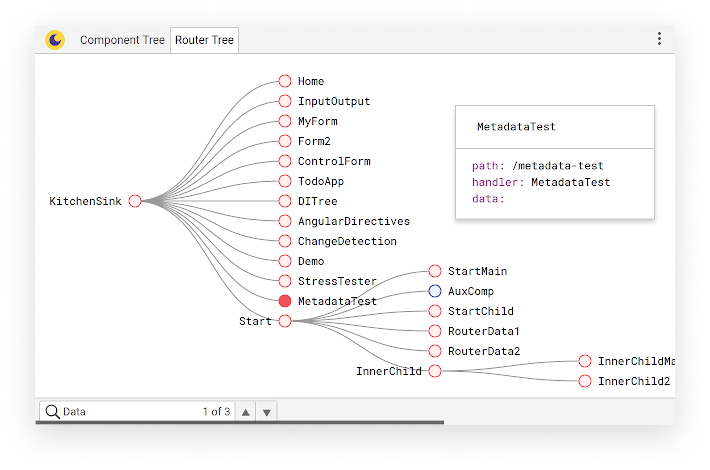
Conclusion
Angular enterprise development automation relies on a wide variety of independent and dedicated tools. As projects get more complicated, automation becomes a necessity and requires a special set of enforcement rules for the whole team to follow.
Productivity is the biggest benefit of automation in terms of business performance. On top of that, we can make general improvements in code styling, formatting, documenting, and debugging.