We were beginner web developers once and often felt like trying to build a train out of toothpicks while everyone else was out there constructing spaceships with extraterrestrial technologies. The sheer number of frameworks, languages, and tools made our heads spin faster than a kid on a merry-go-round. We’ve wrestled with clunky code and faced the wrath of a white screen of death more times than we’d like to admit. If you’ve been or are there too, you know the struggle is real. The quest for the right framework often feels like trying to pick the best pizza topping while everyone around you argues about pineapple.
Contents:
Fast-forward to 2025, and it’s like we’ve entered a whole new galaxy. With so many frameworks available, it’s daunting yet exhilarating. In this article, we’ll help you pick the best ‘topping’ and explore the most popular web development frameworks.
But before going into the nitty-gritty and all the differences, we need to review some basics, just in case this is one of your first encounters with the industry.
What is a Web Development Framework?
To put it short, a web development framework is a toolbox for building websites or web applications. You get a royal flush to create, manage, and deploy web projects: pre-written code, libraries, and other tools. So, instead of building everything from ground zero, you use the framework to handle common tasks.
The main purpose is to simplify and speed up the development process. It helps you by providing a structure to organize your code and offering ready-to-use components and functions (like forms, databases, routing, etc.). Moreover, repetitive tasks delegation helps you focus on the standout features of your project. In general, web development frameworks force you to construct better, faster, and secure web apps with less effort.
Types of Web Development Frameworks
Depending on what part of the web application you want to build, there are three types of frameworks you can use.
Frontend (Client-Side) Frameworks
These frameworks focus on building the user interface (UI) and user experience (UX) that runs in the browser. They manage how content is displayed to users and handle interactions like clicks, form submissions, etc.
Why use them? It’s easier to create responsive and interactive websites, which are a must now. Also, you can handle complex state management and data binding.
Backend (Server-Side) Frameworks
These are aimed at the server-side logic —the application part that handles data processing, business logic, and communication with databases. These tools interact with databases to store and retrieve data. They are also responsible for means for authentication, routing, and security.
Developers use web application development frameworks to simplify server setup and database integration. They are necessary for building RESTful APIs and handling backend tasks efficiently.
Full-Stack Frameworks
These frameworks combine both frontend and backend capabilities, allowing developers to work on the entire application stack. This streamlines the process of building complete web applications from start to finish.
The time-saving feature is what makes the category popular. The full-stack frameworks are essential for seamless integration between client and server.
Key Differences Between Frontend and Backend Frameworks
| Frontend | Backend | Full-stack | |
| Focus | Client-side tasks | Server-side tasks & databases | Both |
| Skillset | State management, routing, API integration, testing, and performance optimization. Design tools, back-end basics, and DevOps are optional. | Database management, RESTful APIs, DevOps, middleware and routing, etc. | A balanced mix of skills for frontend and backend |
| Programming languages | HTML, CSS, JavaScript, etc. | Ruby, Python, Java, and others | JavaScript/TypeScript, Python, Java, etc. |
| Examples | React, Vue.js, Angular | Express, Django, Laravel | Meteor.js, Next.js |
The table points out the key differences. Just like in any sphere, each type has its strengths, so your choice primarily depends on the project requirements and your current skillset.
Top 15 Most Popular Web Development Frameworks
Frontend Frameworks
React.js
React.js is actually not a full framework but a JavaScript library. Facebook built it to create user interfaces. Its primary focus is on reusable UI components—the building blocks of web applications. With the library, you can break down the interface into small, independent pieces. Just like a mechanic takes apart a clock, you work with components. This approach is much easier to manage and maintain.
Why use React?
- Component-based architecture: You can construct user interfaces with components as if you’re assembling a jigsaw. For example, reimplementing a Button component multiple times with different styles or behaviors.
- Virtual DOM: It is a lightweight copy of the real DOM that the library applies to optimize performance. When something changes in your app, React updates the Virtual DOM first, then compares it with the previous version. The library modifies only the parts that changed in the real DOM. This makes React fast and efficient.
- One-way data flow: Data flows in one direction, from parent components to child ones. As a result, you have an easier time debugging and understanding how data moves through your application.
- Large community & ecosystem: You will have plenty of tutorials, third-party libraries, and tools to help you build almost anything. And when the tutorial is scarce, you can ask questions on a plethora of forums.
- Versatility: Web development is not the sole purpose of React. You can also use it for mobile development with React Native, or even for building desktop apps with Electron.
What’s on the other tip of the scale? Well, you will have to deal with:
- Steep learning curve: While React itself is relatively easy to learn, mastering it requires understanding concepts like state management, routing, and hooks.
- Not opinionated: The library has little to provide out of the box (like routing or state management), so you will have to integrate additional libraries.
React is an excellent choice if:
- You want to build interactive and dynamic user interfaces.
- You’re working on large-scale applications where performance matters.
- You enjoy the flexibility of choosing your tools and libraries.
However, if you’re building a very small or static website, React might be a river to pour in a cup—something simpler like HTML/CSS/JavaScript or a static site generator will suffice.
Vue.js
This is a JavaScript framework aimed at building user interfaces. Evan You created it in pursuit of making something simpler and more flexible than other web development frameworks like React or Angular. Vue is “progressive,” that’s why you can start small and scale up as your project grows.
Easy-to-build interactive web applications are its key idea, and the framework reaches it by combining HTML, CSS, and JavaScript straightforwardly. Another edge it has over the competitors: a keen balance of power for complex applications and ease of use for newcomers to pick up quickly. And just like React, Vue creates reusable components to quickly construct UIs.
Why should you try out Vue.js? Apart from a few reasons we mentioned a couple of words above, here are some more:
- Simplicity: Vue is designed to be easy as a pie, even for beginners. And if your skillset already includes HTML, CSS, or JavaScript, you have all the basics in the brain.
- Flexibility: The framework can be a silver bullet: it fits small projects (like adding interactivity to a single page) or large-scale applications (like a full-fledged web app).
- Two-way data binding: It is easy to keep the UI in sync with your data. When you change the data, the UI updates automatically, and vice versa.
- Component-based architecture: Like React, Vue utilizes components to organize your code.
- High performance: Virtual DOM gives stability and efficiency. This ensures smooth updates when the data changes.
- Strong community & ecosystem: Even being smaller than the React community, this one grows steadily, so there are plenty of plugins, tools, and resources.
Being one of the best frameworks for web development, why Vue might not be your cup of tea?
- Smaller community: Yes, this can be a drawback when looking for resources on certain advanced topics.
- Less corporate backing: Vue is maintained by a smaller team, and it gives less confidence in the instrument’s future.
Still, it’s an optimal choice when:
- You want a framework that’s easy to learn and use.
- You’re working on projects of any size, from small widgets to large-scale applications.
- You prefer two-way data binding and a simpler syntax compared to React.
But there is one thing. If you’re already familiar with React or Angular, perhaps it’s better to stick with them. Unless Vue offers super advantages in your situation, of course.
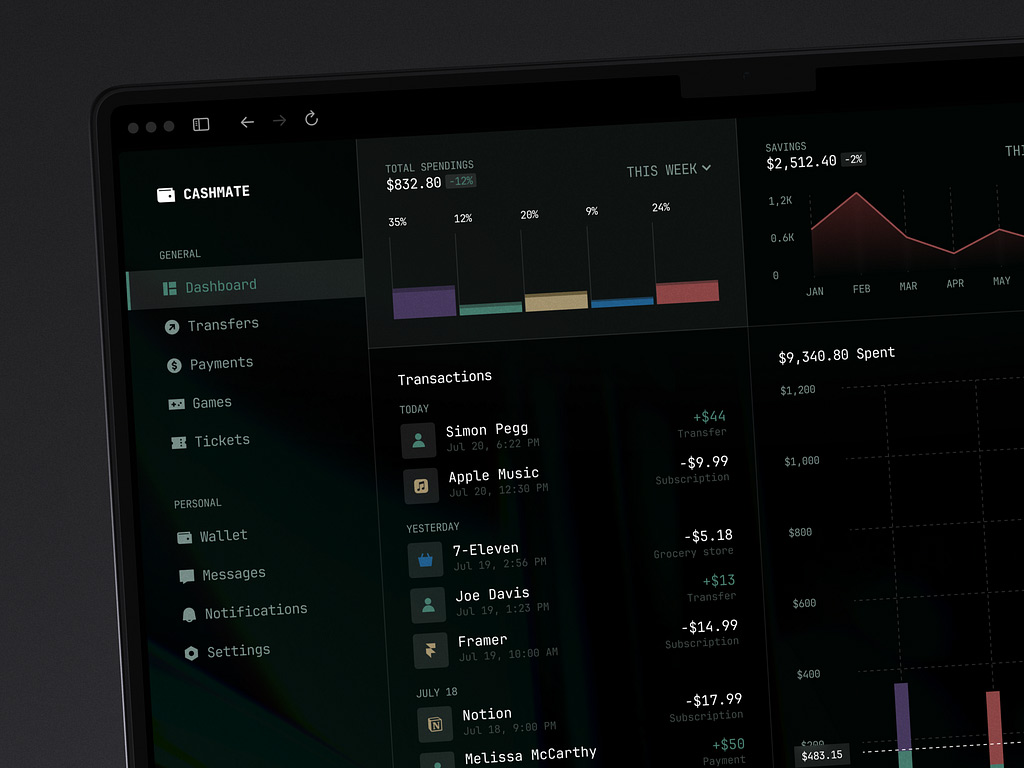
Finance Management Web Dashboard by Conceptzilla
Angular
It is a full JavaScript framework for building web applications. It is developed by Google and is intended to help developers build robust, scalable, and maintainable applications. Unlike React or Vue, which are libraries or progressive frameworks, Angular is complete and provides everything you need to build an application right out of the box.
Being one of the top web development frameworks, Angular is all about giving you a highly structured and opinionated approach to constructing web applications. TypeScript, a superset of JavaScript, is its solid base and includes additional features such as static typing and improved tooling.
Why use Angular?
- Full-featured framework: Angular has built-in routing, state management, forms, testing, and more. You don’t have to search for third-party libraries for most things.
- Strong typing with TypeScript: Angular is written in TypeScript, which detects errors during build time and ensures your code is more predictable and less prone to errors.
- Two-way data binding: Like Vue, Angular also offers two-way data binding, so when there is UI change, the data automatically updates and vice versa.
- Dependency injection: Angular has a strong system of dependency management, and it is easy to share services and resources across your app.
- Community & corporate support: Supported by Google, Angular enjoys good corporate support and a huge community, which guarantees long-term stability and regular updates.
Disadvantages of Angular
- Steep learning curve: Angular contains many concepts (such as decorators, observables, and dependency injection) that may overwhelm newbies.
- Verbose code: Angular needs more boilerplate code than frameworks such as React or Vue.
- Larger size: Angular applications are bigger in size as they have numerous in-built features that might not be required for small-sized projects.
Angular is a great choice if:
- You are developing large-sized enterprise applications where maintainability and structure are paramount.
- You like a framework that includes everything you need straight out of the box.
- You are OK with learning TypeScript and utilizing a more opinionated framework.
If you are building smaller applications or desire more flexibility, web development frameworks like React or Vue might be a better fit for your use case.
Svelte
This one is, technically, a “compiler” created by Rich Harris. Unlike React or Vue, which run in the browser at runtime, Svelte compiles your code into highly efficient vanilla JavaScript during the build process. This means that when your app runs in the browser, there’s no need for a large framework library—just pure, optimized code.
Simpler, faster, and more efficient web development is Svelte’s main aim, and it reaches it with handling complexity during the build process instead of at runtime.
What are the reasons to check this compiler out?
- Smaller bundle size: Since Svelte compiles your code into regular JavaScript, you get a much smaller size in comparison to top web development frameworks like React or Vue. This leads to faster load times.
- Blazing fast performance: By removing the need for a virtual DOM, Svelte directly updates the DOM when data changes, resulting in faster rendering.
- Simpler syntax: Svelte’s syntax is intuitive and easy to learn, even for beginners. It combines HTML, CSS, and JavaScript in a single file, making it straightforward to manage.
- Reactive by design: Svelte automatically tracks changes in your data and updates the UI accordingly, so you don’t have to manually manage state or reactivity.
- No runtime overhead: Because Svelte compiles your code during the build process, there’s no framework running in the browser, reducing memory usage and improving performance.
Disadvantages of Svelte
- Smaller ecosystem: Compared to React or Vue, Svelte has a smaller community and fewer third-party libraries.
- Less mature: While Svelte is growing rapidly, it’s still newer than other frameworks, so some advanced tools and features might not be as polished.
- Different approach: Svelte’s compile-time approach is different from traditional frameworks, which might take some time to get used to.
Svelte is a great choice if:
- You want a lightweight, high-performance framework.
- You prefer a simpler and more intuitive syntax.
- You’re building small to medium-sized applications where simplicity and speed matter.
For building very large-scale enterprise applications or extensive third-party libraries, consider frameworks like Angular or React.
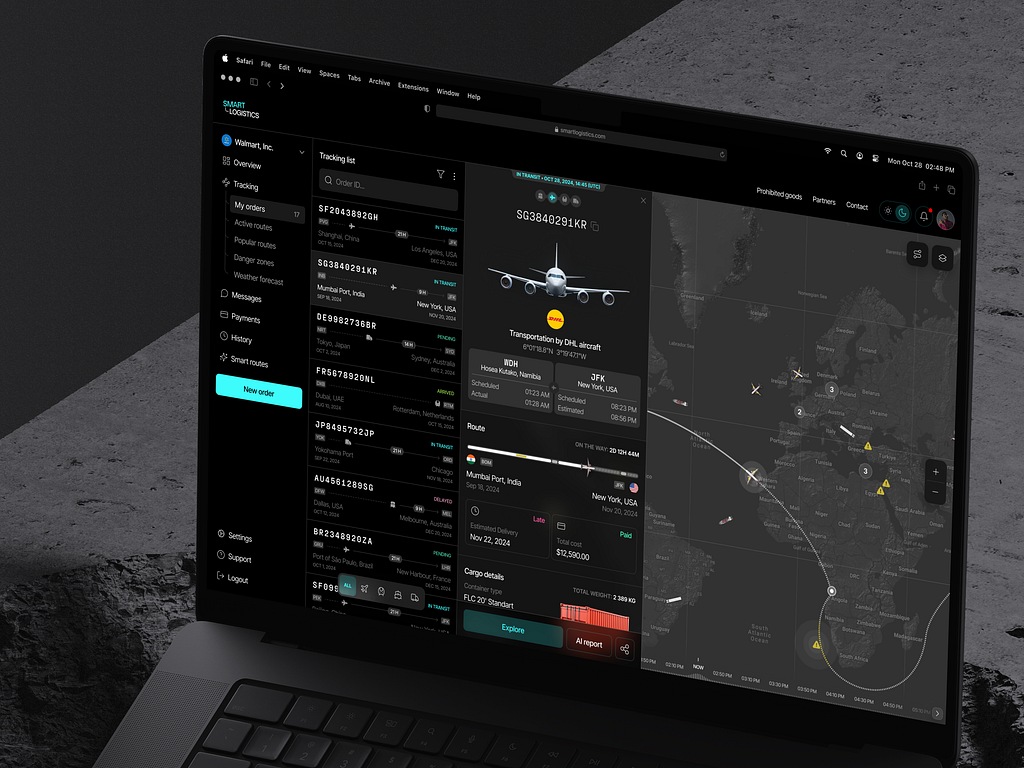
Logistic Company Dashboard by Conceptzilla
Ember.js
It is a mature JavaScript web application development framework. Created by Yehuda Katz and Tom Dale, Ember was first released back in 2011. Strong conventions, built-in tools, and focus on developer productivity are renowned features of this framework.
Ember follows the “convention over configuration” approach, so it provides a best-practice set of conventions and structures that inform how you write your app. This encourages teams to work more smoothly and implement consistency between projects.
Why to use Ember.js?
- Opinionated framework: Ember comes with numerous features and conventions pre-integrated, so you don’t need to make lots of architecture or tooling decisions. This reduces complexity and speeds up development.
- Pre-installed features: The framework gives you out-of-the-box essentials: routing, templating, data management, testing, and more. It takes an extra weight off your chest—no endless searching for suitable third-party libraries for any task at hand.
- No stagnation, only stability: With backward compatibility between versions, you can upgrade without glitching your code. At the same time, it doesn’t stand still: new features are added constantly.
- Strong community: Ember has a dedicated and supportive community, which means plenty of resources, plugins, and support are available.
- Enterprise-ready: It is widely used in large-scale applications where stability, scalability, and maintainability are critical.
What trials await you on the road with Ember.js?
- Overwhelming: Ember is packed with conventions and built-in systems, and they can easily drag beginners to bottom.
- Less widespread: Compared to React or Vue, the community is smaller, and gives you fewer resources and third-party libraries.
- Verbose code: Ember’s conventions can sometimes lead to more boilerplate code compared to other frameworks.
- Not ideal for small projects: For simple applications, Ember might feel like overkill because of its complexity and size.
Ember is a great choice if:
- You’re building large-scale, complex applications where structure and maintainability are important.
- You want a framework that provides everything you need out of the box.
- You prefer a highly opinionated framework that enforces best practices.
Backend Frameworks
Django
It is a Python web framework of high level that allows developers to build secure, scalable, and maintainable web applications quickly. It was created by Adrian Holovaty and Simon Willison in 2005 and has since become one of the best frameworks for web development.
“Batteries-included” philosophy is what Django strictly follows. It is jam-packed with everything you need to build a web application out of the box. Consequently, you don’t have to waste additional time searching for third-party libraries aimed at routine tasks like authentication, admin panels, or database management.
Apart from that, here is a bunch of other advantages:
- Rapid development: The main design principle is to help you build apps in a balanced way: as quickly as possible but without losing quality on the way.
- Scalability: Django powers some of the largest sites in the world (e.g., Instagram and Pinterest), showing its ability to handle high traffic and complex data.
- Security: The web development framework shields you from widespread security threats like SQL injection, cross-site scripting (XSS), and cross-site request forgery (CSRF).
- Community & documentation: Django has an active community and extensive, well-written documentation, making it easier to learn and solve problems.
- Adaptability: Whatever app you are working on, Django can deal with most of the tasks.
Just like any tool, we should take it with a grain of salt. Here are some grains:
- Steep learning curve: Django has many features and conventions, which can be overwhelming for beginners.
- Monolithic nature: Django is an all-in-one framework, which might feel restrictive if you prefer more flexibility.
- Overkill for small projects: For very small projects, Django might feel like overkill because of its size and complexity.
Django is a good choice if:
- You’re creating medium to large-sized apps where scalability and security are an issue.
- You want a framework that provides all you need ready to go.
- You want to develop with Python at the back end.
However, if you’re working on small projects or need more flexibility, lighter web development languages and frameworks like Flask might be better suited for your application.
Express.js
It is a web application framework for Node.js, designed to help developers build robust and scalable server-side applications quickly. It provides a simple yet powerful set of features for building web servers, handling HTTP requests, routing, and more.
The tool is minimalistic—it doesn’t force you into a specific structure or architecture. On the contrary, it gives you the necessary tools to construct your app while leaving room for customization. That’s why the framework adapts to various project needs.
Why use Express.js?
- Lightweight & flexible: Express is small and unopinionated, meaning you can use it with other libraries or tools as needed.
- Fast development: With its built-in features like routing, middleware, and templating, Express speeds up the development process.
- Scalability: Express is great for building both small projects and large-scale applications, thanks to its modular design.
- Community & ecosystem: Express has a massive community and ecosystem, so you’ll find plenty of tutorials, plugins, and middleware to extend its functionality.
- Node.js heritage: Express runs on Node.js, so it absorbed all its benefits, such as non-blocking I/O and event-driven architecture.
Express.js has some downsides that can make your work as hard as climbing up a steep mountain.
- Not set in stone: While flexibility is its strong side, it is also a weakness when you’re looking for more guidance.
- Requires additional tools: For features like authentication, session management, or ORM, you’ll need to integrate third-party libraries.
- Not suitable for complex applications alone: For very large or complex applications, you might prefer a more structured framework like NestJS or LoopBack.
Express is a great choice if:
- You’re building RESTful APIs or simple web applications.
- You prefer a lightweight and flexible framework.
- You want to leverage the power of Node.js for backend development.

Dashboard for Satellite Monitoring and Management by Shakuro
Laravel
It is a PHP web development framework that adheres to the Model-View-Controller (MVC) pattern. In 2011, Taylor Otwell built Laravel, and since then it has become the go-to choice for many experts. Not surprising, actually: the framework is simple, somewhat elegant, and powerful.
Laravel provides a robust set of tools and conventions for building modern web applications, from simple websites to complex enterprise systems. Its goal is to make development fun and productive while maintaining high performance and scalability.
Why use Laravel?
- Elegant syntax: The code in Laravel is expressive, clean, and readable, so it is pure pleasure to work with.
- Rich feature set: Laravel comes with built-in support for authentication, routing, database migrations, caching, and more, so you don’t need to rely on third-party libraries.
- Strong community: Laravel has a large and active community, which means plenty of tutorials, packages, and support are available.
- Scalability: It is easy to scale, so you can implement it in enterprise applications.
- Security: Common security attacks like SQL injection, cross-site scripting (XSS), and cross-site request forgery (CSRF) won’t be a nuisance.
There are a few flies in the ointment:
- Learning curve: Despite being user-friendly, the framework can be a hard nut to crack for newcomers because of its extensive features.
- PHP dependency: Laravel has a PHP dependency, which is nowhere near as popular as JavaScript-based frameworks.
- A waste for small projects: Cost-benefit ratio will be unfavorable due to excessive size and complexity. Like putting frosting on a cake that is already sweet.
Laravel is best when:
- You’re building medium to large-scale web applications where maintainability and scalability are important.
- You want a framework that provides everything you need out of the box.
- You prefer PHP for backend development.
Ruby on Rails
RoR is an open-source web application framework based on the Ruby programming language. It was built by David Heinemeier Hansson in 2004 and has been a developer’s favorite ever since, given its simplicity, elegance, and convention-over-configuration.
Rails is a follower of the MVC (Model-View-Controller) architectural pattern and adheres to the “convention over configuration” philosophy. It gives you a ready-made set of conventions and practices, and you can build applications without having to make a lot of decisions upfront.
Why is Ruby on Rails one of the most popular web development frameworks?
- Rapid development: Rails allows developers to build applications more quickly by providing sensible default settings and reducing tedious tasks.
- Convention over configuration: The framework is packed with predefined conventions in naming files, organizing code, and doing common tasks. This lifts the weight off your shoulders.
- United community: It has many fans who create plenty of gems (libraries), tutorials, and support.
- Mature framework with huge support: There are plenty of gems (or so-called libraries), tutorials, and fellow programmers inspired by RoR.
- Developer happiness: Rails emphasizes readability, simplicity, and productivity, making it a joy to work with.
Despite the “developer happiness” approach, Ruby on Rails has some drawbacks:
- Performance: For highly concurrent applications, it can lack performance in comparison to other tools like Node.js.
- Learning curve: Rails has numerous features and conventions, which can be overwhelming to learn for beginners.
- Unsuitable for Small Projects: The Rails toolkit is too large and complex for small jobs.
Ruby on Rails is a great choice if:
- You’re building medium to large-scale web applications where maintainability and scalability are important.
- You want web application development frameworks that provide everything you need out of the box.
- You prefer Ruby for backend development.
Flask
Flask is a microframework Python framework by Armin Ronacher in the Pocoo project. While top web development frameworks like Django are large, Flask is lightweight and modular, where programmers can pick the tools and libraries they prefer to use on their project.
The framework avoids overwhelming you with functionalities, and gives you only the essential features. This “micro” philosophy turns it into a flexible and easy-to-grasp asset.
Why Flask?
- Simplicity: Flask is easy to learn and work with, and therefore it is best suited for beginner developers and professional developers alike.
- Resilience: The framework does not have strict rules and structures, and therefore you can shape it as per your own needs.
- Lightweight: Flask is easy and does not include things like an ORM (Object-Relational Mapping) or authentication as part of it, so you can include only what you need.
- Extensibility: A rich extensions ecosystem helps you add functionality like database integration, authentication, etc.
- Community & documentation: Flask has a strong community and excellent documentation, so getting help and resources is not hard.
Flask’s disadvantages
- Less opinionated: If you need more structure guidance, the flexibility of the framework will be a weakness for you.
- Requires additional tools: For features like authentication, session management, or ORM, you’ll need to integrate third-party extensions.
- Not appropriate for big apps: Unlike other frameworks we discussed before, this one can’t be implemented in large projects. You need a more organized framework like Django.
You should use Flask when:
- You’re building small and medium web applications, APIs, or proofs of concept.
- You need a lightweight and extensible framework.
- You want to learn Python web development without the complexity.
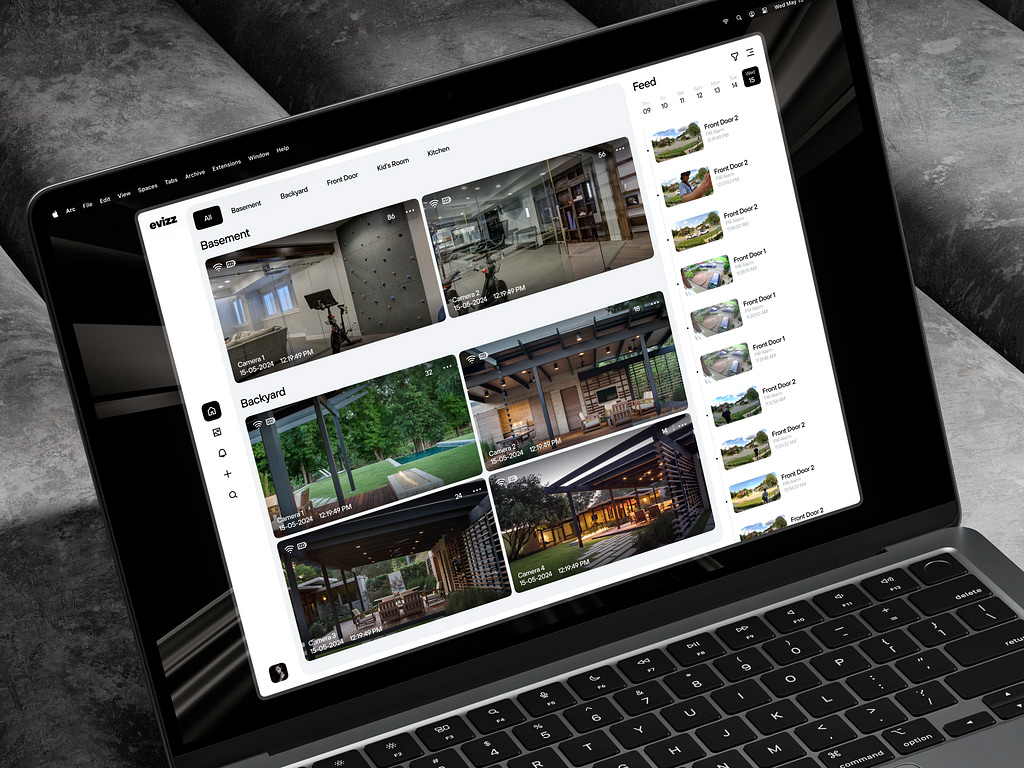
Security Web App by Conceptzilla
Spring Boot
It belongs to a Spring Framework system. Its creation goal was to simplify building standalone, production-grade Spring-based applications with minimal configuration. Spring Boot chooses convention over configuration; you get lots of default sets and feature automation. As a consequence, you spend precious time on unnecessary manual configuration.
Spring Boot strives to assist you in “just running” your Java apps leaving complex configurations or boilerplate code behind. The approach is convenient for building web applications, RESTful APIs, microservices, and more.
What are the advantages of Spring Boot?
- Convenient workflow: It eliminates long XML configurations and boilerplate code, and shifts your focus toward writing business logic.
- Embedded servers: Spring Boot comes with embedded servers like Tomcat, Jetty, or Undertow, so there’s no necessity to deploy the application to an external server.
- Production-ready features: Spring Boot comes with production-ready features like monitoring, health checks, metrics, and logging out of the box, which makes it very easy to deploy applications to production.
- Microservices: Compatibility with tools like Spring Cloud makes it extremely suitable for building microservice architectures.
- United community: Spring Boot has an enormous number of followers, so you get huge support and assistance learning it.
- Enterprise-grade: Different industries pick this framework to build large-scale, mission-critical applications.
Using web application development frameworks like Spring Boot sometimes brings along some complexities:
- Hard for beginners: Even though Spring Boot simplifies things, the underlying Spring Framework can still be daunting for beginners.
- Large footprint: Spring Boot applications tend to have a higher memory footprint than lighter-weight frameworks such as Micronaut or Quarkus.
- Steep learning curve: Learning Spring Boot also means learning the wider Spring ecosystem, which takes time.
Spring Boot is an excellent option if:
- You are developing medium to large-sized backend applications where scalability and performance matter.
- You need a framework that provides you with everything you need out of the box.
- You utilize Java for back-end development.
ASP.NET Core
ASP.NET Core is a free and open-source cross-platform framework targeted on building RESTful APIs, real-time apps, and more. Microsoft announced it as a follow-up to the classic ASP.NET framework built on top of the .NET Core runtime. This modular and lightweight tool runs on Windows, macOS, and Linux.
As one of the best frameworks for web development, it assists you in creating cloud-enabled, high-performance, and scalable apps with minimal overhead. The framework has multi-language support and integrates nicely with existing development tools.
What perks do you get when opting for ASP.NET Core?
- Cross-platform: The framework runs on Windows, macOS, and Linux, helping you build apps that have to run across environments.
- High performance: Optimized design and the .NET Core runtime cast a great buff on the ASP.NET Core speed.
- Modular design: This architecture keeps the size and complexity at bay because you only include necessary things.
- All-inclusive: Heaves a load off your mind by taking away the need for third-party libraries. No more quests for searching tools for dependency injection, authentication, authorization, caching, etc.
- Cloud-friendly: Being optimized for cloud deployment, ASP.NET Core runs smoothly like butter on platforms like Azure.
- Solid ecosystem: You will easily find a plethora of tools, libraries, and resources.
Disadvantages of ASP.NET Core
- Learning curve: While ASP.NET Core is beginner-friendly, mastering its features and ecosystem can take time.
- Complexity for small projects: For very small projects, ASP.NET Core might feel like overkill because of its size and complexity.
- Windows bias: Although cross-platform, some features (like Windows Authentication) are Windows-specific.
ASP.NET Core is a great choice if:
- You’re building medium to large-scale web applications, APIs, or microservices where performance and scalability are important.
- You prefer C# for backend development.
- You want web development languages and frameworks that are cross-platform and cloud-friendly.
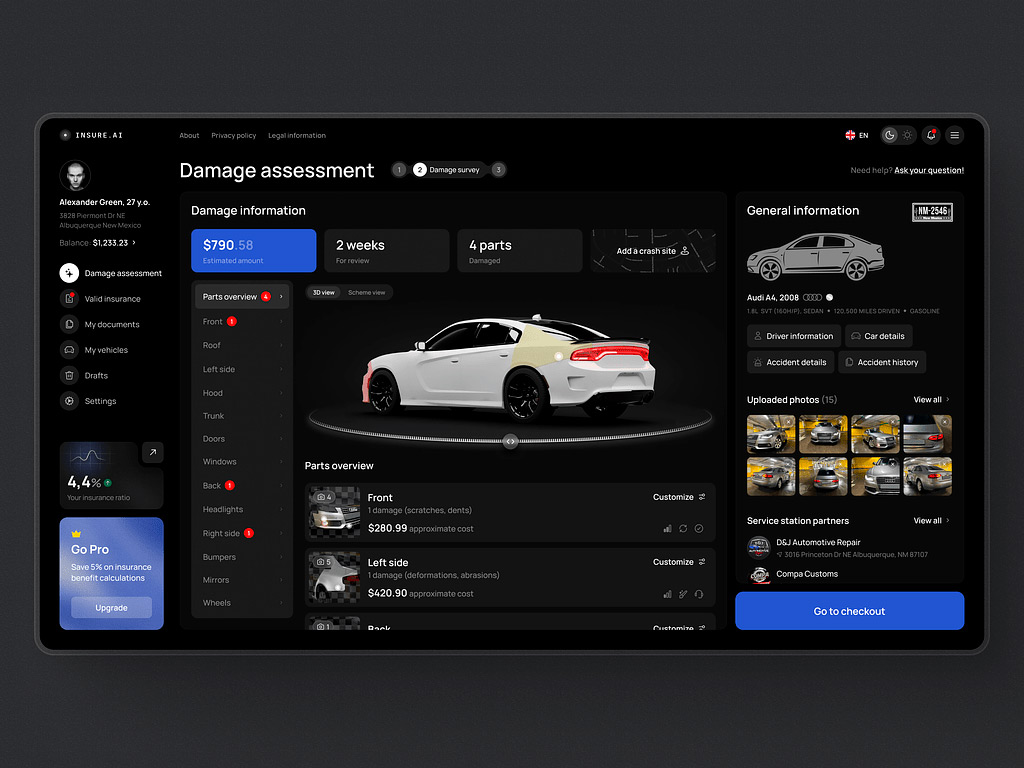
AI Insurance Web Design Concept by Shakuro
Node.js
This cross-platform JavaScript RTE simplifies your life and runs JavaScript code outside of the browser. It was created by Ryan Dahl in 2009 and is powered by Google’s V8 JavaScript engine, which powers the Chrome browser.
Node.js enables developers to build fast, scalable, and event-driven server-side apps using JavaScript. Real-time applications like chat apps, streaming services, and APIs that are hungry for data, are its true area of dominance.
Any bonus points you can grab to empower your development process?
- Sworn to a single language: Bound to JavaScript, it works on the front and backend, making it convenient to code.
- Asynchronous & non-blocking I/O: Event-driven mode under its hood gears the framework to deal with apps with many concurrent connections, hungry for performance.
- Fast & scalable: Speedy and lightweight, it’s a perfect fit for applications requiring real-time communication or handling much data.
- Node Package Manager: Node.js taps into npm which is a chest of wonders full with tools for nearly every task.
- Adaptable: The framework runs on Windows, macOS, and Linux, so it adapts quickly to changing conditions.
- Community & support: You will find loads of tutorials, plugins, and support on the most captious questions. And even if you fail, there will be fellow devs to give you a hand.
Anything where the web development framework falls short?
- Unsuitable for CPU-Driven Workloads: Node.js is not ideal for CPU-driven tasks because it’s a single-threaded event loop.
- Callback hell: Callbacks lead to “callback hell” if not well controlled, although existing practices like Promises and async/await minimize this phenomenon.
- Instability of libraries: Some npm packages are not kept up to date or stable nicely, so you must choose well.
Node.js is a great choice if:
- You’re building web applications, APIs, or real-time applications where performance and scalability are important.
- You prefer JavaScript for backend development.
- You want a platform that supports asynchronous, non-blocking I/O for handling many concurrent connections.
Meteor
Created at Meteor Development Group and first launched in 2012, Meteor is an open-source JavaScript framework. It marries frontend and backend development on a single platform, thus you do minimal configuration.
The framework emphasizes real-time updates, data synchronization, and simplicity. It provides everything you need to construct an entire application—database, server, and client—in one package.
What reasons can drift you to use Meteor?
- Full-stack framework: Meteor is responsible for handling frontend and backend and eliminates the need to switch between web development languages and frameworks.
- Real-time updates: Meteor makes it easy to build applications with real-time updates. The database changes are automatically updated on the client side without requiring manual refreshes.
- Single language (JavaScript): You can use JavaScript throughout the entire stack, from the database to the UI, which makes it easy to learn and simplify development.
- Simple configurations: You get a great speed boost when you don’t have to rack your brain over configs.
- Cross-platform: Meteor supports building web, mobile (iOS and Android), and desktop applications using the same codebase.
- Strong community & ecosystem: Meteor has a lively community and a decent ecosystem of packages (called Atmosphere) to extend its capabilities.
There are stumbling blocks on your way of wielding Meteor.
- Performance overhead: While Meteor is perfect for rapid development, it can introduce performance overhead into large applications due to its real-time data synchronization.
- Less popular today: Meteor has fallen in popularity over the past couple of years compared to frameworks like React, Vue, or Angular, and this might affect the resources and community support available.
- Limited flexibility: Opinionated nature keeps a firm hand on you especially if you want more control over specific parts.
- Steep learning curve: Meteor has a different architecture and some new concepts (such as DDP and reactivity) that may take time to grasp, particularly for newbies.
Meteor is an excellent option if:
- You are developing real-time, data-driven applications where rapid development and simplicity matter.
- You want a full-stack framework that manages both frontend and backend development.
- You want to build cross-platform applications (web, mobile, and desktop) from a common codebase.
Nest.js
Nest.js is an opinionated, full-featured framework for building enterprise-level applications using JavaScript or TypeScript. It was created by Kamil Myśliwiec and published in 2017. Nest follows the Model-View-Controller (MVC) and Hexagonal Architecture principles, therefore being extremely modular, testable, and scalable.
The top web development framework paves a structured and disciplined way of creating backend applications without giving up on JavaScript features like async/await, Promises, and TypeScript.
What features give you the upper hand?
- Strict approach: Nest.js enforces a tidy and uniform structure, making large projects manageable and predictable.
- Strong typing: Through TypeScript it gives you static typing, better tooling, and a superior experience compared to plain JavaScript.
- Modular design: Reusable and independent modules keep your code organized and neatly looking.
- High scaling nature: Nest.js grows easily with its modular structure and support for microservices.
- Vast ecosystem: Features like authentication, database connectivity, and real-time communication are easily obtained with community libraries and utilities.
- Community & corporate support: While not backed by a big corporation, Nest.js enjoys a rich and responsive community with ongoing updates and improvement.
Disadvantages of Nest.js
- Learning curve: While Nest.js is beginner-friendly, its modular design and conventions can take time to master.
- Less popular than Express: While gaining popularity, Nest.js is still less widely used than frameworks like Express or Fastify, which might affect the availability of certain plugins or libraries.
Nest.js is a great choice if:
- You’re building medium to large-scale backend applications where scalability and maintainability are important.
- You prefer TypeScript for backend development.
- You want a framework that provides everything you need out of the box.
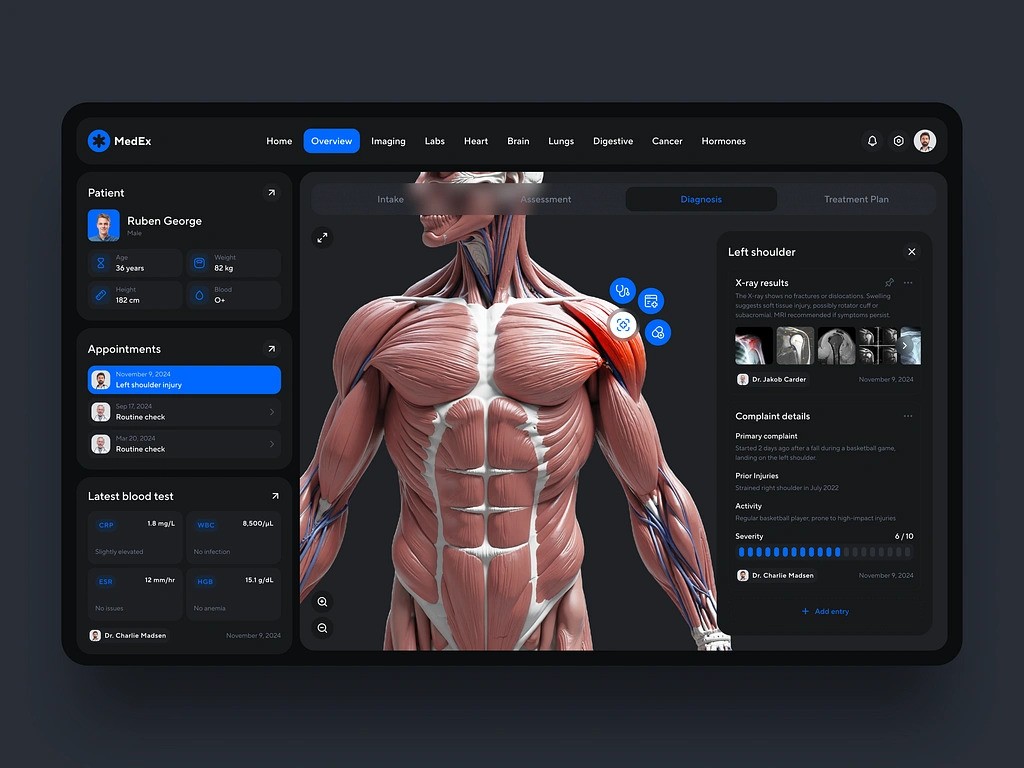
Medical Management Software Dashboard by Shakuro
Benefits of Using Web Development Frameworks
Regardless of different targets and operations, all of them offer a broad range of benefits to the table, making the process of web application development faster, easier, and more efficient.
Faster development
All of them have existing components, libraries, and tools that save you from having to develop everything from scratch. They follow a conventions-over-configuration approach, that saves time on configurations. Additionally, you can reuse the code somewhere else in your application or even in future projects.
Enhanced productivity
You must establish a pattern of code structure, which is simpler to read and maintain. There are features like routing, authentication, templating, and database integration available out of the box, so you don’t need to implement them yourself. Most popular web development frameworks also tend to favor modular architectures, where you can focus on specific areas of the application without disturbing others.
Improved code quality
You need to follow industry best practices, making code better and easier to maintain. Some frameworks like Angular and Nest.js have static typing, which catches bugs early in the development cycle.
Better scalability
Frameworks give you performance optimization for large applications. Modular design allows you to scale components of your application independently. Best frameworks for web development support microservice architectures, which enable scalable and distributed systems.
Security
Frameworks come with built-in security features against common vulnerabilities like SQL injection, cross-site scripting (XSS), and cross-site request forgery (CSRF). Properly utilized frameworks receive regular updates, which patch security issues and add functionality.
Cross-platform compatibility
Some frameworks (e.g., React Native, Flutter, Meteor) allow you to develop applications for various platforms (web, mobile, desktop) from a single codebase. They provide cross-browser compatibility.
Cost-effective
The majority of the tools are open-source, so you keep your budget intact. Development is faster, meaning less cost, especially for companies.
How to Choose the Right Web Development Framework
Choosing the right tool is a critical decision that can significantly impact the success of your project. With so many frameworks available, each tailored to specific needs and use cases, it’s important to evaluate your requirements carefully.
Understand your project requirements
First, think about the type of application you want to build. Is it a simple website, a complex web application, an API, or a real-time application like a chat app? Second, you need to plan ahead and take care of scalability beforehand: your app will have to handle high traffic or grow over time.
Evaluate your team’s skills
The experience of your team also matters. They should work with web development languages and frameworks they know, otherwise learning new stuff will slow you down. Especially if a framework has a steep learning curve like the mountain Everest. If you’re new to web development, choose beginner-friendly frameworks like Flask, Express.js, or Svelte.
Consider the framework’s complexity
Choose between opinionated and unopinionated frameworks. The first category has rules set in stone but speeds up the process. The latter is more flexible, however, you will pay with time, configuring and setting up these tools.
Check the community and ecosystem
A strong community means better support, more tutorials, and frequent updates. If it’s immature, you will have trouble finding plugins, libraries, and tools. The difference is similar to navigating through an unknown land alone or with a team. It’s possible to do it on your own but harder.
Seek cross-platform support
If you want to build applications for multiple platforms using a single codebase (and most apps today are cross-platform), pick corresponding frameworks. For instance, React Native or Meteor.
Consider deployment options
If your app will be hosted on the cloud, pick cloud-deployment optimizatimized frameworks like ASP.NET Core, Spring Boot, or Node.js. For containerizing deployments, you have to opt for Docker-supported well: Flask, Express.js, Spring Boot, or else.
Double-check security
Most tools like Django, Ruby on Rails, Spring Boot shield you from common vulnerabilities such as SQL injection, XSS, and CSRF.

3D Printing Service App by Shakuro
Future Trends in Web Development Frameworks
Web development frameworks change ever more frequently with increasing technology, changes in user behavior, and changing trends. In the future, a few significant aspects will propel the trend of web development frameworks forward, including the impact of AI, innovation of new technology, and the trend of 2025 and beyond.
AI Impact on Web Development Frameworks
Artificial Intelligence is already significantly transforming a number of industries, and its influence on web development frameworks will only grow stronger in the years to come.
GitHub Copilot, Tabnine, and Amazon CodeWhisperer now generate code blocks, suggest changes, and make repetitive tasks easier. In the future, frameworks can potentially integrate AI-powered helpers that provide real-time support, optimize the code, and recommend best practices according to the project requirements.
AI can be used to scan codebases for probable bugs, performance problems, and security vulnerabilities. AI-based web development languages and frameworks could consist of AI-driven test libraries that generate automated test cases and simulate user interactions.
The frameworks may enable developers to create customized user interfaces that adapt to the distinct preferences, behaviors, and devices of individual users. This can lead to more engaging and intuitive web experiences.
Advancing Technologies
- WebAssembly: Wasm is a low-level, binary format for running performance-hungry applications in the browser. Frameworks are already making use of Wasm to deliver faster, more performant experiences.
- Edge computing: The data is processed close to the source (e.g., user devices) rather than in centralized servers. Frameworks will need to shift toward this paradigm by enabling the building of decentralized, low-latency applications.
- Progressive Web Apps (PWAs): They combine the best of web and mobile apps, offering offline functionality, push notifications, and app-like experiences. By 2025, most major frameworks will have robust built-in support for PWAs, making them the default choice for cross-platform development.
- Blockchain integration: Frameworks may start incorporating blockchain APIs and tools to simplify integration with decentralized systems.
- AR/VR: It is becoming mainstream, and web frameworks will need to support immersive experiences. Tools like A-Frame (for VR) and AR.js (for AR) are already paving the way, but more robust web development languages and frameworks will emerge to handle complex 3D interactions.
2025 and Beyond: What to expect
- More focus on developer experience (DX): The tool will pay more attention to our experience in the form of easier setup, less boilerplate code, and better tooling. More “zero-config” frameworks that require minimal setup will exist.
- Multi-paradigm frameworks: Future frameworks can operate a wide range of paradigms (reactive programming, functional programming, and object-oriented programming) to fit into different use cases.
- Decentralized web (Web3): Decentralized applications (dApps) will be one of the major drivers of Web3 development frameworks. The Web3 frameworks will focus on blockchain adoption, smart contracts, and decentralized storage.
- AI-native frameworks: They specifically function in harmony with machine learning models. After surfacing, these will simplify the Aritficial Intelligence integration into web applications.
- Low-code/No-code platforms: They’re gaining traction as they allow for applications to be built with minimal coding by people who aren’t developers. These platforms will be around alongside classic frameworks but with different audiences.

AI Chef Mobile App by Shakuro
Conclusion
The most popular web development frameworks not only streamline productivity and performance but also prioritize user experience and accessibility above all else. Picking up the newer technologies and learning to deal with evolving demands of developers as well as users, the frameworks are set to mark the future.
Being an old hand or a newcomer, you need to pay attention to these trends from the height of your experience to make insightful choices. The right framework makes mindblowing difference by simplifying your tasks and creating responsive, resilient web apps.
FAQs
What is the best web development framework for a beginner?
Vue.js is a good choice. It is easy to learn and highly flexible with thoroughly documented nature and gradual compatibility. You dip your toes into web development without overloading yourself.
Which one do I use for enterprise applications?
Django is excellent for rapid development of quality applications. Its “batteries-included” approach provides a full suite of libraries and tools, perfect for bigger applications. For front-end application development, Angular is a very powerful tool to implement with enterprise applications. Angular has a structured approach to developing dynamic web applications, paying special attention to maintainability.
How do I select frontend or backend frameworks?
If user interfaces and interactions are at the forefront for development, veer towards frontend frameworks like React, Angular, or Vue.js. If server-based core functionality and logics are at the head of the process, use backend frameworks like Django, Spring Boot, or Express.js instead.
Why are web development frameworks important?
All in all, they make the process of development more straightforward, facilitate maintainability, and enable fast delivery of safe, high-quality applications. Frameworks enforce application of best industry practices: you have to write cleaner and more compliant code, improving app quality.
What are the most promising new frameworks in 2025?
Astro, Qwik, and Web Components are particularly remarkable. Each one of these products contributes something novel to the market, addressing diverse demands in the ever-evolving sphere of software engineering.
