With the growing demand for global accessibility, the need for website localization has never been greater. It has become an integral part of business, allowing you to reach a wider audience. However, the localization of a website can be fraught with challenges, from managing content in different languages to ensuring that the user experience remains seamless across all versions.
Contents:
Webflow is one of the platforms that offers user-friendly tools for creating and developing websites without the need for programming skills. As for localization, there are several options that we’ve tried in our projects.
The website builder has its own localization system, and it deserves a separate article. So here we will look at third-party systems that appeared before the built-in one and have earned our trust. We will look at their features, advantages, and disadvantages. With these tools, you can achieve optimal responsiveness of your website to different languages, reach a wider audience, and increase the engagement of potential customers.
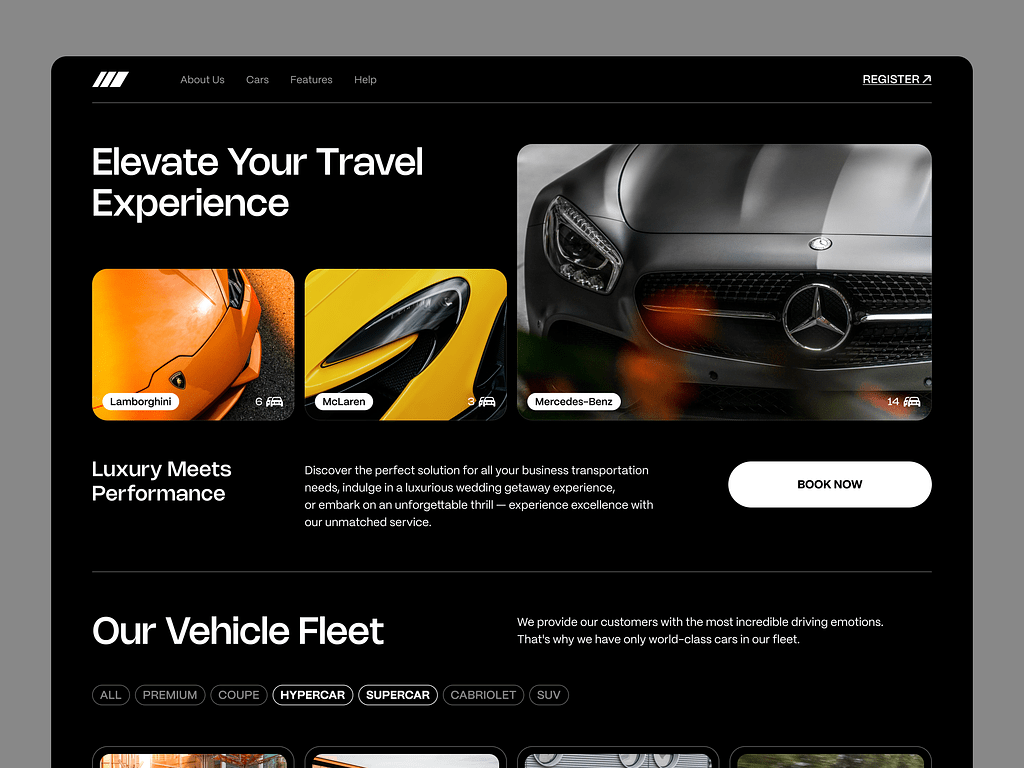
Car Rental Website Design Concept by Conceptzilla
Services & plugins for website localization
Weglot
It is a well-known machine translation and translated content management service. Weglot offers a flexible configuration that allows you to translate text, images, metadata, dynamic content, and other elements. Moreover, you can synchronize adaptations and adjust the language to a specific context.
One of the main disadvantages is the subscription cost, especially if you have large and complex Webflow websites. At the maximum tier, you can add 20 languages. Also, although automatic machine translation provides speed, it doesn’t guarantee high quality, so you may need to edit and review the content manually.
Localize.js
This one is a lightweight JavaScript file. With Localize.js, you specify translations directly in the code. What’s more important, there is support for multilingual SEO – you can raise your website in search results for a query in another language. The service integration does not require high-level programming skills, and the tool offers extensive tutorials.
You can use automatic detection of new content on the page which also adds it to the service dashboard for translation. Thanks to advanced features like date formatting, plural numbers, and others, it’s a powerful tool for creating multilingual websites.
What about the cons? With Localize.js, you have to manage the translations and their synchronization with the website code yourself. So it may take more time to prepare and organize translations, especially for large and complex projects.
Polyglot.js
Polyglot.js is a small JavaScript library from the Airbnb team designed to manage translations. It offers a simple and easy approach to the localization of a website. The library also supports pluralization and variables in translations, making your content more flexible.
However, when using Polyglot.js, you will need to manage the translations yourself and convert the corresponding text values in your code. This requires creating and organizing separate translation files and adding the appropriate code to use them. In this case, you won’t get far without an experienced developer.
Linguana
Linguana is a tool developed specifically for localizing websites on Webflow and Framer, so all their features are taken into account. You can connect an unlimited number of languages depending on your subscription plan.
As for the downsides, at the moment, there is no way to test the tool before connecting the website to a custom domain.
Crowdin
The collaborative work and flexible settings of this platform allow you to manage the localization process effectively. To speed up your work, you can use machine translation and Webflow integration. If you have any problems or questions about using Crowdin, the support team is ready to help you, offering quick answers and assistance with project settings.
The subscription plan depends on the number of words for translation multiplied by the number of languages. Although the platform offers a free version, its features are limited. Also, machine translations are not always ideal for complex content. If you are new to Webflow and website localization, a plethora of settings can confuse you and cause difficulties in preparing the project. At the same time, the appearance customization for the language switcher is limited.
Benefits of multilingual Webflow website localization
- Improved user experience: your clients from around the world will be able to access the website in their native language, making it more friendly to a wider audience.
- Increased international reach: at the same time, you can reach a global audience and attract customers from different regions and cultures.
- Better SEO and visibility: localizing the website for different languages improves its search engine ranking in different countries, making it more visible among the competitors.
- Enhanced brand reputation: multilingual content shows your commitment to inclusivity and cultural sensitivity, which improves the brand’s credibility.
- Competitive advantage: in the era of globalization, this is a rare case. Still, you have a competitive edge over rivals who only offer content in a single language.
- Adherence to local laws: some countries have regulations requiring websites to provide info in the local language, so by using localization, you comply with these laws.
- Cultural adaptation: each country has its own culture and traditions. By localizing your content into different languages, you adapt to these nuances and preferences, making the product more appealing and relevant to new audiences.
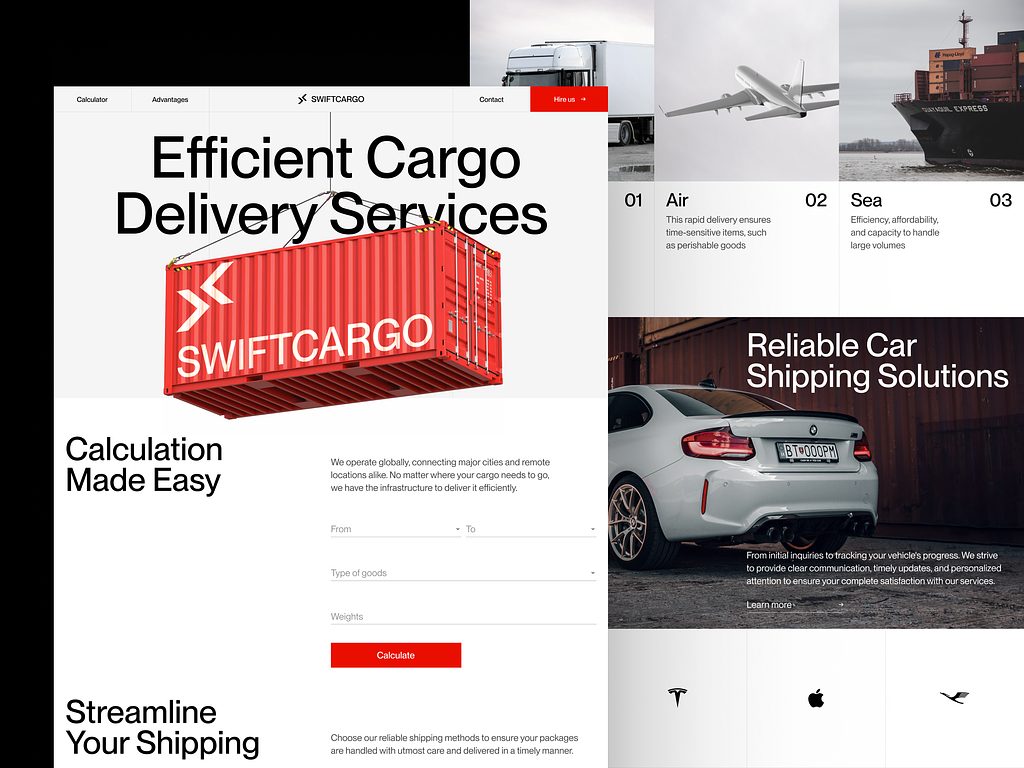
Cargo Delivery Website by Conceptzilla
Conclusion
Websites localized to the users’ native language have an advantage in the competitive environment. Webflow allows you to integrate convenient tools for site localization. In this article, we looked at some of the services and Webflow plugins: Weglot, Localize.js, Polyglot.js, Linguana, and Crowdin. It’s up to you now to choose the one that suits your goals.
Choosing the right localization tool depends on the specific needs and capabilities of the project. Regardless of the tool you choose, website localization can help you achieve optimal adaptation to different languages and cultures, reach a wider audience, start market expansion, and increase user engagement.
Localization is just a small part of website creation. Contact us to develop a cutting-edge website that appeals to your target audience and strengthens your digital services.

