For those who prefer to listen rather than read, this article is also available as a podcast on Spotify.
Contents:
You’re ready to build your application, but now comes the question: how do you actually build it?
Cross-platform development? Native? Hybrid? If you are unfamiliar with the field, these words may sound like buzzword soup after a while. Especially when every developer or agency throws them around like they’re obvious. And if you’re a startup founder or product owner just trying to get your thing off the ground, choosing the wrong path can cost time, money, and peace of mind.
The truth is, there’s no magic spell to build your product in the blink of an eye with no issues. Every option I mentioned earlier has its pros and cons, and what works for one team might totally backfire for another.
If you’re feeling stuck between cross-platform vs native mobile development or you’re tired of getting conflicting advice, stick around. Let’s walk through the real-world differences, the hidden pitfalls, and what actually matters most when you’re trying to launch something people will love, without burning out your team or your budget.
What Are the Main Mobile Development Approaches?
Not knowing the difference between the approaches is similar to walking into a hardware store looking for a simple screwdriver. Suddenly, everyone’s asking if you need Phillips or flathead, metric or imperial, magnetic tip or not. It’s overwhelming because you just need a screwdriver, and it should work. That’s all.
So here is a brief comparison of cross-platform mobile development vs native in a way that actually makes sense. Especially if you’re trying to ship something without getting stuck in technical limbo.
Native Development
The classic, “built-the-way-Apple-and-Google-intended” approach. You write separate codebases for iOS (usually with Swift or Objective-C) and Android (using Kotlin or Java). Everything is polished specifically for each platform.
The upside? High performance. At the same time, users are familiar with the UI because they have seen the same elements in other native apps. Also, you get full access to all the latest features from Apple and Google: Face ID, push notifications, camera controls, you name it.
The downside? Well, it takes longer to build two apps instead of one (for iOS and Android), and hiring experienced native developers can be expensive. Sometimes slow. If you’re a small team or on a tight budget, the native approach might be too much.
Hybrid Development
You build your app using web technologies (HTML, CSS, JavaScript), wrap it in a native shell with Cordova, PhoneGap, or Ionic, and boom—it runs on both platforms. Sounds cool in theory, and it can work for simpler apps or internal tools.
However, when comparing hybrid vs native mobile development, performance often lags behind, animations can feel janky, and sometimes you hit weird bugs because you’re basically running a website inside an app. Teams often think it’ll save time, only to end up fighting browser quirks and frustrated users.
Cross-Platform Development
Talking about the newer kids on the block: Flutter, React Native, and maybe even Xamarin, if you still hear someone mention it. These frameworks let you write most of your code once and run it on both iOS and Android, but unlike hybrids, they compile to native components under the hood.
So you get a lot of efficiency in writing once, but with performance that’s pretty close to native. Big companies like Meta, Google, and Microsoft actually use these tools for real apps. That said, there are still gotchas like certain advanced features or custom designs might still require native code, and debugging across two platforms can get tricky.
As you can see, none of these approaches is a one-size-fits-all solution. Each has its own flavor, pros, and cons. And what works for one startup might totally miss the mark for another.
Which brings us to the next point. To understand what approach suits your project, you need to learn all the intricacies of each.
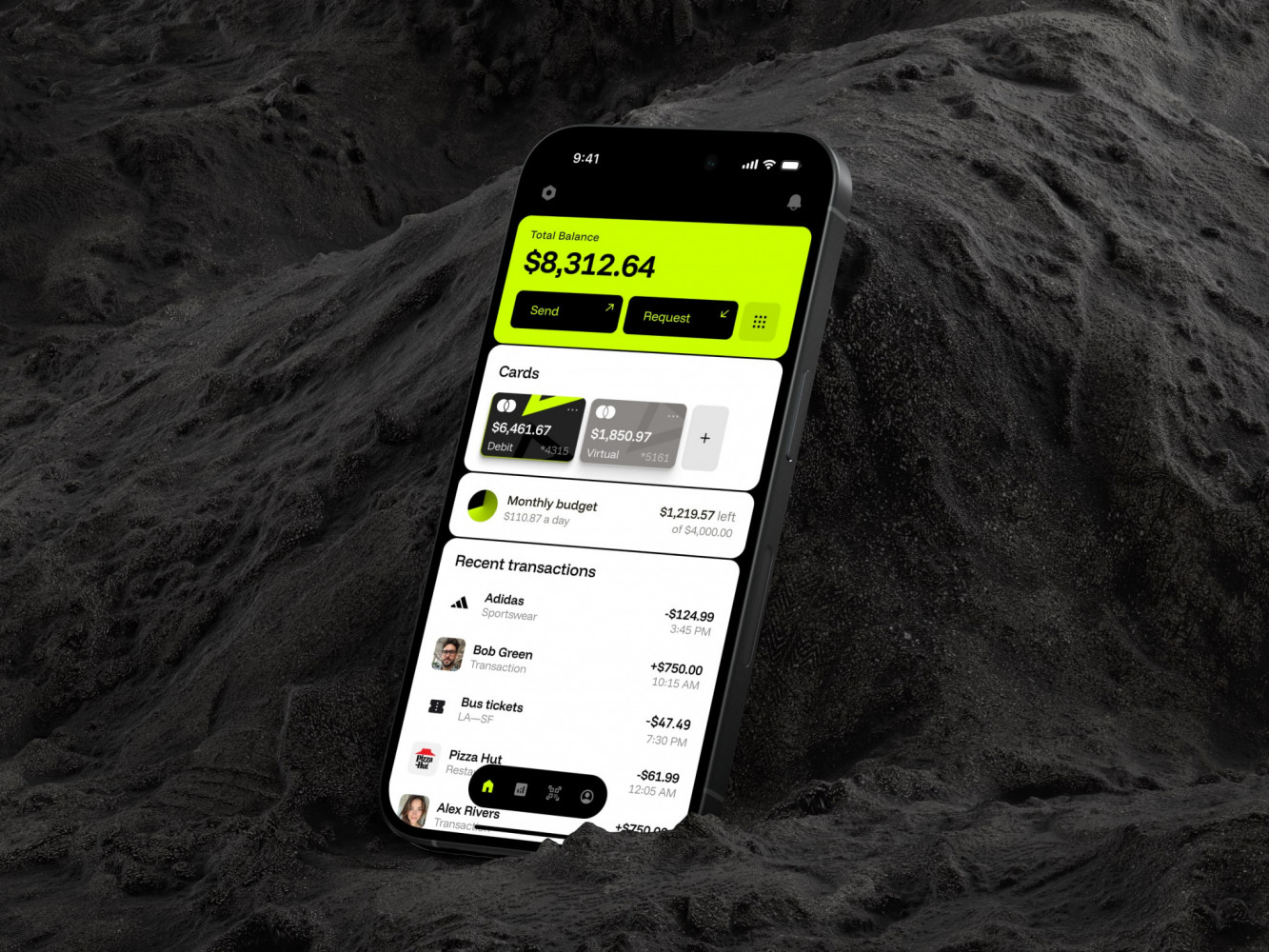
Mobile Banking App by Conceptzilla
Native Mobile App Development
Let’s revise what I said previously. Native means you’re building an app with the programming languages and tools specific to each platform. For iOS, that’s usually Swift (or sometimes Objective-C), and for Android, it’s Kotlin or Java. You build two separate apps, one for each platform, and they run directly on the OS without any extra layers in between. Like Web or something.
Taking our cross-platform vs native mobile development comparison into life, it could be similar to cooking from scratch versus using a pre-made kit. Sure, the kit might save time, but when you make it yourself, everything just fits better.
Why Go Native
Well, first off, performance is king. Native apps are fast. They respond smoothly, animations feel natural, and they work well even on older devices. That’s because you’re not going through any middlemen, and the code talks directly to the phone’s hardware.
Also, native gives you full access to all the latest features Apple and Google throw out every year: ARKit, Core ML, camera controls, or biometric authentication. You name it. If there’s a new cool feature on the latest iPhone or Android device, chances are a native app will be the first to support it.
And then there’s the user experience part. Native apps just feel right. Buttons behave the way users expect, transitions match system-wide behavior, and there’s less risk of weird glitches because you’re working within the system’s design rules. Users might not know what “native” means, but they’ll notice when an app feels “off.”
Another plus: tooling and debugging. The tools provided by Apple and Google are super mature: Xcode and Android Studio. Debugging is straightforward, performance profiling is built-in, and crashes are easier to track down because you’re not dealing with translation layers or third-party frameworks.
Why Consider a Different Approach
Which of the following is a disadvantage of a single-platform application? Well, the biggest one is time and cost. Since you’re basically building two separate apps, you need two developers who really know both platforms. Hiring that kind of talent isn’t cheap, and doubling up your dev effort can stretch timelines and budgets pretty quickly.
That’s rough if you’re a startup trying to move fast with limited resources. Like, for example, let’s imagine you spent six months building an iOS app only to realize later you got another six months of work ahead just to get the same thing on Android.
Also, maintaining two codebases over time can be a pain. Every new feature has to be implemented twice. Bug fixes have to be tracked separately. And if you’re not careful, you might end up with slight inconsistencies between versions, which can confuse users.
All of these lead to the final downside. If you’re racing to get something out the door, say, testing an idea or launching an MVP, native might slow you down more than you’d like. Especially if you’re iterating fast based on user feedback.
Honestly, native works best for:
- Apps where performance is critical (like games, AR/VR, real-time communication).
- Companies that already have traction and can afford dedicated iOS and Android teams.
- Products that need deep integration with device hardware or OS-level features.
- Or when UX experience matters a lot, and you can’t afford to look or feel like anything less than premium.
Tools and Technologies (Swift, Kotlin, Objective-C, Java)
For iOS: Swift and Objective-C
Back in the day, iOS apps were mostly built with Objective-C. It’s a language that’s been around since the 80s. Yeah, you read that right, older than most of us. Although it is still powerful, using Objective-C is similar to driving a retro car. It works, but the syntax is clunky, and you need some real know-how to keep it running smoothly.
Then came Swift, introduced by Apple back in 2014. And man, did it change the game. Cleaner syntax, fewer lines of code for the same tasks, and way easier for new developers to pick up. Plus, Apple has been pushing hard for Swift-only development. Many newer APIs and tools only work well with Swift.
So what’s the deal now? Most modern iOS teams use Swift almost exclusively. Objective-C still pops up in legacy projects or when integrating old code, but unless you’re maintaining an older app, there’s not much reason to start fresh with it anymore.
Also worth mentioning: Xcode is your go-to IDE (Integrated Development Environment) for iOS native dev. It’s Apple’s official tool. No way around it. It can be a bit heavy sometimes, but overall, it’s solid and tightly integrated with everything else Apple offers.
For Android: Java and Kotlin
On the Android side, it used to be all about Java. Like Objective-C on iOS, Java was the default for years. It’s reliable, widely known, and supported across tons of libraries and frameworks.
But then Google officially endorsed Kotlin as the preferred language for Android development back in 2017. And ever since, more and more teams have been switching over. Why? Because Kotlin just feels cleaner. It cuts out a lot of the boilerplate Java requires, it’s less error-prone, and it plays nicely with modern architecture components.
Now, does that mean Java is dead? Not really. There are still plenty of Android apps written in Java, especially older ones. Some companies haven’t made the switch yet, either because they don’t want to refactor or their team is more comfortable sticking with what they know. But for new projects? Kotlin is definitely where things are headed.
And for IDEs, you’ve got Android Studio, which is based on IntelliJ IDEA. It’s fast, customizable, and gets updated pretty regularly.
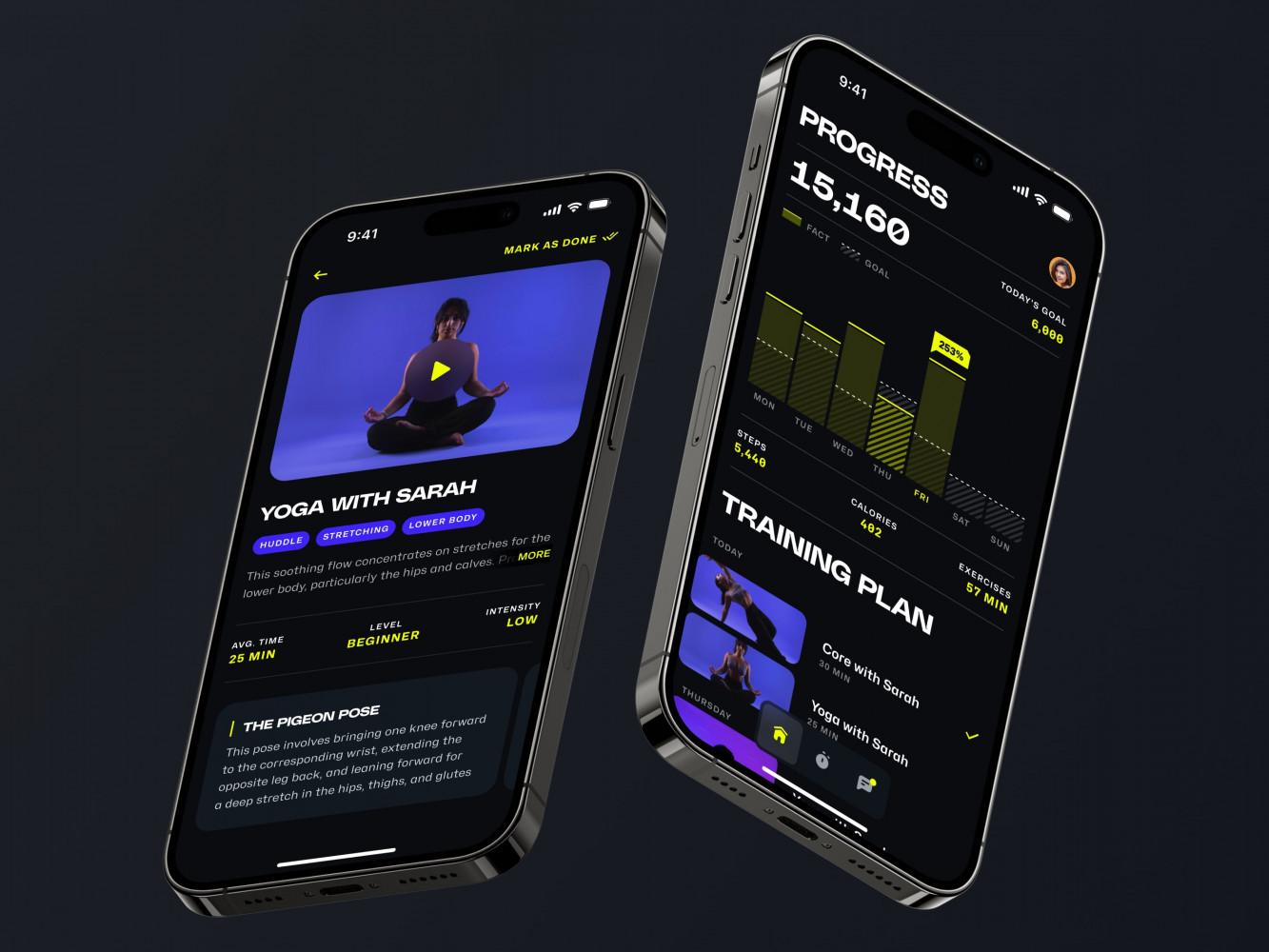
Mobile App Design for an Adaptive Fitness Guide by Shakuro
Cross-Platform Mobile App Development
Now, the main difference in cross-platform mobile development vs native showdown is the target platforms. Here, you write most of your code in one language, and with the help of a framework, it runs on both iOS and Android. The big players here are React Native (by Meta) and Flutter (by Google), but there’s also Xamarin, NativeScript, and others floating around, though those two are by far the most popular these days.
So, once again, the idea is simple: instead of writing two separate native apps, you write one shared codebase for the core logic and UI, and it gets compiled or rendered into something that behaves almost like a native app.
Why Go Cross-Platform?
Starting with the obvious win: faster development. If your team is small or you’re just trying to get an MVP out the door, building for both platforms at once saves a lot of time. One codebase means less duplication, fewer context switches, and easier maintenance down the line.
Moreover, quite often the budget is rather limited, so cross-platform is a lifesaver for such ventures. You don’t need two specialists, just developers who know the framework well. That makes hiring a bit easier, too, especially compared to finding senior-level Swift and Kotlin devs.
The same goes for code sharing. A lot of your business logic, state management, API calls—all that stuff can be reused across platforms. That means fewer bugs from mismatched features and more consistency in how the app behaves.
And honestly, the user experience has gotten a lot better. Both Flutter and React Native render real native components under the hood, so animations and interactions feel smooth and familiar.
Plus, some really big companies take advantage of them. Instagram integrates React Native for parts of its app. Google Ads uses Flutter. So it’s not just for side projects or small startups anymore—it scales.
Some Downsides
First off, the downside that comes to my mind if we compare cross-platform vs native mobile development is performance. It isn’t always 100% native-grade. Sure, it’s close, but if your app relies heavily on animations, complex gestures, or hardware integration (like AR, camera filters, etc.), you might hit some rough spots. Especially on older devices or lower-end Android phones.
Then there’s the issue of platform-specific quirks. Even though frameworks try to abstract away differences, iOS and Android are still different platforms. Sometimes, you’ll end up writing custom code for each platform anyway, which kind of defeats the purpose of “write once, run everywhere.”
Also, debugging can get tricky. When something breaks, it’s not always clear whether it’s a framework problem, a native module issue, or just a bug in your own code. And since you’re relying on third-party libraries, sometimes updates break things unexpectedly.
In case you’re going for a custom design, cross-platform can be a pain. Frameworks like Flutter give you full control over the UI (which is great), but that also means you’re responsible for making sure buttons, fonts, and transitions match native expectations. On the flip side, React Native leans more on native components, so things look more “native” out of the box, but you lose some flexibility in styling.
Who should consider going cross-platform?
- Startups or solo founders looking to launch fast and test ideas without doubling dev effort.
- Teams that want to maintain feature parity across platforms without duplicating code.
- Apps that don’t rely on heavy graphics, intensive computation, or deep hardware access.
- Or when you’re short on time, money, or people.
Nevertheless, if you’re building something like a high-performance game: a video editor, or a tool that needs tight OS integration, cross-platform is not your best bet.
Popular Frameworks
There are a few big players out there: React Native, Flutter, and Xamarin spring to mind. But they’re not precisely equivalent. Each has its own taste, strengths, weaknesses, and quirks that will make it a great or awful fit for your project.
React Native
It is probably the most popular cross-platform framework out there. Built by Meta, it’s been around since 2015. If you’ve heard of cross-platform apps before, there’s a good chance someone mentioned React Native.
The framework uses JavaScript (or TypeScript), and if you’re already familiar with React for web, then this feels like home. That’s a big plus because there’s a huge pool of JS/React developers out there.
What’s so cool about React Native:
- Feels almost native: Because under the hood, it uses actual native components. Buttons, lists, and nav—look and behave as they should on all platforms.
- Lots of libraries: For almost all the things you’ll need: camera access, maps, payments, auth, etc.
- Community support is fantastic: Loads of tutorials, third-party tools, and active contributors.
Where things get ugly:
- Performance is spotty depending on what you’re doing. Compressed animations or resource-intensive work often stutters unless you get it well-tuned.
- Some native modules require actual iOS/Android code, especially if you’re taking advantage of hardware features or using unsupported libraries. That destroys the “write once, run everywhere” idea.
- Debugging sometimes feels like drudgery. The tooling is good, but compared to native IDEs, it’s still lagging.
Flutter
And then there’s Flutter, Google’s foray into cross-platform. It came out a bit later than React Native but has been receiving serious consideration, especially from small teams and startups.
Flutter doesn’t use native widgets. Instead, it draws its own UI from scratch using the Skia engine. That gets it to look exactly the same everywhere, but it also gives you full flexibility to mold things the way you want and feel.
It has Dart as its programming language, which is questionable at times. Dart isn’t so much widely used outside of Flutter. But in real life, after you get used to it, it’s not terrible. It’s fast, ahead-of-time compiled, and plays well with Flutter’s hot-reload feature.
Why people love Flutter:
- Hot reload: Change code, see results instantly. Very handy during development.
- Full control over UI: If you require pixel-perfect design, Flutter makes it easier than any other library.
- Everything is customizable: Any element, like buttons, transitions, or fonts. No reliance on OS-level elements.
- Good performance: Even on low-end devices. Flutter apps feel snappier than React Native apps, in my opinion.
Are there any downsides to why people don’t like Flutter?
- Larger app size due to the fact that it includes its own rendering engine, Flutter apps are heavier than native or React Native ones.
- Not used to Dart or coding UI from scratch, it’s a learning curve. Steep learning curve.
- Fewer well-established libraries. Yes, there are plenty now, but relative to React Native, some of these packages are newer or less tested.
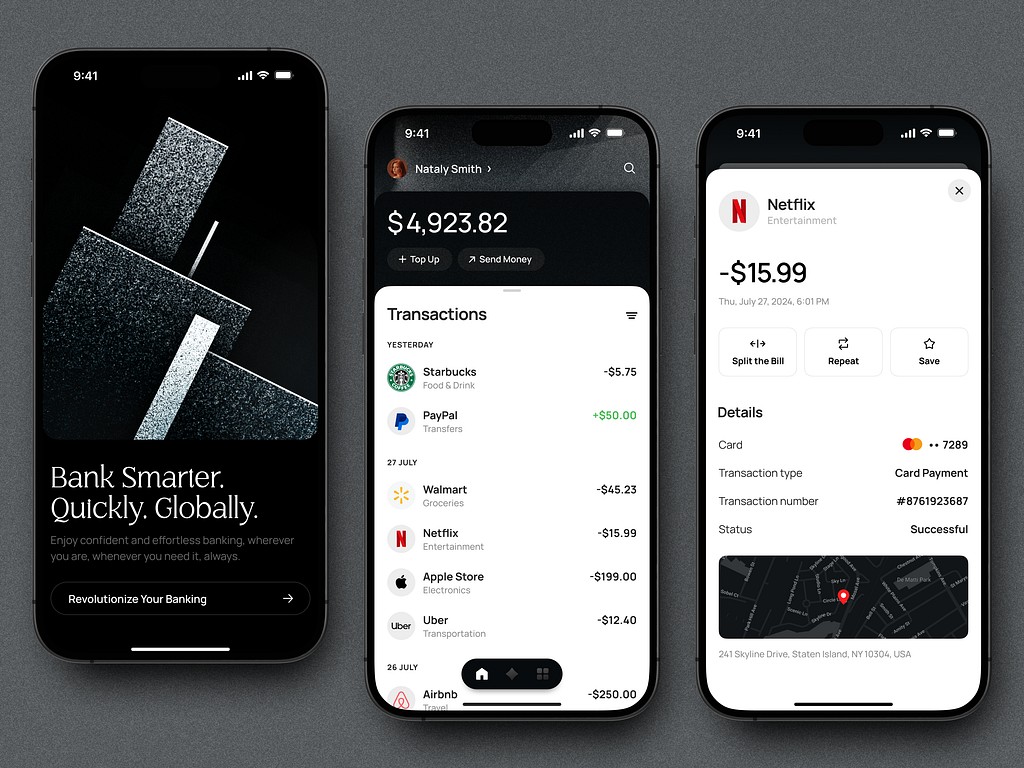
Fintech Mobile App UI Design by Shakuro
Hybrid Mobile App Development
Now let’s compare the following section: hybrid vs native mobile development. A hybrid app is a website in a suit pretending to be a native app.
Essentially, this one is actually a web app wrapped in a native container, usually with something like Ionic or Apache Cordova. The UI is HTML, CSS, and JavaScript—just like any other normal website—and then it’s run inside a WebView, which is just a browser window without an address bar.
So instead of creating for iOS and Android separately, you create a single set of web-based code and publish it across platforms.
Why Go Hybrid?
It’s fast to develop. Since you’re only building front-end code, you can build hybrid apps fast, especially if your team already knows HTML/CSS/JS. You don’t need to have deep iOS or Android expertise to ship something. No redundancy, no context switching. Ideal for small teams or MVPs.
If a majority of your logic is in the web layer, feature or debug updates typically just mean deploying a new version of web code, rather than resubmitting the whole app to the App Store or Play Store.
Content-heavy apps, internal tools, or straightforward dashboards are a good fit here. If your app is more about displaying data than heavy interactions, the hybrid can do the job well enough.
Any Cons?
Performance is not first-rate because all this is done in a WebView. Therefore, animations, transitions, and complex interactions can feel sluggish if we are contrasting hybrid vs native mobile app development or even cross-platform apps. That smooth 60fps scroll you are used to in native applications? Forget them. Sometimes the frames are jerky here.
Access to native features is limited. Want to use Face ID, advanced camera controls, Bluetooth, AR, or background services? You’ll probably end up writing native plugins or relying on third-party ones, which might be outdated or buggy.
UX can be somewhat alien. No matter how much effort you put in, sometimes this kind of app just doesn’t have the feel of a native app. Buttons don’t react the same. Transitions are sluggish. Gestures aren’t snappy. Users may not know why, but they’ll feel it.
Finally, debugging is a nightmare. If something doesn’t work, it’s not always clear why something broke. Browser quirk, plugin issue, or just a bug in your own code? Who knows. And since you’re running in a WebView, its debugging support is not as strong as native.
Who should consider the hybrid approach?
- Startups creating internal tools or enterprise apps where design polish doesn’t matter.
- Companies building content-focused apps like news readers, manuals, or event guides.
- Teams that have front-end skills but fewer mobile skills.
- Or when you need to get something out the door quickly and are not trying to impress in the App Store.
That said, if you’re building a public-facing consumer app, especially one where responsiveness, design, or performance matter, hybrid might not be your best choice.
Popular Tools
Apache Cordova (and PhoneGap)
Okay, let’s start with the OG hybrid framework, Apache Cordova, formerly known as PhoneGap before Adobe bought and open-sourced it.
Cordova is basically the motor under the hood that allows you to run web apps as mobile apps. It wraps your HTML/JS/CSS code inside a WebView, which is basically a mini-browser inside your app.
And most significantly, it exposes some of the native device capabilities to you through plugins: camera, GPS, contacts, accelerometer, and so on. None of those can be done in a web app without Cordova.
What’s great:
- Easy to get up and running if you already have front-end knowledge.
- You can use whatever JS framework you like, React, Vue, Angular, or good ol’ vanilla JS.
- Plugins exist for most normal device features (though some might be dated or poorly maintained).
The not-so-cool stuff:
- Performance isn’t great with overly complicated interactions or animations.
- UI isn’t really native-like; it’s a bit buggy unless you style the entire thing manually.
- Debugging on actual devices can be outright maddening, especially iOS, where you get to jump through Apple’s hoops just to test something simple.
- A few plugins have not been updated in years.
Ionic
Ionic is now essentially Cordova’s trendy, cool cousin who can also look great.
It lies on top of Cordova (or its updated form, Capacitor) and gives you a full UI framework like Bootstrap or Material Design, but for mobile applications. That is, instead of having to write everything from scratch, you get pre-written components such as buttons, lists, tabs, modals, etc.
Ionic gets your hybrid application to look and feel like a native one, at least visually.
Why developers are using it:
- Pre-built UI components that appear native iOS and Android.
- Easy to integrate with common JS frameworks like React, Vue, or Angular.
- Great tooling—CLI commands for building, testing, and deploying.
- Active community and bi-weekly updates.
Where things get tricky:
- Still being rendered in a WebView, so performance limitations hold, especially for animations or intensive work.
- Styling is a pain if you want pixel-for-pixel control on all the platforms.
- If you ever do want deep native integration, you end up writing or debugging plugins.
Capacitor
You might hear folks refer to Capacitor these days rather than Cordova. That’s due to the fact that this one is a newer, more actively supported tool by the Ionic team. It does pretty much the same thing: connects your web code to native APIs. But! It has improved support for recent platforms (iOS 14+, Android 10+, Electron, etc.).
Why make the switch?
- Less complex API than Cordova.
- easier to install and set up.
- Supports Ionic as well as non-Ionic use cases.
- Ongoingly maintained and supported.
Sincerely, if you’re starting from scratch today, Capacitor will probably be a better option than Cordova unless you’re tied down with supporting an aging project.
Comparison Table: Native vs Cross-Platform vs Hybrid
| Features | Native | Cross-Platform | Hybrid |
| Performance | Fastest: runs directly on OS. Smooth animations, great for games | Mostly fast: near-native. Good for most apps, struggles with GPU-heavy stuff | Slower: runs in WebView. Laggy transitions, poor scrolling sometimes |
| Time-to-Market | Longer, there are two codebases. Need separate iOS/Android devs | Moderate—faster than native. One team can handle both | Fastest—one codebase for both platforms |
| Cost | Most expensive. Two teams, more dev hours | Mid-range.
Smaller team, shared logic |
Cheapest. Fewer developers needed |
| Access to Native Features | Full access. Latest APIs supported quickly | Mostly good – sometimes needs native modules. Some lag behind native. | Limited – depends on plugins. Plugins may be outdated or broken. |
| Code Reusability | Low because of separate iOS/Android code. Duplicated features per platform | High. ~70–90% shared code. Shared business logic, state, APIs | Very high. Nearly 100% shared code. One codebase for all platforms |
| UI/UX Consistency | Feels 100% native. Buttons, gestures match OS style | Mostly native-like. Can look native if done right | Feels “webby”. Often lacks polish, feels less responsive |
| Maintenance Overhead | Higher—two codebases. Updates take longer per platform | Medium—shared logic helps. Easier to maintain consistency | Lower—single codebase. Quick updates, but plugin issues possible |
| Best For | Apps needing top performance, deep integration, polished UX | MVPs, startups, mid-complexity apps | Simple internal tools, content-based apps |
How to Choose Between Native, Cross-Platform, and Hybrid
Now you know the essential differences between the approaches, and I’ll dwell on another important detail. With all that knowledge, how to choose between native vs cross-platform mobile app development? Or maybe go hybrid?
App Complexity and Features
Well, the number of features you want to integrate directly influences the approach. Because the different complexity level demands different technologies. So, the first thing to ask yourself is—what exactly are you trying to build?
If your app needs things like:
- Real-time video/audio processing
- Augmented reality
- Complex animations or gestures
- Deep integration with hardware (camera filters, Bluetooth devices, sensors)
Then you’re likely going to want native. These kinds of features work best when you’re not going through any middlemen, especially if you need every ounce of performance you can get.
Cross-platform tools like Flutter and React Native have come really far, but even they sometimes hit walls here. You might end up writing native code anyway for those edge cases. And what’s the benefit of going cross-platform then?
On the flip side, if your app is more about forms, content display, and basic interactions (a company dashboard, a simple e-commerce store, or an internal tool), then hybrid or cross-platform could be totally fine. In fact, they’ll save you time and headaches.
Long-Term Maintenance
Yeah, the release is not the final destination. You have to support the app with updates, security patches, or even scale it. To make this process as painless as possible, the team needs a suitable path. Thus, think: are you building a short-term campaign app or a tool you plan to support for years?
If it’s the latter, and especially if you expect to add features over time, investing in better architecture makes sense. Comparing cross-platform vs native mobile development, they both tend to age better than hybrid. Hybrid ones can become a pain to scale, especially if plugins break or stop being maintained.
Also, think about the future. In case you ever need to hand off the project, native and cross-platform skills are pretty common these days. With the hybrid approach, you might run into fewer people who want to touch a legacy Cordova-based app.
Target Audience and Platform Priority
Potential users also have an impact on your choice. If the app doesn’t suit their needs, they won’t use it. Simple as that. That’s why in-depth research is a must.
If the users mostly run iOS, and you care more about polish and performance, native makes sense, especially in markets where Apple users expect that premium feel.
But suppose you’re targeting emerging markets or countries where lower-end Android devices are dominating. In that case, you should lean toward cross-platform, because Flutter and React Native handle those devices surprisingly well, and you still get decent UI control.
Or maybe you’re building for enterprise or internal use, in which case, hybrid shines again. No App Store pressure, no need for pixel-perfect UX. Just something that works for you.
Budget and Timeline
Cross-platform is usually the sweet spot if you’re bootstrapped or working on an MVP. You write one thing, ship it on both iOS and Android, and move fast. That’s huge when you’re testing an idea or racing to beat competitors.
A hybrid can be even cheaper upfront, especially if you already have front-end developers who can jump in. But just keep in mind that while it’s quick to start, you might pay for it later if users complain about performance or weird glitches.
When comparing hybrid vs native mobile development, you will notice the cost difference. Native, as you might expect, demands more resources. Two full apps equal two times the dev hours, two teams, and longer timelines. If you’ve got funding and know you’re going all-in on mobile for the long haul, it’s worth considering. Otherwise, prepare for sticker shock.

Abyss Crypto Management App by Conceptzilla
I’ve dwelled on the topic of what approach to choose here and there, but let’s sum it all up in short lists for your convenience.
When to Choose Native App Development
✅ When you need top-tier performance. Games, AR apps, and real-time video and audio processing. Native runs fastest because it talks directly to the hardware.
✅ If your app uses deep native features like advanced camera controls, biometrics, Bluetooth LE, or background services, and you don’t want to fight plugins or workarounds.
✅ When UI/UX matters a lot, like if your users expect every animation, gesture, and transition to feel just right, exactly like a native app.
✅ For long-term, large-scale apps where maintenance and updates over the years are a must, native tooling and support tend to age better than cross-platform or hybrid.
✅ If you’re targeting only one platform and want to move fast without dealing with framework quirks or limitations.
✅ When you have the budget and team for two dedicated codebases, and you want full control over everything under the hood.
When to Choose Cross-Platform or Hybrid Development
✅ You want to launch faster and don’t have time or budget to build two separate native apps.
✅ Your app is on the MVP stage, or you’re testing an idea. And there is no need to overinvest in native polish just yet.
✅ You need code reuse across platforms to save time and reduce maintenance headaches.
✅ Your team already knows JavaScript, TypeScript, or Dart, and you want to use those skills for mobile too.
✅ You’re building a feature-limited app where performance isn’t mission-critical.
✅ You want a consistent look and feel across iOS and Android without designing twice (especially with Flutter).
✅ Hybrid makes sense if you’re building internal tools or simple apps and want to leverage web dev skills.
✅ Cross-platform scales better than hybrid when you need more native-like performance and smoother UX later on.
Final Thoughts: Which Approach Is Right for You?
How to choose between native vs cross-platform mobile app development? Or hybrid? As you can see, there’s no one-size-fits-all answer. But here’s the thing: you don’t need to be a tech expert to make a smart choice. You just need to understand what each path gives you and what it costs.
Native is powerful, fast, and polished, but expensive and slower to build. Cross-platform is your clever shortcut. Fast enough, looks good, feels mostly native, and way more efficient than going fully native. And hybrid is like packing a website into a fancy box. It gets the job done quickly and cheaply, especially for simple apps, but don’t expect high performance or that “wow” factor.
How Shakuro Can Help You Decide
If you are still confused about what to pick by the end of this article, well, the best way then is to contact a development company. Judging by your project type, they can suggest a suitable path.
Like us, for example. Shakuro—Mobile App Development Experts—has 18 years of experience with different platforms and approaches. Be it native, cross-platform, or both. After 500+ flourishing projects for fintech, e-commerce, healthcare, SaaS, and other industries, the team has a keen eye on solutions for design and development. Thus, after in-depth research of the target audience, your goals, and your business, the experts will suggest a suitable way for your product as well. And what’s more important, implement this suggestion into reality.
So reach out to us, and let’s test the waters, evolving bit by bit. That’s how real products get built: not in theory, but in practice.

