Get ready, because here you won’t find a bunch of irrelevant numbers, paid reviews, and criteria recurring around the web. You won’t waste time registering for and testing dozens of useless CMSs and digging around website developers’ forums.
In this article, you get everything you need for choosing the best website builder of 2021, compiled through several interviews with experienced website developers.
Contents:
Why choosing the right website CMS software is a key to success?
Because it can impact the whole business result. “Help! It takes a whole minute to load a page! ” A client came to us with this problem once.
There were three thousand products on the website catalog (but it could as easily have been 300+ website videos, animations, logged users, etc.), and none of them showed properly. When the site was being developed, the client chose the wrong CMS for its purpose: his website CMS was not designed for such a large number of products (files, users, etc.).
To find the right website builder you need to spend 8-15 hours testing and reading about various systems. Even the best-intentioned users can get bogged down in this process and end up only doing it halfway, as there are over fifty popular website builders in 2021. This makes it almost impossible to decide.
The adventure begins the moment you start your research. As you try to find a fair and comprehensive website builder guide, the buck will always stop at website builders sponsored lists. They often promote systems that are not truly useful, but just paid a lot for. So, it is better to rely on the honest and transparent developers’ recommendations we give in this article.
The first step for making your website
The first step is choosing the most suitable website builder platform.
All website builders are divided into universal, specialized, and universal-specialized with a bias towards a certain direction. In your search for a CMS, you will surely come across people who say Joomla and Drupal are complete nonsense, and you can do your project well on OpenCart and WordPress. In reality, the names in the previous sentence are practically interchangeable. So, don’t believe such people. In most cases, their adherence to one certain CMS is a purely personal preference. A specialist who is accustomed to working with Joomla and knows it well is afraid of other website builders. Does this mean that you should not listen to anyone? Of course not.
Firstly, if you entrust the development of the site to a specific specialist, it is better to let them work with their favorite CMS if this does not create any inconvenience for you and your audience. Secondly, you need to plan and create a list of your future website parameters and focus on it. According to a CMS’s market share for 2021, there are four leading website bulders (website builder GoDaddy is based on WordPress, so we don’t count it):
- WordPress 43.41%
- Wix 7.03%
- Squarespace 4.24%
- Joomla 2.44%
Having up-to-date data is very important for those who are making business websites that need to be workable and constantly updated.
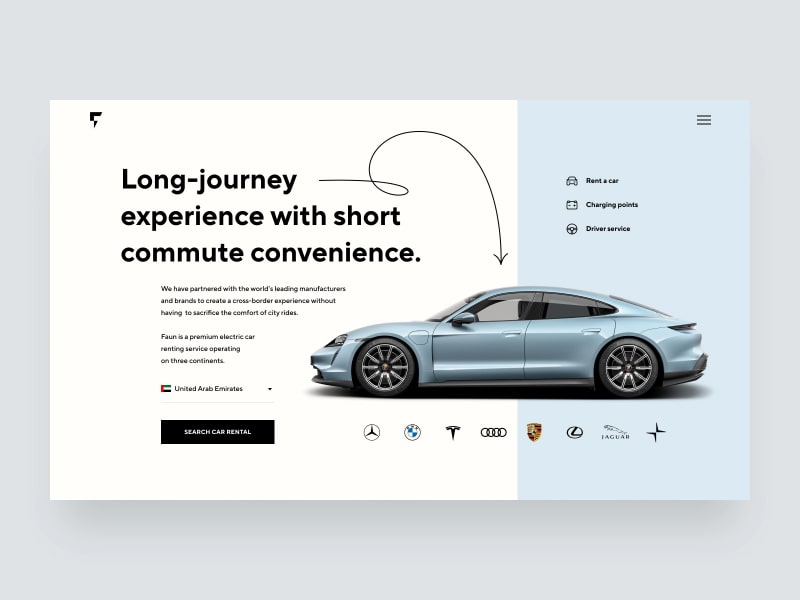
Landing page design by Shakuro
What happens if you choose an irrelevant website builder?
Switching from one CMS to another is very difficult and painful. The main problems that occur in this case are money, wasting tons of time, and possibly a decline in rankings.
If, for example, you migrate from OpenCart, programmers create a data parser for the architecture of the platform. And not all website platforms’ architecture match. So you may have 50 database fields in OpenCart, but in another platform, there may be only 40, and the rest of the data is recorded in other tables.
It is very difficult to gather all of your data and features, order history, design, analytics and transfer it into the other structure. It’s not like changing your website domain. From the client’s point of view, it is very difficult and expensive. The drawbacks are:
- The development cost of the old site
- Content transfer work (parser)
- Moving a site to another CMS
- Costs for additional SEO work
These expenses can also include all the potential buyers not being able to place an order because the old site didn’t work properly. It could have been avoided if initially, the client had thought more about what CMS to use. In order not to get into a similar unfortunate situation, it is important to correctly choose a CMS for the company’s website. But which CMS should you choose? Head to the next section to look through the results of testing website builders pros and cons and check if they are suitable for your business.
Top website builders tested: content, SEO, customization capabilities, user management
How should you evaluate the functionality of the CMS? As noted above, almost all CMSs have enough functionality to support almost any site. All website builder developers call their products fully functional. Therefore, it is difficult for a layman to objectively assess whether a content management system’s functionality is enough for the needs of the project. To do this, we need to compare the precise capabilities of every selected CMS.
A convenient visual editor
A simple content editor is why people ditch HTML site in favor of a CMS. Through the editor interface, you can instantly publish and edit content. Most users need an editor to work with visual objects. This type of interface is called a WYSIWYG (What You See Is What You Get). Choose an website builder with an editor that allows you to work with content in visual mode and HTML mode. Some CMSs are equipped with a visual editor by default. Let’s check what editor is suitable for your goals.
WordPress
WordPress is a free plan solution whose capabilities are enough for the vast majority of users. It allows you to work with content in block-visual mode and HTML mode:
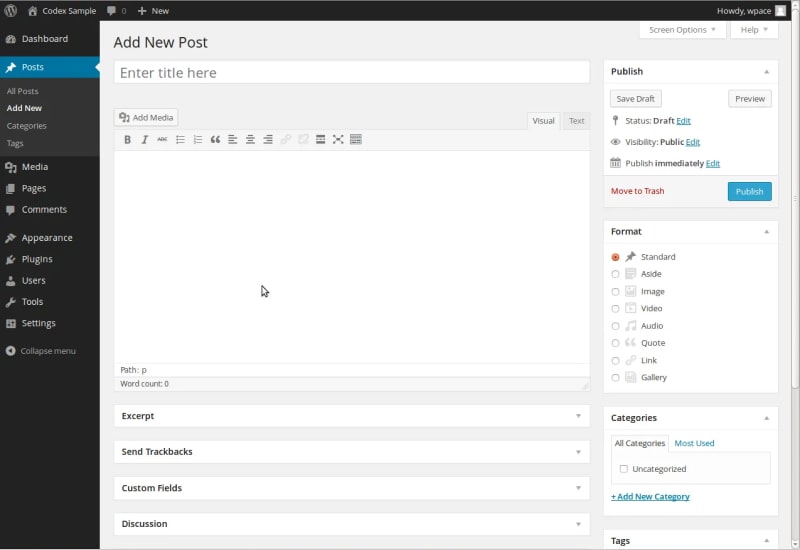
If for some reason you are not satisfied with the default solution, select a suitable editor in the plugins’ directory, for example, Advanced Editor Tools. Or contact the speedy and friendly WPbeginner support. We have even more arguments on using WordPress for your website.
Wix
This is one of Wix’s greatest claims to fame: the fact that you can create an account and instantly have a website “built” for you. Even the domain name and web hosting are already there. While that is technically true, you still have to go inside and update the content so that it’s 100% yours and not just ripped off from a Wix template. This free website builder is where the test of user-friendliness really comes into play.
This is what the Wix editor looks like:
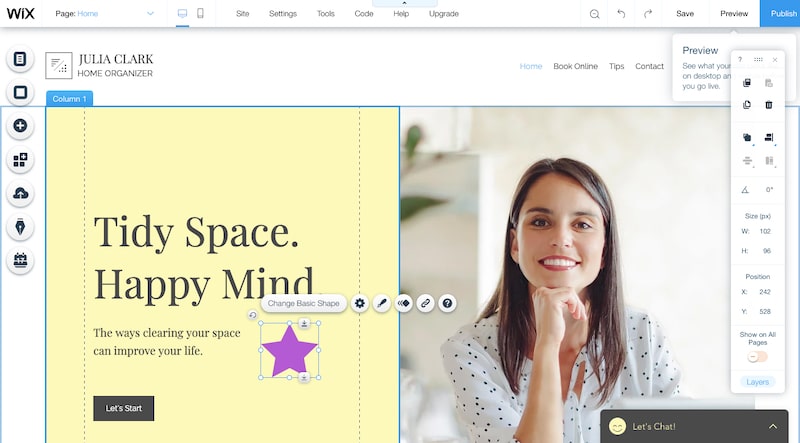
Wix is a traditional drag-and-drop editor, which means it has a short learning curve. An editing toolbar appears directly above the element, allowing you to change things like font size, colors, alignment, and so on. An additional editing toolbar appears along the right side of the page.
For design professionals, it won’t be too big of a deal, though it’ll take some time to get acquainted with what each of the editing options is about. For someone without design know-how, for new small businesses, this can easily become overwhelming and lead to poor design choices and inconsistency site-wide.
Squarespace
Ease of use is where the Squarespace site builder excels. The walk-through process for starting a website is very straightforward. Making changes to a Squarespace website is much more intuitive too. There isn’t as much of a divide between the live version of your website and where you work. In most cases, you can point-and-click and then start editing your website and its content almost instantly. Although not without its foibles, for the absolute beginner, Squarespace is easier to use than WordPress. A few options and easy-to-digest layout:
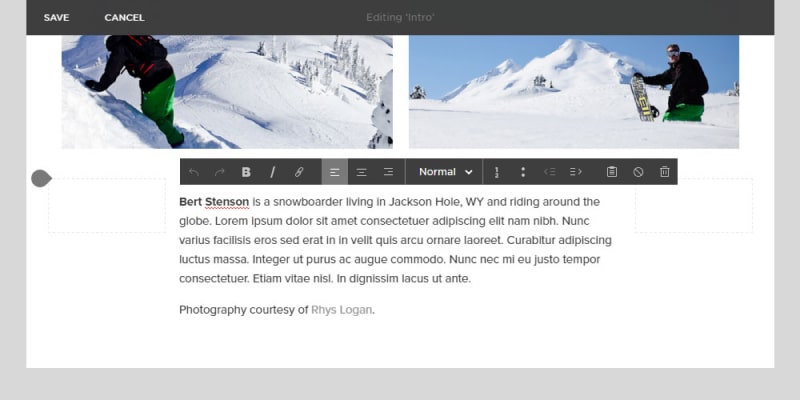
Joomla
Here are some of the sweetest Joomla editor goodies:
- Convenient loading and insertion of images, with the ability to specify sizes.
- Automatic creation of HTML tables when inserting from Microsoft Word (those who have ever added tabular data to the site will understand how great this is).
- The ability to create your editor for each Joomla security group
- Plus, extensibility with additional plugins.
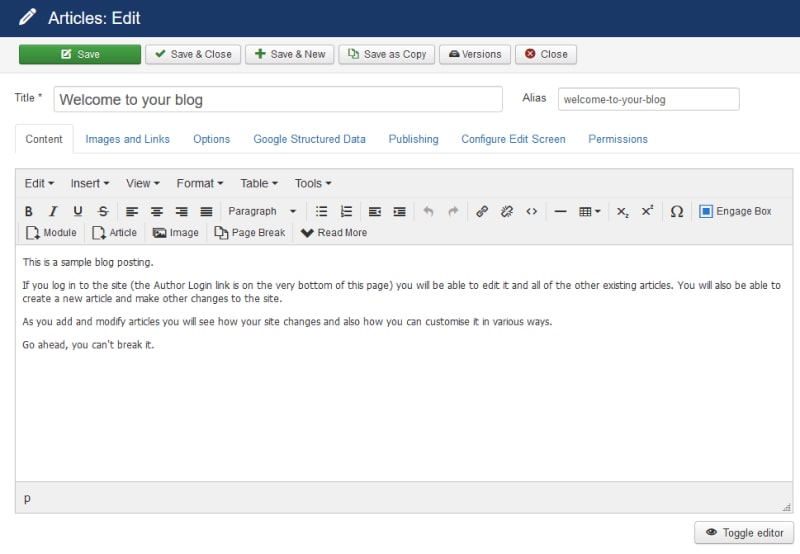
Joomla visual editor
SEO-friendliness
We are talking about a set of functions and characteristics that allow you to adapt the resource to the needs of search engines.
Please note: all CMSs can be called at least potentially SEO-friendly. It would be strange if the CMS developers did not take into account the requirements of search engines. But they do it with different levels of success. When choosing a content management system, you should evaluate the implementation of SEO-friendly characteristics. In other words, you need to understand if the default SEO-friendliness is enough for you to successfully promote your site.
Canonical URLs. With their help, you protect the resource from duplicate pages, negatively treated by search engines. The latest version of Joomla supports canonical URLs by default. In WordPress, URL canonicalization is provided using SEO plugins such as the All in One SEO Pack.
Management of the title and meta-data of the page. The CMS must have an interface for editing titles, descriptions, and keyword meta tags. In Joomla, you can insert descriptions manually or generate them automatically using the SEOSimple extension. In WordPress, many templates support title, description, and keywords editing. You can also install the All in One SEO Pack plugin. To edit title, description, and keywords in Drupal, you need an SEO module.
Analytics services integration. You can use Google Analytics or another analytical system with your site on any CMS. In the context of SEO-friendly, consider the ease of connecting resource analytical service and the ability to track key parameters in the admin panel. In Joomla, you can connect to Google Analytics. For WordPress, there are plugins for Google Analytics.
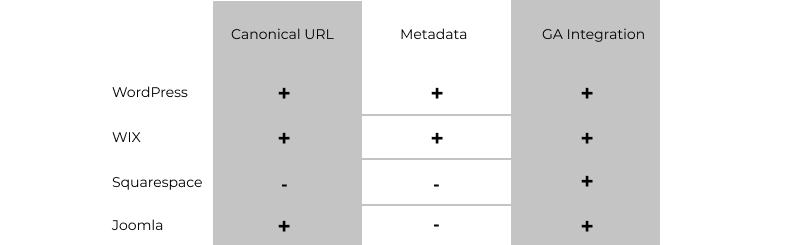
Seo-friendliness of website builders
There are no SEO-unfriendly website builders. When choosing, you should evaluate how easy it will be for you to use the functions of a particular CMS.
Customization capabilities using ready-made plugins, modules, extensions
Here WordPress is the champion. First, there are dozens of plugins for solving common problems. Moreover, it is difficult to come up with a function or feature for which enthusiasts have not written at least one module. Second, most WordPress plugins are free or freemium. Almost all CMSs can be quickly integrated with social networks and analytics services. For example, WordPress does not have built-in basic CRM functionality to track transactions and customer preferences, but you can install the WooCommerce extension for that.
- WordPress: At the time of writing, there are more than 54,000 free WordPress plugins available in the official plugins directory.
- Joomla: 8,000 extensions are listed at the official Joomla extension library.
- Squarespace: Over 350+ free plugins.
- Wix: This free website builder owes 200+ extensions.
Please note that it will be difficult for you to customize your CMS on your own. You’ll have to delegate this task to your developer.
User access level management
This feature is useful for different types of projects, from an online store to a content site, cooperative website, forum to a blog. It allows you to give your employees or users access to specific information they need. For example, you can give extended rights to access closed sections of the site for paid subscribers or moderators. Online store owners can provide special features to regular customers or loyalty program members. Choose the best website builder for your user management goals.
Below are examples of how user access level management looks in different CMS:
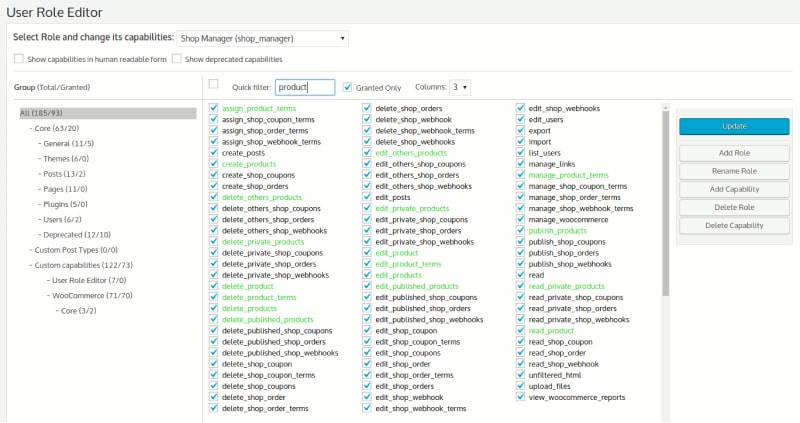
WordPress user management
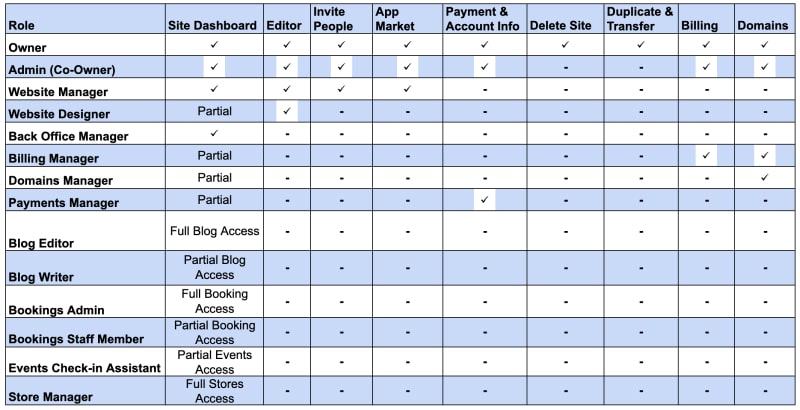
WIX user access
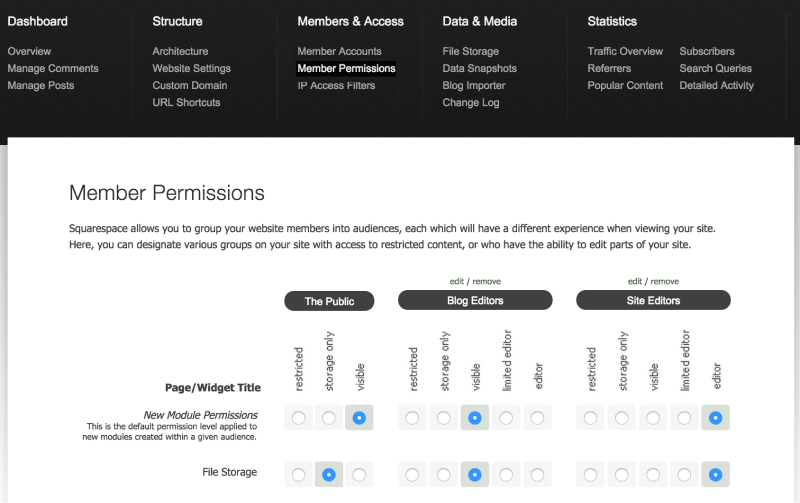
Squarespace member permissions
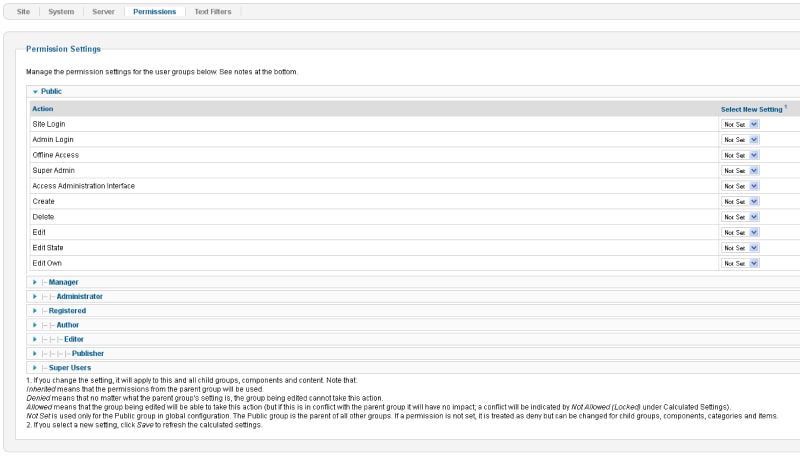
Joomla user permissions
Most popular myths about website builders
Myth #1 There is one best CMS for SEO
“They told me that Squarespace is known for its SEO-friendliness, can we make my website on it?” Well, all CMS are SEO-friendly, but the fact is that no CMS at all is best for SEO.
58% of the search ranking results aren’t even using a CMS. They are custom websites, not based on any CMS.
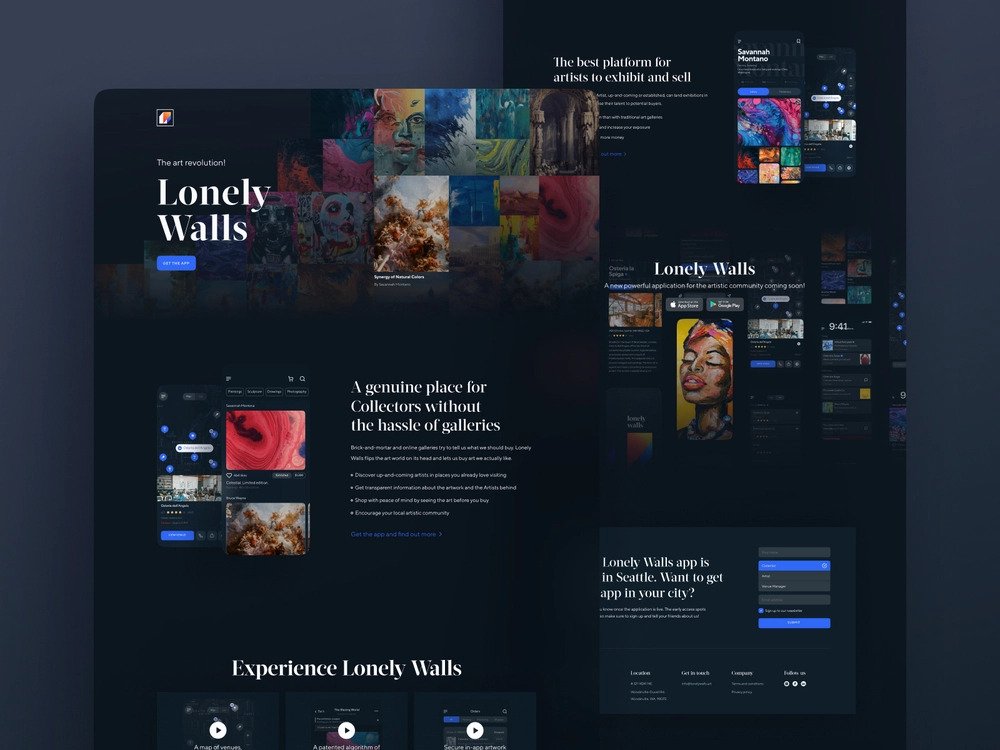
Shakuro custom website development and design
For example, Ruby on Rails is perfect for any project. And we depict why in this article on ROR development.
Myth #2 Free CMSs are easier to hack
“Because of the open-source, free CMS, any novice hacker can hack your site. Paid CMSs have a closed code, so they are safe. ” This is a myth. Open source and closed source website builders can be hacked. Moreover, in practice, open-source software turns out to be more secure, as it is developed by communities of very experienced specialists. Numerous enthusiasts find and fix code vulnerabilities faster than a few experts working on closed source projects.
Myth #3 Serious brands use only paid CMSs
“Websites on free CMSs are for children. Respectable businesses work with paid products.” Nope, this is a myth. Just look at the brands list that are using WordPress on their websites:
- TechCrunch
- Sony Music
- The New Yorker
- BBC America
- The Official Star Wars Blog
- MTV News
- Bloomberg Professional
Myth #4 Paid CMSs are more SEO-friendly
“Search engines give more traffic to sites on paid CMSs, and free ones are viewed with suspicion.” It is a myth. The point here is rather that paid CMSs have additional functionality that you can use for more competent search engine optimization. But this doesn’t mean Google loves them more.
A brief CMS recommendations by website type
CMSs exist to quickly solve the problem of creating a website and managing it. The website builder selection is always based on common sense and needs.
No matter how trite it sounds, different types of sites have different goals. And accordingly, there are different requirements for the functionality of a site and CMS. In the final word, we recommend you to take into account your website category, while understanding the need for your business:
CMS for catalogs
The most important thing about the catalog website is the ability to filter search for parts, dimensions, weight, specifications. But most often you need to customize this feature so that it works differently – so that some documents are formed during the ordering process, some are sent automatically, etc. This is why you still need developers – to adjust to go beyond the standard platforms.
CMS for creating landing pages
Landing pages are stand-alone internet pages that provide advertising or capture leads from search traffic.
A landing page is usually used for:
- Presenting of a specific product or service
- Inviting participants to an event
- Collecting contact information
- Receiving targeted applications
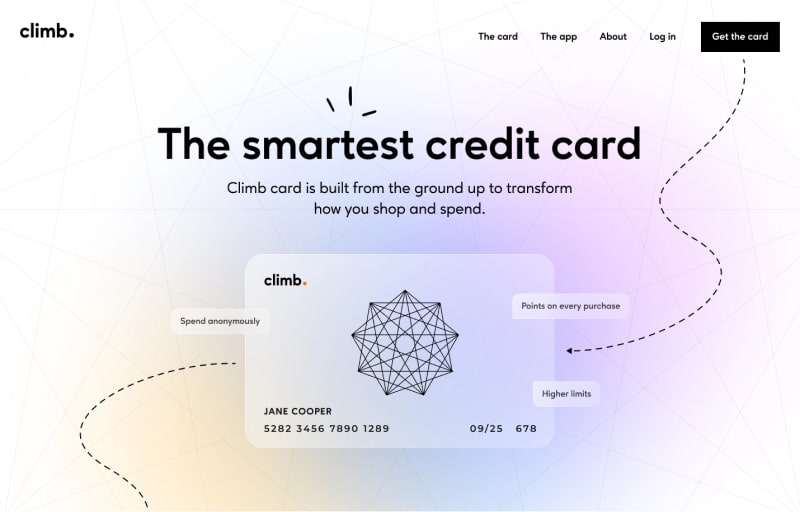
Shakuro landing page design
CMS for business card sites
A business card site is an online business card for your business, an easy-to-create-and-maintain site that allows people to get primary information about a company’s activities. The content of the business card site includes:
- Brief information about the company
- List of goods and services
- Prices, portfolio, order forms
- Terms of payment and delivery
- Frequently Asked Questions
Most often, free Joomla, WordPress, or Drupal is used for this type of site. SaaS services such as Tilda, Setup, and Wix are also popular.
CMS for corporate sites
This one is like the previous one, but with more sales opportunities, lots of web pages, company blogs, etc. Actually, this site, you’re now, is a corporate website. When choosing a CMS for a corporate website, evaluate two characteristics: ease of use and the functions that your project needs. Most likely, you’ll need static pages and a publications section. If you have no personal preference, go for WordPress. Tasks on the corporate site:
- Comprehensive presentation of the company’s activities
- Growing brand awareness
- Automatic reception and processing of orders
- Round-the-clock access of employees and customers to up-to-date information
- Automated mailing and processing of mail messages
- Publishing useful content to promote your products and services
- Conducting surveys and research
- Expansion of the customer base and geography of sales
The most popular CMSs for creating corporate websites are Joomla, WordPress, Drupal, MODX, and UMI.
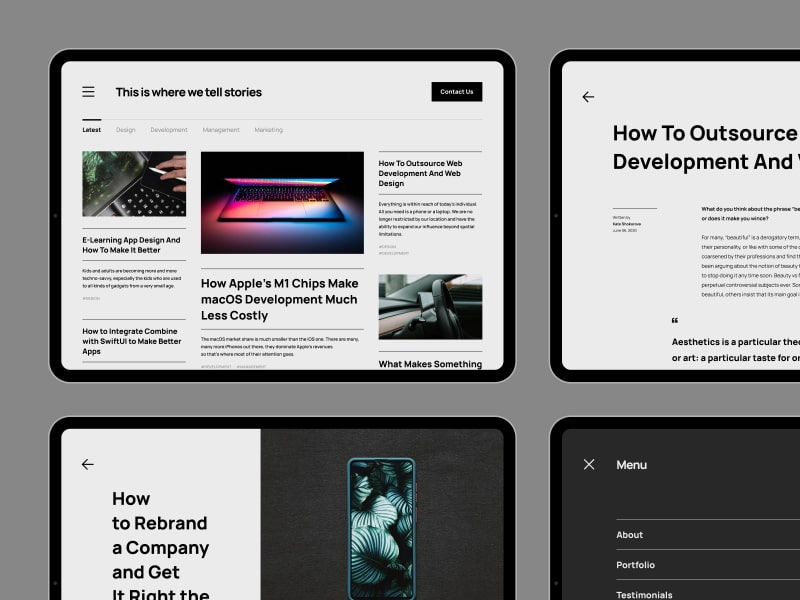
Shakuro website design concept for Conceptzilla
CMS for online stores
An online store allows users to buy from you online, in a browser or mobile application. Let them find and select a product and create an order for the purchase, choose a method of payment and delivery, and make an online payment for the order. So, choosing a website builder for this type is rather easy, as all CMSs offer features for online store development. By the way, in this article you can dive into e-commerce website development costs.
The functional features of a CMS for creating online stores:
- Keeping the catalog of goods up to date
- The fastest possible conversion of visitors to online or offline customers
- Fast order processing
- Retention of existing customers
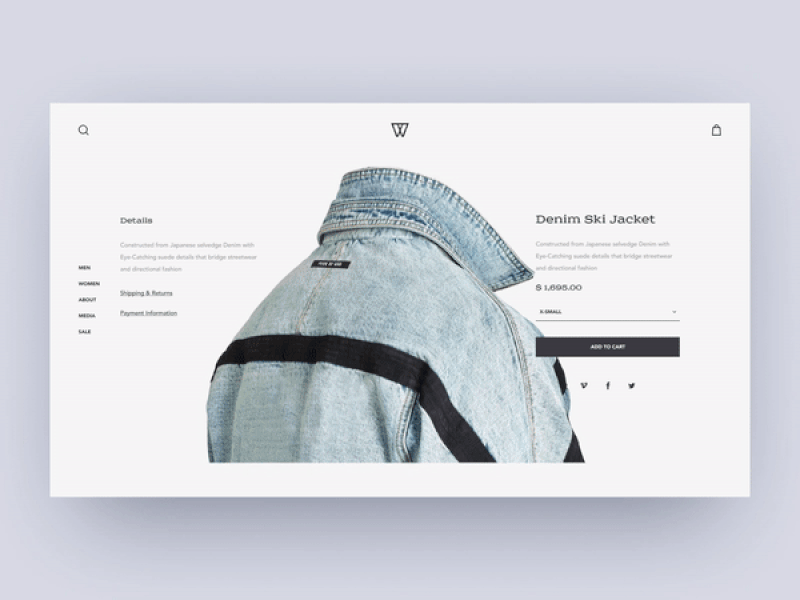
Online store concept by Shakuro
Final word about choosing the perfect website CMS
Congratulations, you have reached the end of this website builder comparison. It seems that you are serious about finding a great website builder software for your needs.
We hope that you’ve got a clear message: choosing CMS is a salient point for the business. And to perform it perfectly you’d better concentrate on your business tasks, on your future website properties, and the precise definition of the website type you need.
Think about what would your future users do on your website, and how would an admin manage it? Think about how advanced the system should be. Will it be simple and minimalistic, or detailed and precise? After you get deeper into all these points, the choice of the platform is a matter of technology. Almost every platform for websites was created in order to be universal and to maximally cover your needs. Therefore, in general, you can rely on absolutely any one of them, if it suits your requirements.
Let’s start building your WordPress website right now. It is simple with us, just leave your message in our Get in touch section and we will set up a brief to formulate your requirements and plan all costs.
