For those who prefer to listen rather than read, this article is also available as a podcast on Spotify.
Contents:
Every digital product starts with an idea, but what makes it usable, fast, and visually appealing is front end development. This is where design becomes interactive—thanks to front-end frameworks and tools a website, dashboard, or mobile app responds instantly and feels natural to use.
There are important technology choices that go into making that smooth experience. The frameworks and tools you choose will determine how well the app can grow, handle a lot of use, and stay up to date over time. Picking the right stack early on can save you a lot of time later on when you have to fix bugs, refactor code, and redesign things.
We’ll talk about what front end technologies are, why it’s important to choose the right ones, and the most important tools and frameworks that are available today. You’ll get a clear view of how the ecosystem is structured—from the basic building blocks to the modern frameworks that define today’s web—along with a few recommendations to help you make informed choices for your next project.
What Are Front-End Technologies?
In simple terms, front end technologies are the tools that developers use to make the parts of a web app that people can see and use—the layout, graphics, live updates, and animations. All the behind-the-scenes activity that delivers the data and the speed with which that data is delivered falls into back end technology and DevOps.
The front end translates the logic from the server side into a usable, visual interface. Whether it’s a landing page or a full-scale application, these technologies shape the user’s first impression and overall experience.
Core Web Foundations
Front end is a part visible to users, so it should be self-explanatory and user-friendly. To achieve this there are some basic languages which can be used to create interactive web pages.
- Every web page is built on HTML, which tells the browser what to show and how to arrange it.
- CSS takes care of the overall look, including colors, spacing, and layouts that work on any device.
- JavaScript is a runtime language for web browsers. This is one of the most important frontend technologies for web and mobile applications. It allows users to click, type, and interact with the content without having to reload the page all the time.
These are the building blocks of all modern front end development technologies.
Frameworks and Libraries
Once you have the basics down, front end frameworks and libraries make it easier to make big, complicated, scalable apps.
- React is flexible for big projects and focuses on reusable components.
- Vue.js is easy to learn and use.
- Angular has everything you need to build enterprise-level apps, including routing, forms, and testing.
There isn’t one “best” option—the choice should depend on the team’s experience and the project’s scope.
Styling Tools and Pre-Processors
To make sure that design stays the same across big projects, developers use styling tools like Sass, which adds variables and logic to CSS, or Tailwind CSS, which has utility classes that make styling faster.
Build and Optimization Tools
Before code goes live, build tools handle bundling, optimization, and performance tuning.
- Webpack and Vite get source files ready for production by compressing and serving them in a way that works well.
- Rollup and Parcel are two other tools that speed up development by automating repetitive tasks.
These tools help developers write clean, optimized code that loads quickly and can easily grow as the product does. They are all important parts of any list of modern front-end technologies.
List of Front-End Technologies
There are a lot of old and latest front end technologies, and they are always changing. Each library, tool, and framework has its own job when it comes to how developers make, style, and improve digital interfaces. Knowing what each one does and when to use it helps teams build faster, scale better, and give users better experiences.
HTML
HyperText Markup Language is what makes up every web page. Using a system of nested tags, it creates the code version of a wireframe on a webpage. HTML5 version is its latest, and it has added new semantic elements, support for embedded multimedia, offline storage, and better accessibility standards.
Main applications: organizing content, setting up page layouts, adding audio and video, and making semantic hierarchies to improve SEO and accessibility.
Pros and cons:
✅ Easy to learn and works on all platforms.
❌ Doesn’t come with any styling or interactivity on its own.
When to use: always—HTML is the basis for all front-end development tools.
CSS
CSS (Cascading Style Sheets) is responsible for the presentation of HTML elements on a page. It sets the colors, fonts, layouts, and transitions, among other things. The version CSS3 added powerful features over the years, such as Flexbox, Grid, variables, and keyframe animations. These features let developers make complex interfaces without having to use JavaScript for visuals.
Main applications: styling, managing layouts, responsive designs, animations.
Pros and cons:
✅ Necessary for design that is consistent and flexible.
❌ Harder to manage on a large scale without organization or tools.
When to use: in every web project, often used with preprocessors like Sass or frameworks like Tailwind CSS.
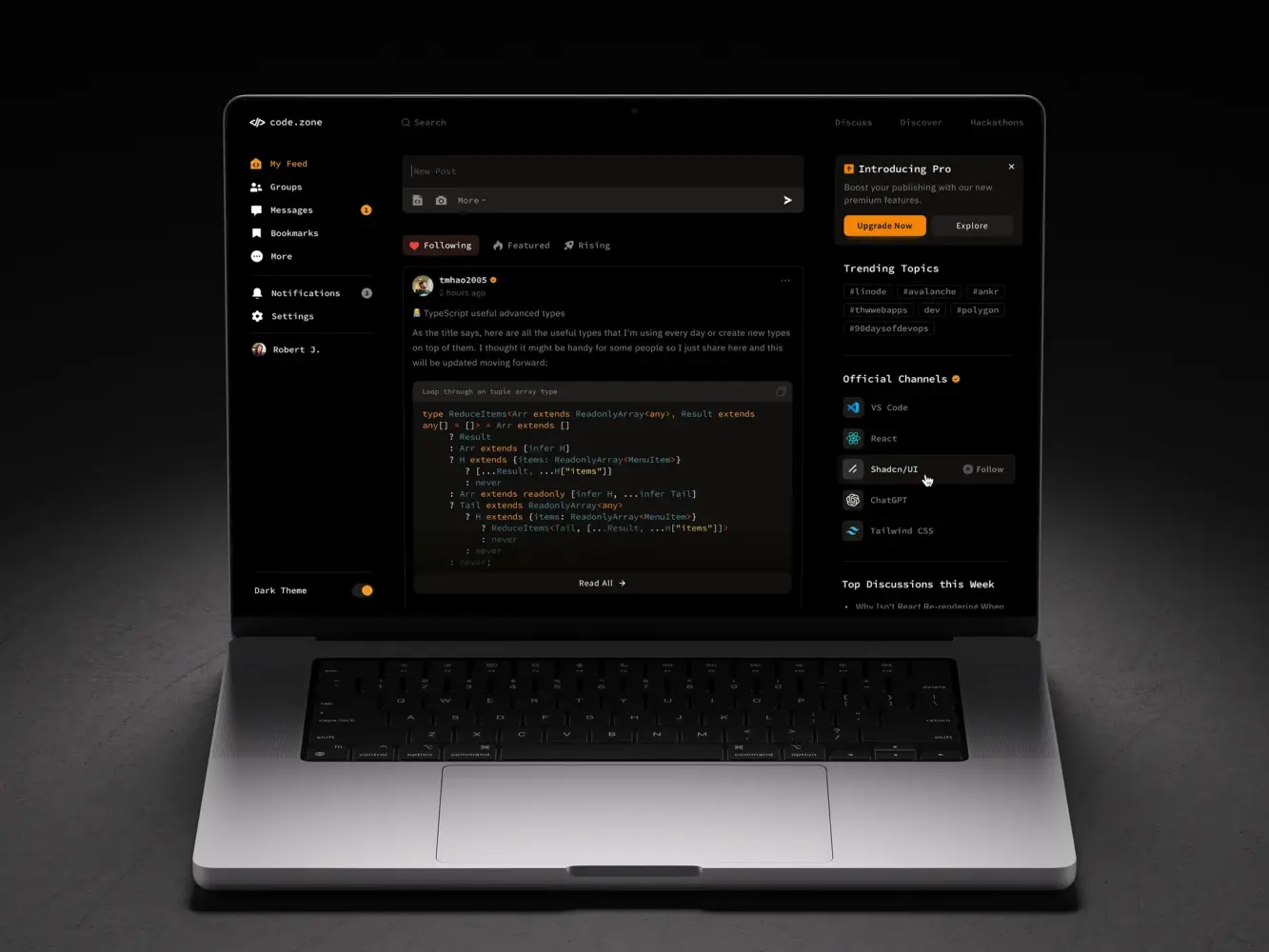
Social Media Platform for Developers by Shakuro
JavaScript
JavaScript lets you perform operations like dynamic updates, event handling, data visualization, and connecting to APIs. ES6 and later versions made it more powerful and modular. They added support for modern syntax, async operations, and class-based architecture, which are all important for complex apps.
Main applications: interactivity, animations, form validation, API integration, and single-page apps.
Pros and cons:
✅ Very flexible, with a large community around the world.
❌ Too complicated for beginners; without frameworks, it can become unmanageable.
When to use: in all interactive and based on data web experiences.
React
React is created by Meta. This is a component-based JavaScript library. It allows developers make complicated user interfaces by using reusable parts and a fast virtual DOM that speeds up rendering. React is a key part of modern front end frameworks because it has tools like Redux for managing state and Next.js for rendering on the server side.
Main applications: mobile apps, dashboards, and single-page applications (SPAs).
Pros and cons:
✅ Quick, modular, has a large community.
❌ Needs to know how to use build tools and JSX.
When to use: when making interfaces that can grow, are interactive, or have a lot of data.
Angular
This is a full-featured front-end framework supported by Google. Angular is capable of creating all of the dynamic features that are often seen on a website, from routing and dependency injection to testing and making them work in other languages. Angular is built on TypeScript and supports structure, maintainability, and strong typing, which are all very important for big business projects.
Main applications: SPAs for businesses, internal dashboards, and business tools.
Pros and cons:
✅ It has built-in best practices and is an all-in-one solution.
❌ Bigger bundle size and harder to learn.
When to use: when you want to make big, organized web apps that will need to be updated over time.
Vue.js
Vue is a modern JavaScript framework that provides useful facilities for progressive enhancement—unlike many other frameworks, you can use Vue to enhance existing HTML. Teams can use it for single widgets or whole applications, so it is quite flexible. Its simple templating syntax and reactivity system make it very appealing to small teams and startups.
Main applications: interactive interfaces, SPAs, and making prototypes.
Pros and cons:
✅ It’s easy to learn, quick to set up, and works well.
❌ The ecosystem is a little smaller than React and Angular.
When to use: can be used in different ways to strike the optimal balance between stack complexity, developer experience and end performance.
Next.js
Next.js is a React-based meta-framework that supports server-side rendering (SSR) and static site generation (SSG). It links frontend interactivity and backend performance by pre-rendering pages and improving SEO. Its developer experience is one of the best in the ecosystem, thanks to built-in routing and API integration.
Main applications: SEO-optimized websites, SaaS platforms, eCommerce, and landing pages.
Pros and cons:
✅ Great performance and benefits for SEO.
❌ Tied closely to the React ecosystem.
When to use: for projects where speed, scalability, and SEO visibility are top priorities.
Bootstrap
Bootstrap is one of the oldest and most reliable CSS frameworks. It provides a responsive grid system, prebuilt UI components, and utility classes that speed up front-end design. Its popularity comes from consistency, quick implementation, and extensive documentation.
Main applications: Prototyping, dashboards, and admin panels.
Pros and cons:
✅ Easy to use and keeps everything consistent.
❌ Can look a bit plain without customization.
When to use: for quick, standardized layouts or MVP development.
Sass
Sass or Syntactically Awesome Style Sheets is a CSS pre-processor. It is a scripting language which can contain variables, functions, conditions, loops etc and finally all of it gets compiled in the form of plain old CSS. It helps programmers write code that is easier to read and reuse, and it keeps things consistent across big projects.
Main applications: stylesheets that can be scaled and kept up to date.
Pros and cons:
✅ Makes things easier to work on and reuse.
❌ Needs to be compiled into standard CSS.
When to use: for design systems that are complicated or always changing.
Webpack
Webpack is a module bundler. It examines all of the modules in your application, creates a dependency graph, then intelligently puts all of them together into one or more bundles. It is still one of the most powerful front-end tools for production-ready builds, even though it takes longer to set up.
Main applications: Putting together and optimizing assets for big apps.
Pros and cons:
✅ Customizable and works well.
❌ It can be hard for new users to set up.
When to use: for business or production-level apps that need advanced optimization.
Flutter
Flutter is built by Google. This is a UI toolkit that lets you create apps for web, mobile, and desktop—all from one codebase. It runs on the Dart language and uses an approach that feels a lot like React, but with its own twist. As a result, we get apps that look great, feel smooth, and perform almost like native builds, no matter where they run.
Main applications: dashboards, prototypes, and apps that work on more than one platform.
Pros and cons:
✅ Looks the same on every screen—phone, tablet, or desktop.
❌ Web apps usually end up with bigger bundle sizes.
When to use: when making things that need to work perfectly on both web and mobile.
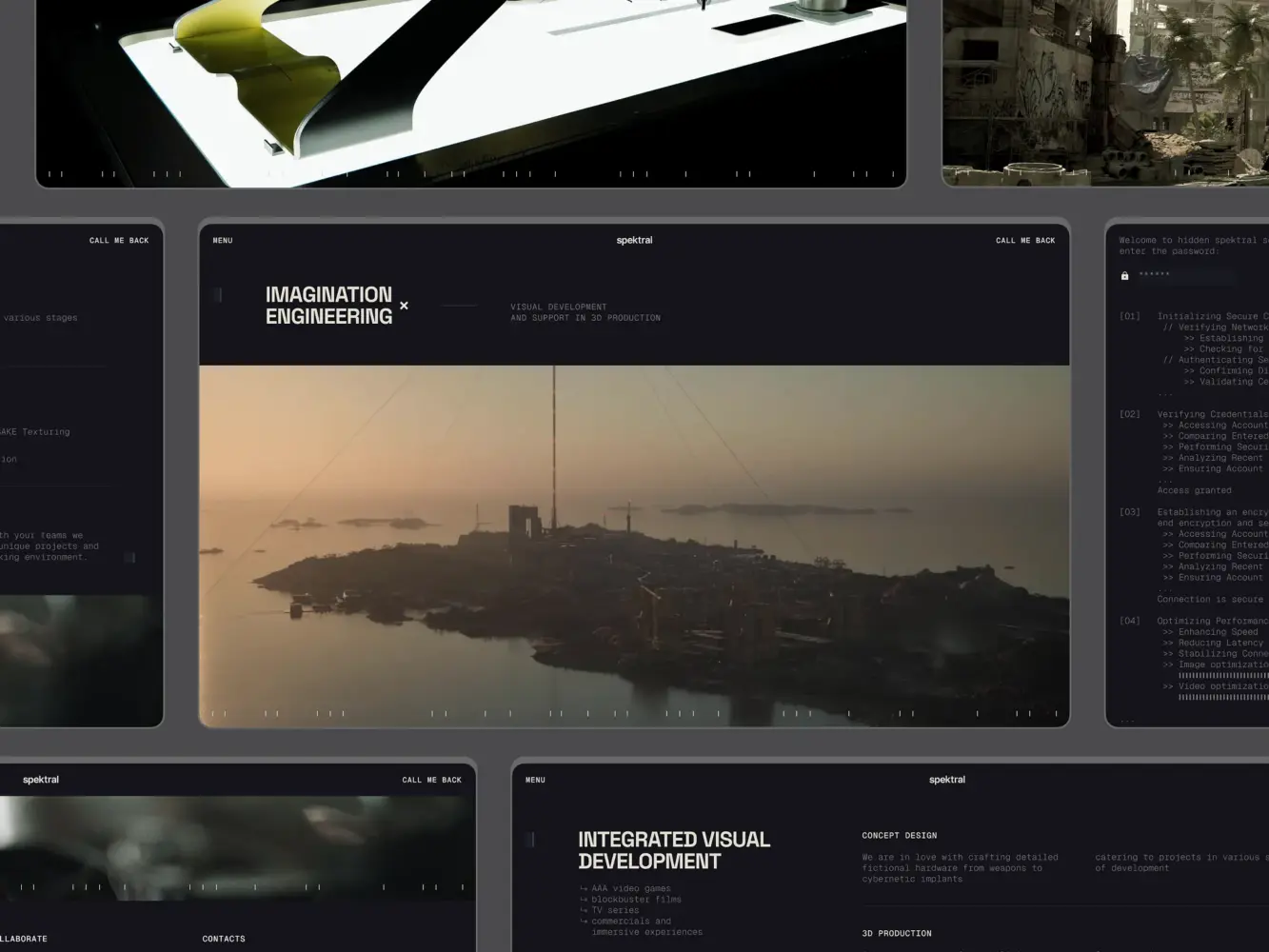
3D Production Studio Website Design Shakuro
Three.js
Three.js is a JavaScript-based WebGL engine that can run GPU-powered games and other graphics-powered apps straight from the browser. The three.js library provides many features and APIs for drawing 3D scenes in your browser.
Main applications: 3D animations, games, simulations, and AR/VR interfaces.
Pros and cons:
✅ Powerful, open-source, and flexible.
❌ Requires a good understanding of performance and 3D math.
When to use: for projects that need advanced 3D or visual interaction.
Tailwind CSS
Tailwind CSS is a utility-first framework that lets developers style directly in their markup. Instead of giving you prebuilt components, it provides a wide set of small, reusable utility classes that helps to build custom designs. This approach works well for teams that already have a strong visual identity they want to maintain.
Main applications: Systems, prototypes, and UIs that work on all devices.
Pros and cons:
✅ Fast styling and an easy-to-understand structure.
❌ If not handled carefully, it can make HTML files very big.
When to use: in cases when speed and keeping the same design are crucial.
Bulma
Bulma is a modern, lightweight CSS framework built on Flexbox. Its advantages are clean syntax, straightforward structure, and a mobile-first approach. Developers like it for its readable class names and modular design, which make projects easy to build, customize, and scale.
Main applications: quick and responsive websites, sites for small businesses, and internal company tools.
Pros and cons:
✅ It’s lightweight and has a clean syntax.
❌ It doesn’t have so many built-in components.
When to use: for simple, elegant web layouts without heavy dependencies.
jQuery
jQuery makes it easier to do things in JavaScript like change the DOM, add animations, and make AJAX calls. It may not be the most popular tool anymore, but it still runs millions of old websites and is still the best tool for small projects or teams that need to keep old systems running.
Main applications: making static websites better and handling simple interactivity.
Pros and cons:
✅ Very easy to use and works with all browsers.
❌ Not up to date with modern frameworks and SPAs.
When to use: when working on old projects or making very simple websites.
Meteor
This is a full-stack JavaScript framework that unifies front-end and back-end development. It allows developers to build reactive, real-time applications quickly using one language across the entire stack. Its seamless data synchronization and ecosystem make it popular for startups and prototypes.
Main applications: Real-time web apps, prototypes, and integrated JS solutions.
Pros and cons:
✅ A single environment and a quick development cycle.
❌ A smaller community and fewer third-party integrations.
When to use: when getting to market quickly and having real-time functionality are important.
How to Choose the Right Front-End Technology
The best technology stack is the one that meets three requirements: it works with your business goals, matches the skills of your team, and can grow with your product. There are a lot of modern front-end frameworks and libraries to choose from, so picking the right one can save you months of work later on.
Important Things to Consider
- Project Type and Complexity
Not every web project needs the same level of architectural strength. Smaller projects are usually faster to complete and do not require advanced technologies. But for data-driven dashboards, SaaS products, and enterprise portals, you need strong frameworks that come with built-in routing, state management, and performance tools.
- Scalability and Maintenance
Scalability is based on more than just how well a technology works. It also depends on how well it supports long-term growth. Frameworks like Angular and React have structured ecosystems that make it easier to keep big, changing applications up to date. If you choose a scalable option from the start, you won’t have to rewrite the architecture as often in the future.
- Team Skillset
Remember the skills your front-end developers already have that will help your website stand out from the rest. Also think about what the project needs and how much help it will get from the community, and don’t let peer pressure get to you. If your team is already used to TypeScript, Angular or Next.js might come naturally. Vue.js is often a better choice for people who want things to be easy and flexible.
- Performance and User Experience
The best front-end technologies make websites look good and load quickly. Server-side rendering (like in Next.js) or pre-rendering can make SEO and first-contentful paint metrics much better. Lightweight frameworks can help make the bundle smaller and the execution faster.
Example Scenarios
Startup MVP → Vue.js or React
For new businesses or MVPs, getting to market quickly and being flexible are very important. Vue.js makes it easy to quickly create prototypes with little setup, while React gives you access to a huge ecosystem of components and integrations. Both are great if you want to quickly test a product idea.
Enterprise Application → Angular
Business enterprises often pay lots of attention to long-term maintainability, consistent architecture, and strong tools. Angular allows developers to easily define services and inject them into components and other services, promoting modularity and reusability.
3D or Data-Heavy Applications → Three.js + WebGL
Libraries like Three.js and WebGL enable developers to create 3D experiences for the web when it comes to interactive graphics, 3D visualization, or real-time simulations. These technologies enable immersive experiences but, on the other hand, require developers who are good at math and performance optimization.

3D Printing Service App by Shakuro
As we see from the examples above, there’s no single “best” framework. You should choose only the one that fits your product’s lifecycle, audience expectations, and internal capabilities.
Emerging Front-End Trends for 2025
You can’t fall behind on the newest tools and methods if you want your web apps to feel fast and be easy to maintain. There are some trends that are starting to change how we build the web in 2025. If you pay attention now, you can avoid a lot of problems later.
Using TypeScript
TypeScript has gone from being a niche tool to something that many development teams use every day. By learning TypeScript and learning it well, you’ll better understand the complicated parts of JavaScript. Also, adding static typing to JavaScript makes it less likely to have runtime errors, makes IDE support better, and makes sure that code structures are easy to maintain.
In 2025, three front-end frameworks—React, Angular, and Vue.js—continue to dominate the web development landscape, and they started adopting TypeScript more often. This makes it the default choice for big projects and teams that value code safety and working together.
Server Components and Edge Rendering
Server-side rendering isn’t new, but in 2025, Server Components and Edge Rendering will become more popular. Frameworks like React (through Next.js) and Nuxt.js are adding these features, which let parts of the UI be rendered closer to the user. What happened? Faster load times, better SEO, and a better user experience without losing interactivity. It is becoming necessary to use edge networks and server components for applications that need to work well.
AI-Powered UI Creation
Frontend developers often have to do the same things over and over again, such as building scaffolding components, wiring event handlers, designing CSS classes, making stateful logic, and testing stubs. AI coding helpers try to make that easier so that developers can focus on more important things. So, tools that can generate UI components, style sheets, or even entire landing pages are improving rapidly.
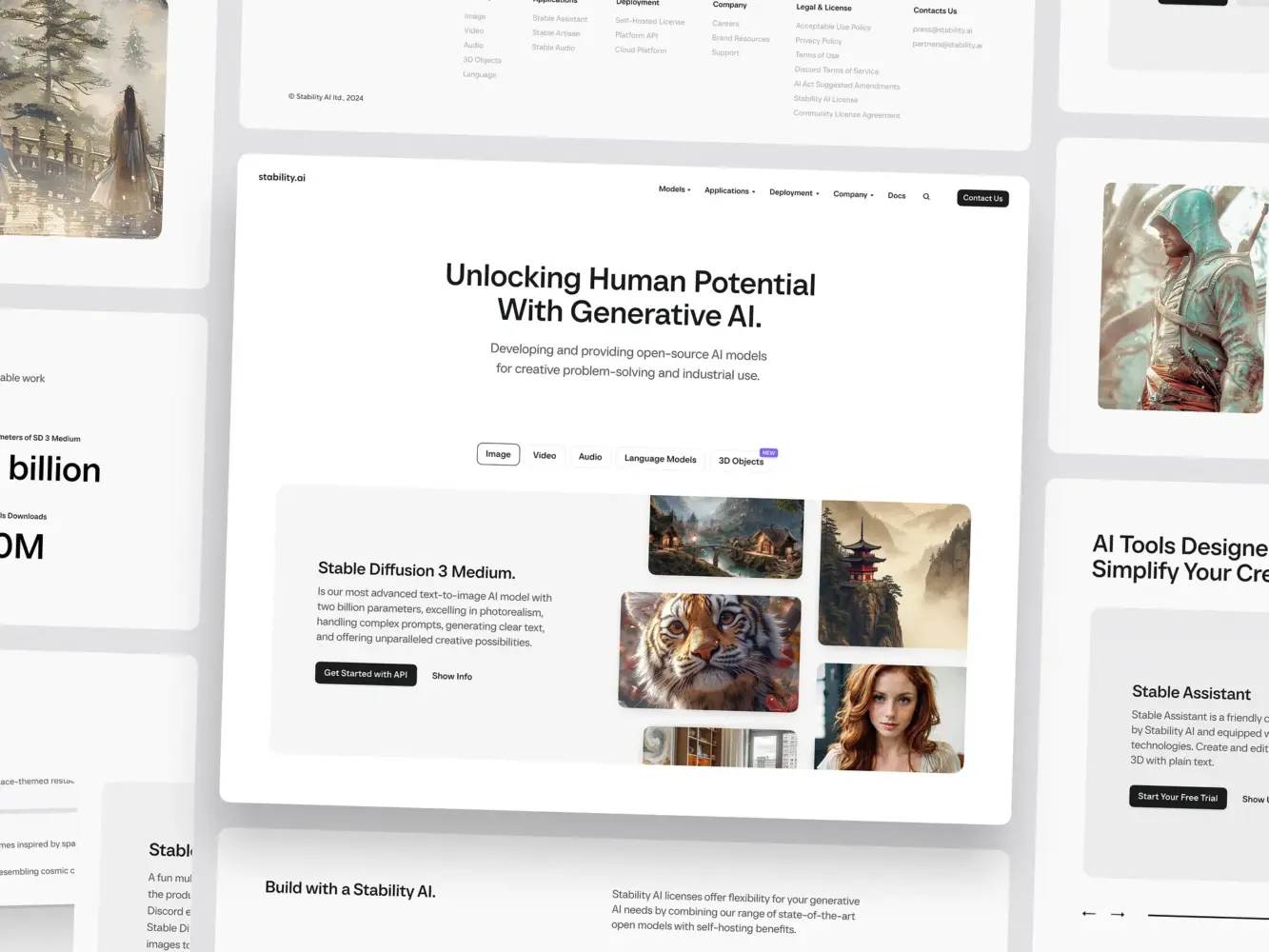
Website for Stability AI by Shakuro
Designing Motion and Improving Performance
Motion design helps to create elements from simple interactions to smooth animations and make changes in how things look. But one of the biggest problems is ensuring that the animations don’t negatively impact web performance. Developers make motion design work better by using lightweight animation libraries, hardware-accelerated transitions, and smart conditional rendering. When aesthetics and efficiency come together, web apps look polished and responsive without slowing down load times.
Using information about these trends, teams can pick the front-end technologies that better suit their needs and stay timeless. Applying tools like TypeScript, server components, AI-assisted UI generation, and well-thought-out motion design can keep apps fast, easy to maintain, and visually interesting for a long time, even into 2025 and beyond.
Conclusion
Front end development technologies come with a huge range of tools, including both classic web stack—HTML, CSS, and JavaScript—and modern frameworks like React, Angular, and Vue.js. Each of them helps developers organize content, style interfaces, and create interactive experiences in their own way. Tools like Tailwind CSS, Sass, Webpack, and Three.js give teams even more room to try something new.
If you are not sure where to start when you’re new to web development or working on a new project, begin with a core web stack—HTML, CSS, and JavaScript. Then choose one or two new front-end technologies that will help you reach your project goals when you feel ready.
Remember that front end developer technologies are always changing. Learning new things all the time keeps your skills up to date and lets you use the best front-end technologies available today in your projects. Mastering front-end techniques helps individuals to create visually appealing and interactive interfaces that engage users effectively. It helps to create responsive layouts, which one can navigate seamlessly.

