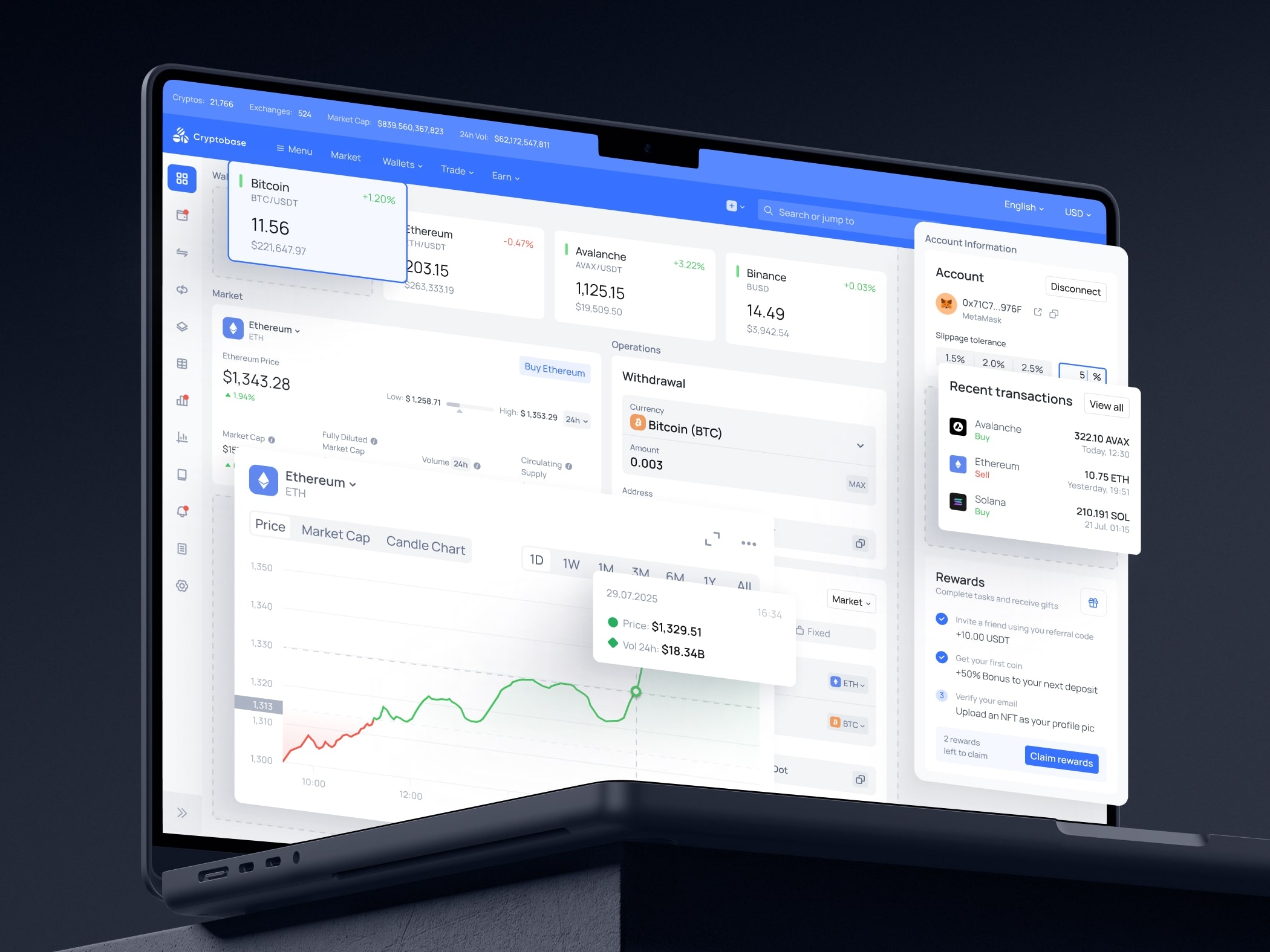For those who prefer to listen rather than read, this article is also available as a podcast on Spotify.
Contents:
You’ve probably googled “build a web app” and gotten lost in a maze of outdated tutorials, conflicting advice, and tech jargon that sounds like it’s from another planet. React or Vue? Node or Django? And what even is a headless CMS?
And then there’s the team thing. Do you hire full-time devs? Outsource? Try to learn to code yourself? Founders waste months because they hired the wrong person for the wrong role. And creating a web app is a big deal, as it is a perfect way to scale your product. It’s accessible, platform-independent, and reaches a wide audience.
Well, I’ll lift some burden off your shoulders and explain how to build a web app in a simple way. Traditional tech stacks, no-code, modern PWA options, cost, time, and tools—I’ll cover every essential thing.
So if you’re tired of piecing together advice from Reddit or ChatGPT, stick around.
Define Your Business Goal and Type of App
Just like in any other venture, you need to decide on what exactly you need and what you want to achieve. This decision impacts the whole thing. The type of app you build and your future team depend entirely on what you’re trying to do.
I’ll illustrate what I mean with three examples.
First. You’re building an internal tool, say, a custom dashboard for your ops team. In this case, you don’t really need a billion-dollar UX or 10k concurrent users. Just a reliable, secure, and easy-to-tweak dashboard when the boss changes their mind. To create something like this, you can leverage a low-code platform like Retool or even Bubble, especially if you’ve got someone technical-ish on staff.
However, the second case is a bit more difficult. If you’re going for a full SaaS product, like something you’re selling to customers, then yeah, you’re in for a different ride. Now you need clean architecture, solid APIs, real authentication, and a plan for what happens when 500 people sign up in one day. This is where you’ll want proper developers, probably a mix of frontend and backend, and a DevOps person down the line.
Finally, there’s the customer type. For instance, a login area where users check their orders, update profiles, or track shipments. Super common, but also super easy to mess up if you don’t think about integration. It’s gotta talk to your CRM, your billing system, and your warehouse software.
As you can see, all three cases have different goals and, thus, require different tools, teams, etc. The expenses will be different, too. That’s why you need to create a goal and then build around scope, tech stack, experts, APIs, and other stuff. Only then do you pick a suitable approach.
From my point of view, the easiest way to make a web app while cutting costs and time is to opt for an MVP. You create an application with just essential features to save resources, and then iterate on it based on the users’ feedback. As a result, the time-to-market is fast, and there is still some budget for future scaling.
Tech Stack Overview: Ways to Build a Web App in 2025
To create the application, you need a reliable tech stack. One that corresponds to the latest trends and is easy to adapt. I can recommend a few toolkits that are worth taking into consideration.
Build a Web App with Ruby on Rails
It’s a web framework that has been around for quite some time. Not the flashiest kid on the block anymore, but kind of like that reliable friend who shows up with a toolbox when your sink’s flooding.
It runs on the Ruby programming language, and follows Convention Over Configuration and Don’t Repeat Yourself principles. Both help you build apps like blogs, e-commerce sites, or social networks faster and with less code.
You don’t need to rack your brain with how to create a web app with Ruby on Rails, because the framework is pretty straightforward. Perfect for beginners, with lots of tutorials and a clean structure.
Anyway, if you’re a startup or product owner who wants to build fast, test fast, and iterate, and you don’t need real-time dashboards or million-user scalability on day one—then yeah, Rails is still a solid option. It’s like a dependable sedan: not a sports car, but it’ll get you where you need to go without breaking down.
Why Rails Still Makes Sense in 2025
✅ You can move fast: As I said, Rails is built on the idea of “convention over configuration.” That means less time deciding where to put files or how to structure your database, and more time building features. If you’re trying to test an idea quickly, this is gold.
✅ It’s mature as hell: The framework’s been around since 2005. Most bugs are already found, most security issues are patched, and there’s a mountain of documentation. When something breaks, someone’s already written a blog post about it.
✅Solid system: Rails plugins, also known as Gems, can save you a lot of time. Need to verify users? There is Devise. Uploads of files? Active Storage or Paperclip. Jobs in the background? Sidekiq is there for you. You don’t have to come up with a new idea every time.
✅ Still doing well in some areas: Rails is great at handling SaaS apps, internal tools, and platforms with a lot of content. It was the beginning of Basecamp, GitHub, and Shopify. You aren’t really going against the flow.
✅ Availability of good developers: You can find Rails developers more easily and often at a better rate than, say, Elixir or Clojure. Especially if you don’t live in Silicon Valley.
When You Should Pick Something Else
⚠️ It can get slow: When there are a lot of users. You might start to notice it when you reach tens of thousands of users. You won’t die, but you’ll need caching, background processing, and maybe even to move some parts to another service. It can be done, but it will take some work.
⚠️ The “magic” can hurt you: Rails does a lot of work behind the scenes. That’s great until something goes wrong and you don’t know why.
⚠️ Frontend isn’t its strong suit: Rails used to be able to handle views just fine. But now users want interfaces that are rich and responsive. Rails’ default setup (like Hotwire or Turbo) might be fine, but if you want to make a web app with a modern, slick front end, you’ll probably need to add React or Vue anyway. That means you have to manage two tech stacks.
⚠️ Not the most popular choice: People are talking about Next a lot.js, Deno, or serverless. Rails isn’t bad, though.
⚠️ Legacy perception: This comes from the previous reason. Some investors or technical co-founders side-eye Rails like it’s still 2010. “Isn’t that outdated?” they ask. It’s annoying, but you’ll hear it.
Make a Web App with Python (Django / Flask)
It is a powerful, beginner-friendly programming language that’s widely used for web app development. Python is clean, readable, and backed by strong tools and frameworks that make building web apps fast and fun. The tools are popular in data science, AI, scripting, and automation.
Django and Flask are two popular frameworks that you can use to make a web app with Python. The first one is great for apps that do a lot of things, like blogs, online stores, or social networks. The second one is great for e-learning, small apps, or microservices.
In short, Django might be one of your best options if your app is data-driven, needs AI/ML, or you’re making something complicated but not very large. You can move quickly without losing structure because it’s stable and mature. Flask lets you keep things simple if you’re using APIs, microservices, or lightweight tools.
At Shakuro, we also take advantage of FastAPI. It is another Python framework that works great for building MVPs fast.
Why Python Can Be a Smart Move
✅ It’s beginner-friendly. If you want to understand what your devs are doing, Python reads like semi-sensible English. Compare that to JavaScript’s => {}() mess or Go’s rigid syntax, and Python suddenly starts to make sense. That helps when you need to look over timelines or guess how much work it will take.
✅ Powerhouse for full-featured apps: Django comes with everything you need, like an admin panel, an ORM, authentication, URL routing, and even a built-in dev server. You can set up a way for users to log in in an hour.
✅ This is where Python really shines: it’s great for apps that use a lot of data. Its ecosystem is the best if your app needs machine learning, data analytics, or works with AI models. You don’t have to switch between languages on the backend and data layer. One tool can do many things.
✅ Flask lets you choose: not every app needs a full framework. Flask is the best choice if you want to make a small, fast API, a microservice, or something else small and fast. Setting it up is quick and easy, and you can test it without having to follow a strict structure.
✅ Big community: Want to process payments? There’s a library. Handle file uploads? Got it. Connect to AWS, Stripe, or Slack? Yep, and it’s probably well-documented.
✅ Used by real companies: Instagram runs on Django. So does Pinterest. And even as they scaled, they didn’t ditch Python but optimized the structure.
Why Pick Other Frameworks
⚠️ Django can feel heavy for simple apps: If you just need a tiny customer portal or a landing page with login, Django might just be too much. As if you’re calling a whole construction team to hang just one shelf. I mean, yeah, you totally can do that, but why?
⚠️ Double-edged sword: Django gives you a lot of benefits right away. But there are times when you don’t want all of that. It can also be hard to take out or replace parts, like when you switch the ORM.
⚠️ Weak frontend: Django wasn’t made for frontends that are very interactive today. You can use React or Vue, but now you have to deal with a separate frontend app, APIs, CORS, JWTs, and so on.
⚠️ Performance isn’t lightning fast; Python isn’t the fastest language out there. You might run into limits if you do high-frequency trading or real-time analytics. Async support is better now, but it still doesn’t feel like a top priority like it does with Node.js or Go.
⚠️ Deployment issues: If you’re not careful, deploying Python can be a pain because of things like virtual environments, dependency conflicts, strange server settings, and so on.
⚠️ Flask is too simple: You don’t have much to start with. You need to decide on everything ahead of time: authentication, the database, the structure, and the testing setup. That’s a lot of work for a solo founder or small team before they even start building the product.
Build a Web App with Node.js
Node.js helps you use JavaScript to build server-side code or, simply put, the backend of a web application. Big players like Netflix, Uber, LinkedIn, and PayPal take advantage of this framework.
If you’re creating a real-time app, a modern frontend-heavy product, or an API-driven platform, and you want to move fast with a lean team, then Next.js is a wise choice. It’s flexible, popular, and fits perfectly with how a lot of apps are built recently. The framework keeps things simple, fast, and unified.
Why Node.js Is a Good Idea
✅ One language for the whole stack: For the front end and the back end. Less switching between contexts. Less “that’s not my job” time. Small teams can work much faster because they don’t have to deal with both Ruby and React or Python and Vue at the same time.
✅ Great for features that happen in real time: Node.js loves chat apps, live updates, notifications, and collaborative editing. Its architecture is event-driven and non-blocking, so it can handle a lot of connections at once without any problems. Node is a great choice if your app needs to feel alive.
✅ Huge npm ecosystem: You can find libraries for just about any job. How about “detect if a user is on a mobile device but pretending to be a desktop”? Yes, someone did write that. Of course, the quality varies, but you almost never start from scratch.
✅ Great for APIs and microservices: Node with Express (or Fastify) is the way to go if you’re making a backend for a mobile app or a frontend framework like React or Next.js. It’s light, easy to set up, and works well with modern tools. A lot of new businesses are actually going API-first, and Node fits that model perfectly.
✅ Good with modern frontend frameworks: Next.js, Nuxt, and Remix are all built for Node and use a lot of JavaScript. They are also often server-side rendered. The integration is smooth if you go all in with JS. No awkward handoffs between the teams that work on the back end and the front end.
✅ A lot of talented people: According to the Stack Overflow survey, JavaScript is one of the most popular languages in the world. That means there are more people who can help.
When Node.js Isn’t the Best Option
⚠️ There is still complexity: Async/await fixed the pyramid of doom, but Node’s async nature can still confuse you, especially if you’re not used to event loops or non-blocking I/O.
⚠️ Performance isn’t always better: Node is great for tasks that involve a lot of input and output, like handling API requests, but it’s not good at tasks that use a lot of CPU. Image processing, video encoding, complicated math, and so on. It will choke. That will have to be sent to another service, which means more moving parts.
⚠️ It can get messy when the frontend and backend blur: It’s easy for backend logic to leak into the frontend or vice versa when the same team works on both. Because no one owns the boundaries, “quick fixes” can turn into spaghetti code.
⚠️ Not the best for apps that use a lot of data or AI: If your app uses a lot of machine learning, analytics, or data processing, Python’s ecosystem is still the best. Node is getting closer, but it’s not there yet.
Create No-Code Web App
Some devs roll their eyes when you say it. “That’s not real coding.” If you’re a founder or product owner trying to ship something that works, no-code isn’t a shortcut. It’s a legit strategy. If you’re testing an idea, serving a niche market, or building a tool that doesn’t need to scale to millions—absolutely.
Why No-Code Might be Your Best Move
✅ Insanely fast launch: Like, “start Monday, demo Friday” fast. For example, if you need a landing page with payments and login, you can quickly assemble it with Webflow + Memberstack + Stripe.
✅ No need to hire devs: At least, for starters. Early-stage cash is precious. Instead of spending $100k on a full-time engineer, you spend $500/month on tools and maybe a freelance designer. That’s a massive runway extension.
✅ Easier to pivot: Changed your mind about the user flow? Want to test two pricing models? You can tweak, relaunch, and measure in hours. No PR reviews, no merge conflicts, no “that’ll take two weeks.” Just drag, drop, and go.
✅ Good enough is actually good enough: A lot of apps don’t need AI, real-time sync, or million-user scalability. They just need to solve a real problem for a specific group. No-code tools are perfect for that.
✅ Integration is way better now: Tools like Zapier, Make, and Xano can connect your app to Stripe, Google Sheets, Slack, Airtable, and even custom APIs. So when you create a no-code web app, you’re not stuck in a silo anymore.
When to Avoid It
⚠️ It can get messy at scale: When you’ve got 10,000 users, complex workflows, and performance demands, no-code tools can creak. Bubble apps, for example, can feel slow if you’re not careful with database queries.
⚠️ Vendor lock-in is real: If Webflow changes its pricing, you’re screwed. You can’t just “take your code” and move it. That’s a risk. And if you ever hand it off to a dev team, they’ll probably want to rebuild it from scratch.
⚠️ Limited customization: Want an animation that no one else has? An algorithm made just for you? You might run into a wall. No-code tools give you 80–90% of what you need, but they don’t finish the last 10%.
⚠️ There is a learning curve: “no-code” doesn’t mean “no work.” You still need to know about UX, data structures, and logic.
⚠️ Performance may not be great: Apps that don’t require code often take longer to load than ones that do. There are more things to worry about, like third-party scripts and sometimes clunky frontends. It can hurt if speed is very important, like for SEO or keeping users.
Build a Progressive Web App
It’s a web application that acts like a native one. You open it in the browser, but you can also install it on your phone, get push notifications, and use it offline. The app loads quickly, even on slow networks. At the same time, since it opens in the browser, there is no need to submit the app to stores. This means no waiting for App Store approval. Or waiting weeks for a review. No forcing users to download a 150MB app for something that could fit in 5MB.
Why Building a PWA is the Right Call
✅ No app store friction: As I said, users don’t have to go to the Play Store or App Store. They just visit your site, tap “Add to Home Screen,” and boom—they’ve “installed” it.
✅ One codebase, multiple platforms: You build once, and the app runs on mobile, tablet, desktop—just anywhere with a browser. You don’t have to juggle Swift for iOS and Kotlin for Android. That’s huge for small teams or solopreneurs.
✅ It works offline: PWA can cache content and keep running even when the connection drops. That’s valuable when you need to use the app in different conditions.
✅ Faster updates: You push a fix, and it’s live for everyone in minutes. Try doing that with a native app, where you need to wait for stores to approve the update.
✅ Lower development cost: You’re not building three apps (web, iOS, Android). You build a progressive web app that does it all. Budget stretches way further.
✅ Discoverable: Unlike native apps, PWAs are on the web. That means Google can index them and people can find you through a search, then share a link. No install barrier.
✅ Push notifications: Yep, even on mobile. Chrome and Safari support them now. You can re-engage users with timely updates without begging them to enable “app permissions” first.
Disadvantages of Creating a PWA
⚠️ iOS still has quirks: Apple’s been slow to fully embrace PWAs. They work, but things like push notifications are spotty, background sync is limited, and the install prompt is easy to miss. It’s better than it was, but not perfect. If your users are mostly on iPhone, test everything.
⚠️ Not ideal for super complex apps: Heavy graphics, advanced camera access, AR/VR, deep hardware integration? PWAs struggle with these. If you’re building the next mobile game or a photo editor with 100 filters, you’ll probably still need native.
⚠️ People don’t always “install” it: Users usually ignore the “Add to Home Screen” prompt. Or don’t know it’s an option. So you have to design smart nudges or just live with it.
⚠️ Limited access to native features: Bluetooth, advanced sensors, or precise location tracking are still tricky. The gap is closing, but it’s not 1:1 with native yet.
What’s the Easiest Way to Make a Web App?
Back in the day, the only way was the traditional route: coding from scratch. HTML, CSS, JavaScript, and some backend stuff like Node or Python. You’d spend weeks setting up the environment, debugging errors that made zero sense, and just trying to get a button to do something.
No doubt, coding gives you full control. If you want something super custom, something that scales quickly or integrates with niche tools, then yeah, traditional development is still the way. But not everyone has the time or the patience to learn React just to launch a simple tool or MVP.
No-code development turns the tables here. It’s not perfect, by any means, because there are limits. For instance, if you suddenly need a feature the platform doesn’t support, you’re kind of stuck.
So which is easier? Well, no-code, hands down, especially if you’re just starting out. You can go from idea to live app in hours, not months.
Still, you can mix both to build a web app. No-code for testing an idea fast, seeing if people actually care, and then rebuilding it with code if the app takes off. Saves time, saves money, and honestly, saves your sanity.
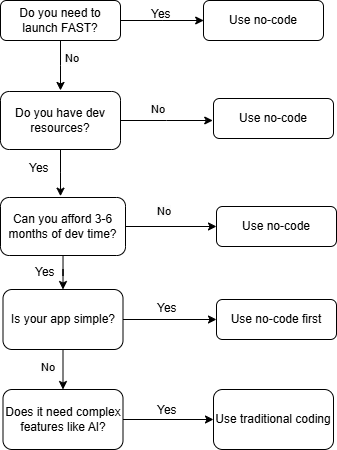
How to choose a suitable approach
How to Build a Web App
Start With the Problem
I know, it sounds obvious. But a lot of founders say, “I want to build this thing for people.” Cool, but why? Who’s asking for this? Is it a real pain point, or just your fun idea? The thing is, you might think the app is in high demand, only to realize that people want quite the opposite. That happened many times when I just started working as a product manager. My assumptions often broke against a wall during UX sessions with real users.
What I’m trying to say is, spend real time here. Talk to people. Not your friends who say “that’s awesome!” but actual potential users. Ask them:
- What’s annoying you about how you do Y today?
- How are you solving it now?
- Would you pay for something that fixes this?
If you can’t answer those clearly, don’t build anything yet. Go back to learn more or change the idea altogether.
If you think your idea might work, then set a tiny, realistic goal. Like: “10 paying customers using the core feature by week 10.” This keeps you focused. Otherwise, you’ll end up building fancy stuff nobody needs. Also, decide what your app isn’t. Every feature you don’t build saves you time, money, and confusion.
Choose Your Tech Stack
For just testing the waters, it’s wiser to create a no-code web app. Tools like Bubble, Webflow, or Glide can get you 80% there in weeks. You can even handle logins, payments, and databases without writing a single line of code.
However, when you already know it’ll scale fast or need complex logic, like real-time updates or AI, then go code right from the start. But even then, prototype in no-code first. This way, you can prove people want it before investing heavily.
Then, according to the approach you picked, you can select other parts of the stack, like programming languages, frameworks, etc. In case you are puzzled with the choice, ask your dev team to pick the stack for you.
Build the Smallest Thing That Works
That means:
- One core feature
- One user flow
- One way to pay
Especially if you plan to opt for no code with prototyping. There is no real need to build fancy, complex applications when you haven’t tested the grounds yet. Create a simple app that works as expected and can be used for proper testing with real cases.
Get the Web App in Front of Real People
I understand the desire to create a “perfect” app before showing it to other people. But the truth is, your product will hardly ever be perfect. And I don’t mean bugs, but UI/UX, new features, outdated options, etc.
However, playing the waiting game is not a wise choice, as you will most likely miss business opportunities. The competitors might get the niche while you keep building blocks. So, build a web app without breaking bugs and show it to 5–10 potential users. Watch where they get stuck and ask:
- What would you expect to happen here?
- Would you pay for this? Why or why not?
Their answers might shock you. Also, charge early even if it’s $5. People treat free differently; however, if they’re not willing to pay something, you’ve got a problem.
Learn, Tweak, Repeat
The first version of the app is just a learning tool. You check hypotheses, change stuff, kill features, add new ones, and get feedback, again and again. Bit by bit, you are getting better at this, and your app gets better too.
What also matters is tracking signups, retention, conversion, and feedback. Not page views. They truly show whether people like your approach or not.
Scale Only When You’re Sure
It’s very tempting to go all in when you get your first 100 users. Add more and more stuff, raise funding, and even go global. However, this is a common trap that startups often fall into. They burn cash, over-engineer, and lose focus.
Wait until you have:
- Clear demand
- Repeat customers
- A path to profit
Then scale. And scaling doesn’t always mean more features. Sometimes it’s better support, clearer messaging, or smoother onboarding.
How Much Does It Cost to Build a Web App?
MVP
Here, your goal is just to test your idea and prove that people will pay for it. Nothing more, nothing less. Your product needs to answer the question of whether this thing actually works in the wild. It’s not a finished application, just a test version that you will slowly polish with time.
What’s in it:
- One main feature (like booking, logging in, paying, or the dashboard)
- Basic UI (doesn’t have to win design awards)
- No complicated integrations, or only one or two, like Google Auth or Stripe.
- Hosted on a simple platform, such as Bubble, Webflow, or a basic VPS
The price range is between: $3,000–$25,000
Mid-Scale App
The goal is a little different. In this case, you’ve gone past the testing phase and confirmed that there is a need. You might have between 500 and 5,000 active users. You make a working app bigger by adding more features, getting more users, and making it run better. Now you need something that works, a better user experience, and some automation.
What you get:
- The whole user lifecycle, from signing up to onboarding to keeping them.
- Many integrations, like CRM, email, analytics, and Zapier-style workflows
- Admin dashboard with access based on roles
- More secure (2FA, data encryption)
- A mobile app or a PWA could be an option.
- Custom backend (not just tools that come with the package)
Cost range: $50,000–$150,000
Enterprise-Level App
This is a high level. Your startup is growing into a big business with customers, money, and real risks. The main goal is to deal with things like complexity, scale, security, compliance, and so on. Your team needs to know about HIPAA, SOC 2, SSO, audit logs, custom contracts, and SLAs. At this point, you’re paying for more than just the code. You’re paying to lower the risk. It costs more to have good architecture, security audits, and experienced people, but they keep disasters from happening.
What’s included:
- Microservices or modular architecture
- Advanced security & compliance
- High availability (99.9% uptime)
- Dedicated DevOps/infrastructure
- Internal tools, reporting, and BI dashboards
- Multi-region hosting, disaster recovery
- Team of 5+ engineers (frontend, backend, QA, DevOps)
Approximate cost range: $250,000–$1M+
Factors Affecting Cost
- App complexity: The more you add, like user roles, workflows, real-time updates, and AI logic, the more hours and bills pile up. I understand that you want to implement all the cool things, but it’s better to balance out the concept in terms of affordability.
- Platform: Do you want to build a web app for iOS, Android, and web with shared logic? Well, get the money ready because cross-platform development with React Native or Flutter adds complexity and $$.
- Third-party integrations: Each third-party service needs setup, auth, error handling, and ongoing maintenance. Especially some custom APIs.
- Team location & rates: Rates vary, but so do communication, time zones, and reliability. So you need to do some research and pick the location that suits your needs. For example, Southeast Asia is usually cheaper ($20–$40/h).
- In-house vs. outsourced: Outsourcing can be cheaper in the short term, but it is harder to control long-term quality. If you think about hiring a full-time dev team, then add benefits, tools, and management to the expenses.
- Security & compliance: If you need GDPR, HIPAA, SOC 2, or SSO, these extra layers of encryption are not cheap. However, in the industries with sensitive information like fintech or healthcare, strong security is a must.
- No-code vs. custom code: Tools like Webflow are faster and cheaper at first. But later it will be harder to scale. At the same time, custom code means higher upfront cost but more control later.
How Long Does It Take to Build a Web App?
No-Code MVP
This is by far one of the fastest ways to create a no-code web app. Thanks to built-in features, kits, and many templates and tutorials, you can move quickly, something like going from zero to “live, shareable link” in under a month. Also, most of these tools do not require mastery in coding.
The workflow usually goes like this:
- Week 1–2: Set up the core flow: user signup, main action (like booking, posting, or uploading), and payment.
- Week 3–4: Polish the UI, fix bugs, and add basic validation.
- Week 5–6: Test with real users, tweak, launch.
Keep in mind, though, that if you are unfamiliar with some instruments, add one or two weeks to the workflow.
MVP on Rails, Node.js, or Django
All these frameworks are MVP-friendly. They’re built to move fast. If you decide to build a web app with Node.js, then it will take more time than a no-code approach. More setup, more decisions, more testing. However, this pays off with more flexibility and scalability.
Here’s how it usually plays out:
- Weeks 1–2: Planning, wireframes, database design, tech setup.
- Weeks 3–6: Build core features: user auth, main functionality, and basic UI.
- Weeks 7–10: Testing, bug fixes, integrations (Stripe, email, etc.).
- Weeks 11–14: Polish, security checks, staging review, launch.
Custom App (Mid-Scale or Enterprise)
When taking this approach, you need to know exactly what you want to build. You’ve figured out the product-market fit, users’ demands, competitors’ strategies, etc. What’s more, you have a few one-of-a-kind features to attract potential customers. Otherwise, it’s better to switch to the MVP path. And of course, the custom path takes the most amount of time.
Typical timeline:
- Months 1–2: Deep discovery, architecture, and design system.
- Months 2–5: Core development in sprints. Regular check-ins.
- Months 5–7: QA, performance testing, and user feedback loops.
- Months 7–9: Final polish, compliance checks, launch prep.
What Slows Things Down
Don’t really rely on the average numbers I gave you above, as the real timelines tend to stretch a lot. And not because of tech. There are lots of reasons that influence the workflow even if you’ve picked the easiest way to make a web app.
Here’s what actually eats time:
- Unclear requirements: “Something cool” is not a description. If you don’t know what you need exactly, then you will keep chasing it endlessly.
- Slow feedback loops: Waiting a week for a founder to reply? That kills momentum.
- Changing your mind mid-build: This is as bad as the first one. When the team is working on the feature, and you say, “Nah, let’s do it the other way.” An enormous amount of time wasted.
- Over-engineering: Adding all the nice tricks when you don’t have the foundation for them is a solid way to spend weeks rearranging the toolkit.
- Waiting on integrations: Avoid picking third-party APIs with poor docs or slow support.
- Perfectionism: Creating a polished product is appreciated, but pay attention only to essential features the users will really interact with. Like, spending 10 hours on a button animation nobody notices will hardly bring any benefit.
How to Choose the Right Development Partner
Look for Experience with Your Kind of Project
A web development agency might have an extensive portfolio. However, do they have enough cases similar to yours? For example, if your app is related to fintech, look for cases in this field. If the agency has only e-commerce or Web3, better pick someone else.
And feel free to dig deeper:
- Have they collaborated with startups that are at the same stage as yours?
- Did they build something similar that had the same complexity and goals?
- Can they show you a live product (not just screenshots)?
It’s a wise idea to speak to or at least check their former clients. Are they successful? Are they pleased with the work result?
Test Communication Channels
A genius coder who never replies to messages? No real value, because you will waste precious time on waiting for their reaction. Especially when things go south. So, before diving into web development, send the agency a few messages and check how fast and well they reply.
You need someone who:
- Answers clearly (not just “it depends”)
- Asks questions on point early
- Explains trade-offs in plain English
- Gives realistic timelines
Watch the Pricing Model
There are different models an agency can suggest to build a web app. Personally, I lean toward milestone-based. It balances trust and accountability.
In general, the models are the following:
- Fixed price: You pay a fixed sum for the whole project. Sounds safe, but often leads to cutting corners or fights over “out of scope” changes.
- Hourly/rate-based: More flexible, but harder to predict total cost.
- Milestone-based: It gets the best of both. You pay in chunks as you hit goals (e.g., “$5k for MVP launch”).
By the way, never pay 100% upfront, just 30–50% max to start. The rest is tied to delivery. If something goes wrong, you won’t lose money in this case.
Tech Stack
As a developer, you can’t really dive into the technical depths. However, you should still understand why the agency uses this or that tech. For example, ask, “Guys, why do you make a web app with Python?” If they say, “Because it’s the best,” run. If the answer is, “Because it’s fast to prototype and scales well for your user size,” that’s better.
Final Thoughts: Build Smart, Scale Fast
Start with one clear goal to solve this particular issue for this group of people. Everything flows from there. Then, pick your path:
- Need to test fast? Try no-code.
- Want flexibility and speed? Ruby on Rails still nails it.
- Going full modern with SEO and slick UI? Next.js is a strong bet.
- Need full control and scale? Custom stack, but only when you’re ready.
And whatever you choose, partner with the right dev team. They may not be the cheapest or the flashiest, but they are the ones who listen, communicate, and approach your project as if it were their own.
So if you’re sitting on an idea, stuck on tech, or unsure where to begin—reach out to us. Book a call with our team, even for an hour. We will give you clarity and walk through your options.
FAQ
How much does it cost to build a web app?
- MVP (no-code or simple custom): $3,000 – $25,000
- Mid-scale app (growing product): $50,000 – $150,000
- Enterprise-level (complex, scalable): $250,000 – $1M+
These numbers are average. They depend on features, tech stack, team location, and how fast you need it.
How long does it take to build a web app?
- No-code MVP: 2–6 weeks
- Custom MVP (Rails, Node, etc.): 6–14 weeks
- Full custom app: 4–9+ months
The time also heavily depends on a wide range of factors. Complexity, team speed, clear objectives, etc.
What’s the easiest way to make a web app?
Use no-code tools like Bubble, Webflow, or Glide to get started. Choose one main feature, build it in a few days, and let real users try it out. You don’t have to hire anyone, write any code, or spend a lot of money.
Can I build a web app without coding?
Yes, you can. The no-code method lets you make full web apps without having to write code. Great for MVPs, tools for the office, or basic apps. You won’t have to code, but you’ll still have to think about logic, design, and how users will move through the site.