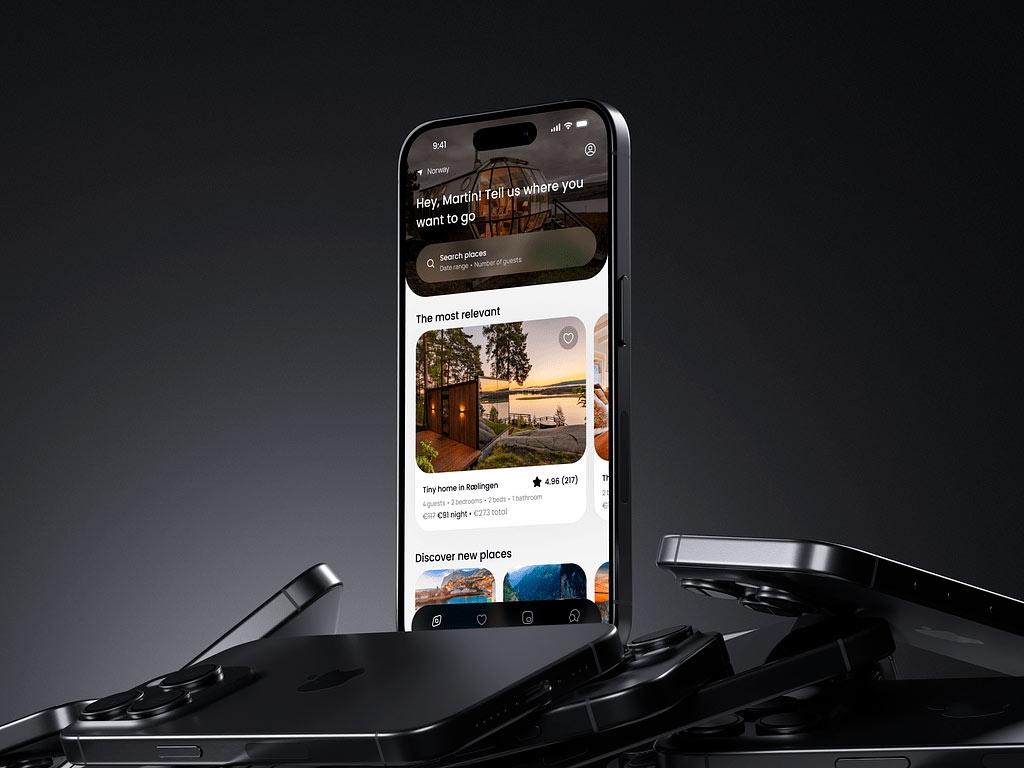As UI/UX designers, we are constantly faced with the challenge of creating seamless, intuitive experiences that resonate with different target audiences. Traditional interfaces often fail to adapt to the diverse needs and preferences of users, leading to navigational complexities and lackluster engagement. The increasing incorporation of Artificial Intelligence has sparked a revolutionary shift in the way people interact with digital interfaces.
With smart algorithms and intelligent assistants, that adapt dynamically to individual preferences, you can deliver tailored content, and provide real-time assistance. Businesses leverage this opportunity to its full extent and implement AI into UIs for smartphones, smart devices, digital services, etc.
Can we name user interaction with Artificial Intelligence a new UI paradigm? Should you opt for it when developing an app? Join us on a journey to explore the transformative potential of AI in design, its advantages and disadvantages, and how you can implement it in your products.
What is the UI paradigm?
Let’s start with a definition. Basically, it is a set of principles, guidelines, and best practices that define the way users interact with and navigate through interfaces in digital products. The concept encompasses the design patterns, layout structures, visual elements, and interactive components that shape the overall experience within a software application, website, or other digital platforms.
UI paradigms serve as a framework for developers and designers to create intuitive, user-friendly interfaces that meet the needs and expectations of the target audience. As technology evolves, new concepts emerge to accommodate emerging trends, innovations, and user behaviors in the digital landscape. Throughout the digital interface’s history, there have been two prominent concepts of user interaction design.
A brief history of the UI paradigms
The history of user interactions dates back to the early days of computing when people just started exploring the digital world.
Batch processing
It was one of the earliest UI paradigms of computing. Users submit a batch of tasks or jobs (usually, they are marked on a deck of cards) to the computer. Then, it processes them sequentially without requiring real-time human intervention. Later, people pick up the output on the deck.
Obviously, this early approach was inconvenient and had many flaws. One mistake could lead to meaningless results or even no output. Also, the interaction was very cumbersome. While batch processing may seem archaic by today’s standards, it played a crucial role in shaping the way users interact with technology and laid the foundation for more intuitive and user-friendly UI paradigms that followed.
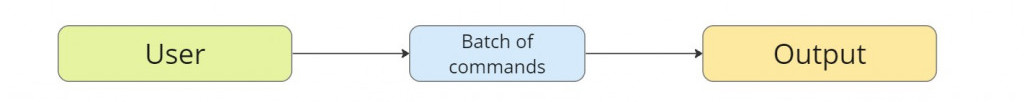
Command-based interaction
As computing technology advanced, command-line interfaces became prominent, providing users with a text-based means of interacting with the computer.
People input commands in the form of text strings to execute operations, launch programs, access files, and perform various tasks. Early operating systems like MS-DOS and Unix relied heavily on command-line interfaces as their primary means of user interaction. Modern systems such as graphical user interfaces (GUI) and modern touch-based interfaces are also based on this UI paradigm. We still submit certain commands to get results, tap screens, and edit prompts to modify the output.
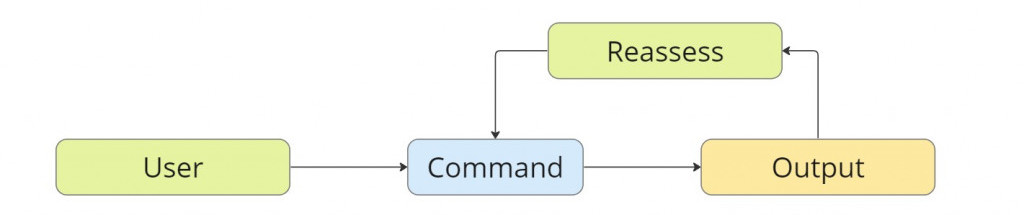
Until the rise of Artificial Intelligence, which leads to a new, third UI concept.
AI-driven user interactions
In this concept, smart algorithms provide more intuitive, personalized, and efficient interactions between users and digital systems. The approach leverages machine learning, natural language processing, and other capabilities to understand user preferences, behaviors, and contexts in real-time, leading to more engaging and meaningful interactions.
The flow is rather simple: a person submits an intent via voice or text, and the intelligent assistant provides the answer using its own way of solving the problem. The difference between the UI paradigm based on AI and the command-based paradigm is that you do not tell the computer what to do. You only submit the desired outcome, so the concept is intent-based.
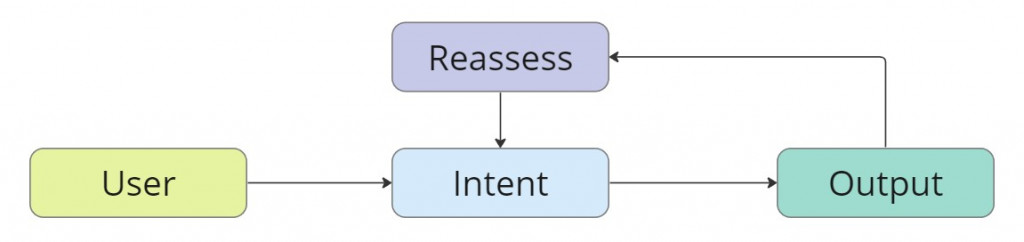
For example, you want to know the temperature this weekend. Using the command-based approach, you start the browser or weather app, then search for the location and the exact day. The whole process is a chain of commands and interactions between you and the computer (or an app). In the UI design based on intent, you just ask the AI assistant – hey, what’s the weather on this weekend? And you get the result without additional interactions.
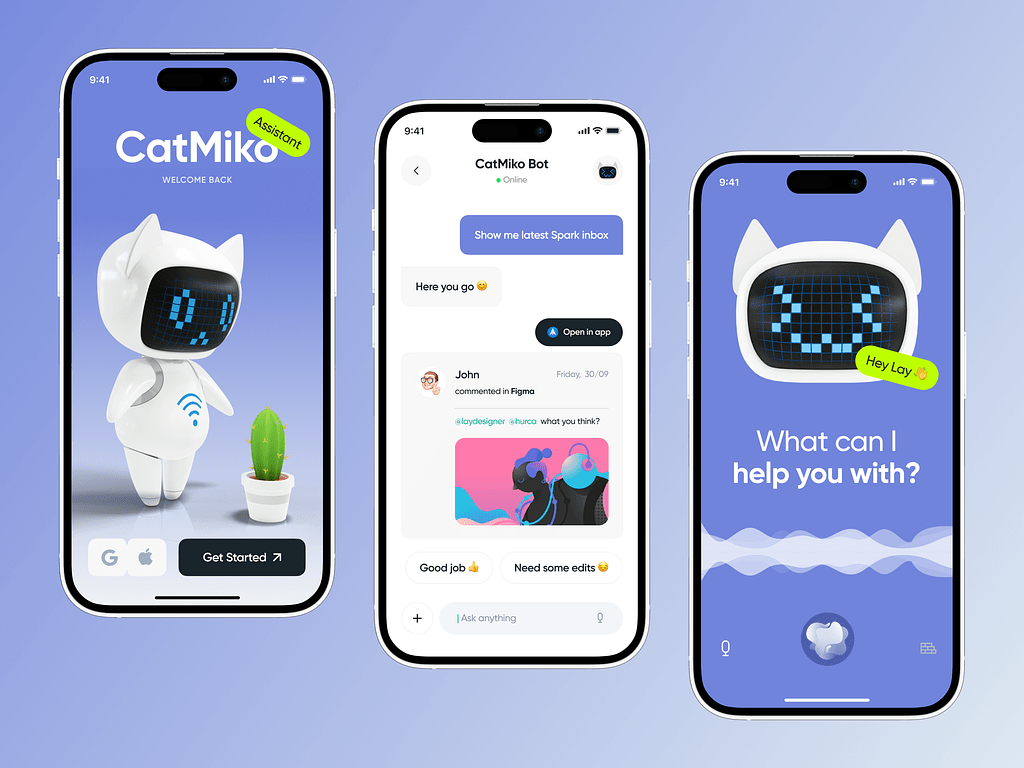
CatMiko – Smart Voice Assistant App by Lay
What are the pros and cons of this UI interaction?
Pros:
- Personalization: Artificial Intelligence analyzes user data to provide personalized recommendations and responses. This way, you offer more customized and relevant user experiences.
- Efficiency: You can automate routine tasks and provide quick and accurate responses, leading to faster and more efficient user interactions.
- Adaptability: Intelligent assistants learn from user inputs and feedback to continuously improve and optimize their communication. Regardless of the task, they provide relevant responses on the go.
- Omnichannel experience: People who use different devices get a seamless experience across multiple platforms. They move between different touchpoints without losing continuity, receiving contextually relevant responses and suggestions.
- Enhanced user engagement: AI can offer human-like communications, creating more engaging and immersive experiences.
Cons:
- Privacy concerns: The emerging technologies often require access to user data for personalization. This can compromise user personal information and raise the chance of cyber attacks.
- Potential biases: Artificial Intelligence inherits biases from the data it is trained on, leading to potentially unfair or discriminatory outcomes in interactions with users.
- Skills & knowledge: People still need to learn how to write text prompts and ask questions to get desired results. The output may require manual editing.
- Technical challenges: To implement this type of UI paradigm, you need advanced technologies and development expertise. They may be difficult for some organizations to obtain and maintain.
- Lack of human touch: While AI systems can simulate human-like interactions, they still lack emotional intelligence and true empathy.
How can you implement it into UI/UX design?
Chatbots
Use intelligent assistants powered by natural language processing to manage interactive conversations with users. Chatbots can assist your clients with service inquiries, product recommendations, and other tasks. Siri, Google Assistant, and Amazon Alexa are some of the most popular chatbots integrated into various devices.
Personalization
It’s a key to your user’s heart. With machine learning algorithms, you can analyze user data and behavior to deliver personalized content, ads, suggested actions, and product recommendations. By analyzing user’s emotions, your app can give appropriate responses, improving the overall experience.
Voice interfaces
Voice recognition technology brings in voice-based interactions with the app or website. People perform tasks, search for information, or navigate the interface using voice commands. It’s a great way to improve convenience and inclusivity: provide a hands-free and more natural way to interact with the system.
In the AI-driven UI paradigm, VUI got to a new level. For example, recently, Samsung released smartphones that translate calls to other languages on the go using smart algorithms.
Predictive analytics
Anticipate user needs and behaviors based on past interactions and data. Predictive UI elements such as auto-complete suggestions and smart search results help you streamline the user flow and make interactions more efficient.
Image recognition & content generation
They allow you to integrate visual search, object recognition, and augmented reality features in your UI/UX design. People can interact with the system through pictures and get a captivating visual experience. For example, if you upload a flower photo to Google Search, you will get the plant name and essential information. All of that without giving additional instructions.
Automation
It reduces manual effort, improves efficiency, and enhances the overall experience. Implement AI-driven automation to streamline repetitive tasks and workflows, such as customer service inquiries, form filling, or content moderation.
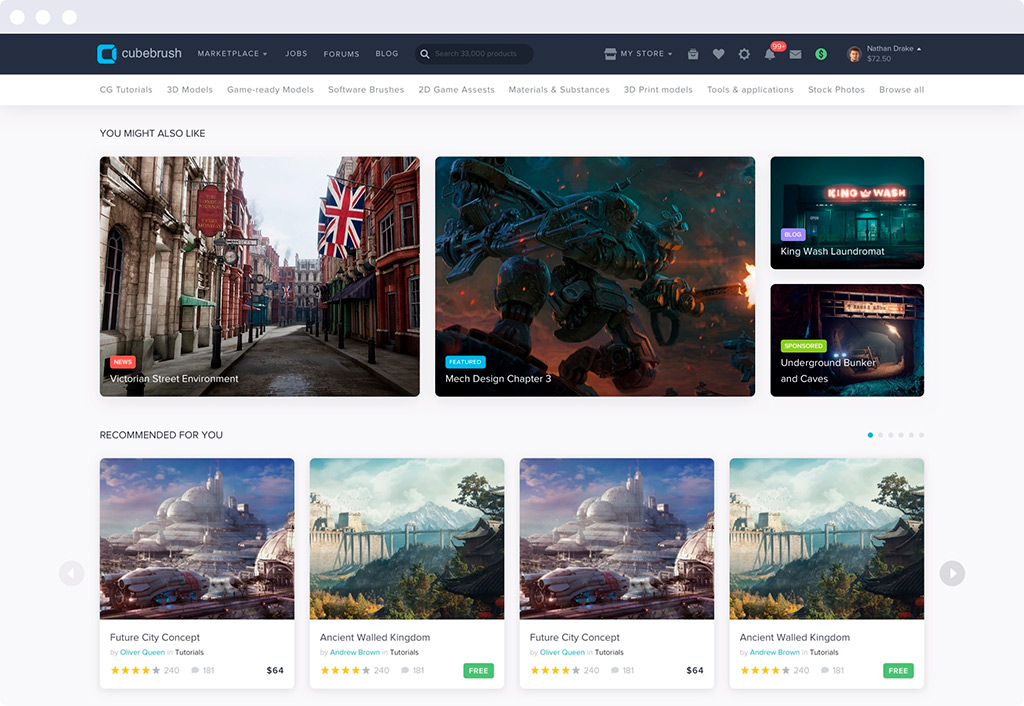
Recommendations in one of the platforms we created, Cubebrush
Conclusion
Although AI popularity is skyrocketing, the role of smart algorithms in UI interactions needs a few more years to ripe. Right now it’s not polished enough to become universal and widely implemented. However, the amount of emerging tech gives us enough to call AI-driven interactions a new UI paradigm.
It can be controversial, and it’s up to you whether to dive into this rising trend or stay away. If you strive to develop a functional app with rich user interactions and seamless experience, reach out to us. Let’s build a product that attracts your target audience.